
How to import/export Fusion Comps from DaVinci Resolve - Save Fusion Compositions to use Later!
Комментарии:

So it is not possible to save it in a gallery like nodes in the color-tab? So that i just can throw it on to other clips?
thanks

Tks a lot, i should have started save fusion composition a long time ago.
Ответить
How to save on mac cant find the fusion folders Im using 18.2 so can please assist me ?.
Ответить
This was a lifesaver dude, Thank you!!!!
Ответить
Hi Casey, I really like and admire your works. Thanks for all of your tutorial
I just start to focus on Fusion recently, my last base was on After Effect and I want to ask something that I haven't found on the internet for the correct response
My case is that I want to make some motion graphic in a specific Fusion Comp ( let just call it Motion_Comp for example) and then I will bring this Motion_Comp to the bigger comp (for instant let call it Main_Comp) for the color grading, masking, etc.
I tried to drag the Motion_Comp to the Main_Comp but it didn't work.
Yes I also export the Motion_Comp out and then bring it back to the Main_Comp but this is still like the original way that I can change it directly from the Motion_Comp that I made.
Just wonder that is there any way that I can make it in the logic of make it compositing in many small comp and then combining it by using merge node in the bigger comp or not?
Thanks for your work and I hope you can reply to this comment and also for many others like me can know it as well.
Have a great day!
From Vietnam

Thank you... Thank you very much :). This is why I like you Casey. You always have the answer for my question :). And, of course because you are making cool videos!
Ответить
Coming from FCP background is there any way that we can publish this like a template which we can directly access it from the effects or text panel which is lot more easier than importing all the custom fusions we have created so far. Is there any work around for this?
Ответить
Helpful, thanks. Just what I was looking for. Worked straight away. 😀
Ответить
Anyone know why my imported fusion is just a blank screen? :(
Ответить
Super Helpful. Thank you for all your videos.
Ответить
for me it doesn't work.
It removed everything.
Do i need to have this fusion saved anywhere in any project before?
(i deleted it after i saved it in the fusion folder, i thought everything would be ok? for future use? e.g: i share it to someone online or use it later)

Hi Casey, can we also have Sound effects added to the fusion composition and have the sound effects exported together with the fusion composition export ? Thanks
Ответить
This was so helpful! I made a little graphic in Fusion, and I'm 99% sure I'll be revising it ten million times in the future. This makes that SO EASY! Thank you!
Ответить
Very good, but the video is very fast. It's hard to follow.
Ответить
Thanks a lot! Is there a way to import the comp as another video/footage?
Ответить
Is there a way to export/import a fusion comp that uses a "Media In" like in my case is a PNG. it seems even if I import the png in the project while also keeping the png next to the .comp file it does not use the png also it doesnt even try to reconnect to "missing assets". Is there a way to Export/Import a comp with assets?
Ответить
I am admittedly a beginner to Davinci. I've been editing video and audio on a myriad of other programs for decades and find Davinci to have seemingly more potential, so I've even invested in Studio after a few months of playing around with the free version. But I've tried many of the various ways of saving fusion compositions that you and others have posted, to no avail--I do not get the same results. Please point me to a starting point to go back to so I can see the error of my ways. I'm very frustrated with the byzantine nature of the complexity of this program, but I am not giving up yet. I'm sure I'm not the only one.
Ответить
Thank you very much Casey.
You're helping to improve my workflow🙂

For exporting the fusion clip in the edit tab, i guess it's possible to add it to power bin, then export it? Dunno haven't tryed it
Ответить
Question -- I'm IMPORTING simple Fusion Compositions from Fusion Studio 18 to Davinci Resolve Studio 18, but I can't seem to render them in place with ANYTHING except like Apple ProRes 444. I have tried H264 and H265 under MP4 and all I get is a failed render (no error messages) and a 0 byte render file in storage. Thoughts?
Ответить
You are the Best😃
Ответить
Thank you!
Ответить
Hello, great, sorry we don't speak English, we will use a translator, we wanted to know what is the difference between this way and "Macros" and to know how to do it if we want to save effects created in fusion?,,,, We are beginners, thanks!!! 👍
Ответить
I use power bins, but any nodes with images or videos always fail to find the source file (despite the location not changing).
Maybe this method will get around that.

Every time I import my fusion composition all of the images are missing. I have to re add them manually. Is there a way to avoid this?
Ответить
Hey @Casey Faris can you make a tutorial on audio visualization. Thanks!<3
Ответить
What if my comp contains e.g. a png file (as Media-in) and I want to import the comp on a different machine?
Ответить
Cool, thanks! What would be a gamechanger to know is, how in the world can I edit a title that I created in fusion (for the edit page)? Do I simply have to keep the source project where I created the title in and overwrite the existing title after I made my changes? Or is there a more „not so newbie“ version for this?
Ответить
Casey: My question is 'Why is DaVinci so complicated that one has to create a Lowly TITLE from scratch? Just asking BRO.
Ответить
Thank you!!!
Ответить
Proper
Ответить
I learn something useful from every one of your videos, every one, and this is no exception. Well done sir, well done.
Ответить
Great stuff Casey. Very useful tips as always 👍😊
Ответить
Hi Casey! Could you please upload a road-map or learning plan for fusion? I've stayed away from fusion for a while because it seems very intimidating to me. A structured outline will be a lot helpful for me.
Maybe you can do one for color grading too. Thank you 🫡

you're on 🔥
Ответить
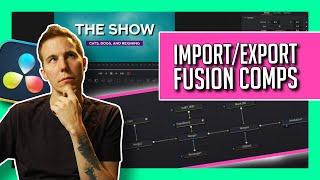


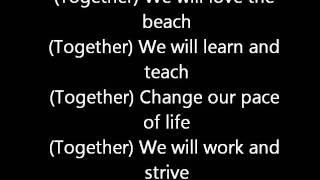


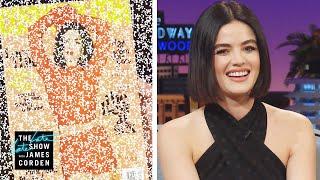
![Mark Adam - Marry Me [Official Music Video] Mark Adam - Marry Me [Official Music Video]](https://invideo.cc/img/upload/QWxhYTluWGs1bzk.jpg)

















