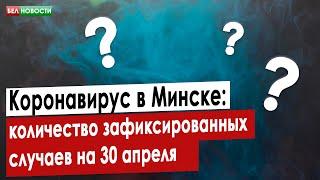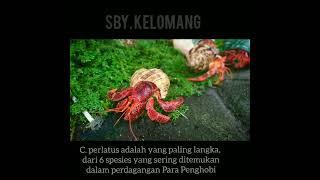If You Use SNAPSHOTS, You NEED To Know This!! | Snapshot Bypass Control (Line 6 Helix/HX Stomp)
Комментарии:

I want to be able to change the method of bypass between snapshots. So in one snapshot my fuzz is toggled on/off with footswitch 4, but then in snapshot 2 I want this to toggle on/off with an expression pedal value. Currently the only way I've found is just to have a separate preset. Is what I want to do possible? Context to this, is that I'm trying to build a fuzz/wah combo pedal.
Ответить
HI, I have been gigging with my stomp for a few years. Really happy with the presets I'd programmed and all the clever ways you can utilise EXP pedals and snapshots etc. Worked a dream....until the latest update. Now it seems I can toggle blocks on and off on each snapshot but I can't use a switch to ALSO toggle the block on and off in one snapshot whilst keeping the smae block permenantly on in the other snapshot
Ответить
Pod GO can do this? great gem!
Ответить
Another way to do this is to put your delay in, turn it off, cut it, paste it. Now it's off on all snaps.
Ответить
Nice!
Ответить
Excellent vid! Another problem solved by watching your channel! Kudos on having such detailed tutorials!
Ответить
thanks, you're the best jason!
Ответить
When I set up a snapshot with some of the effects toggled off, then toggle those effects on in pedalboard mode, then switch to another snapshot, is there a way to have the first snapshot reset when I go back to it instead of having the effects I toggled on in pedalboard mode still be toggled on when I go back that snapshot?
Ответить
very useful.. What is odd is that in order to make the snapshot bypass work you switch it to "off" ! To engage a bypass you should switch the bypass on! Anyway, it works which is the main thing :)
Ответить
Great tips! Thanks!
Ответить
1st of all, thanks for this channel. While using snapshot mode, can I have a FS with dual functions? For example, I have my Clean sound on FS1, and I would like just a tiny boost. Can I assign that parameter to FS1 so when I click on it a 2nd time it would activate that boost? (apologies if I dont make sense) Thanks!
Ответить
p̴r̴o̴m̴o̴s̴m̴ 😢
Ответить
OMFG, part 2 is the absolute worst element of the helix. Adding a block and the thing is auto ON for all snaps. Didn't know this checkmark existed Jason thanks. Really, shame on helix for not allowing users to pick the default state of blocks when adding because even this checkmark is simply to many clicks. It should be a global toggle choice so if users want it OFF, then we'd simply have to goto the lead snap and turn ON the single block as desired.
Ответить
Nobody deep dives the Helix better, Jason. Thanks, as always.
Ответить
Now if only Snapshot Bypass could be off by default (global settings option). In fact I'm intrigued by the discord between the default opt-out for bypass but default opt-in for parameter control in snapshots. The latter workflow philosophy feels like it should be applicable to Bypass too, at least optionally.
Ответить
Thank you Jason ! Your help on so many issues are so appreciated by Soooooo many !! Thank you Jason !!
Ответить
Great job JS clearing up all the confusion on that feature. Great tool to be able to do what you want to do with your patches. Keep it up with these hidden gems
Ответить
Line 6 Helix was the best purchase decision I've ever made in my whole entire life.
Especially with the 3.5 update.
Only paid 1 grand for mine and now that 1 grand device is on par with its higher end competitions that cost like 1.5 grand or over 2 grand in terms of sound, even though it took some time for it to get here.
Usability, possibilities, Helix always was ahead of its competition so no complaint there either.

Amongst all the most important videos that you shooted (90% of them are labelled "important" ones 😁) this one is as to me the most usefull and ... thus ... ahem... important. so tanks a lot ... I was quite à bit used to save one by one each of my snapshot everytime I simply added any Block... game changer ...
Ответить
BIG QUESTION HERE: does “snapshot bypass” now work with a wah? It did not in the last version.
Ответить
Seriously, you're the man! Thank you
Ответить
ANOTHER Great and very informative video! Thanks Jason! I have used this feature since Line 6 introduced Command Center to set up Snapshots alongside Stompbox assignments in Stompbox mode! Imagine my disappointment that I still could not have that control if I wanted that Stompbox in a certain state on a particular Snapshot... until 3.50! WooHoo! Now I can have the parameter I want set without being affected by Snapshots - which is really what I had wanted all along!
Ответить
FYI I just tried the disengage/re-engage Snapshot Bypass in Helix Native to see if it properly disables the FX in each snapshot, and unfortunately it seems to kick it back on in all snapshots when re-enabled. So, you still have to go through each snapshot and turn a new FX block off manually.
Seems to work fine in the Helix Floor hardware though.

Thanks Jason! such a small step that gives so many possibilities.
This makes it easier for my "ON/OFF Power cab mode foot switch" to go from normal FLAT FRFR mode and using the cabinet (or IR) to cabinet switched off and enabling Speaker mode. The thing is that I'm having problems because even though I choose a parameter assign "power cab mode" min to FLAT and max "speaker" and I select snapshot control "OFF" for this assign, it doesn't always work and when changing snapshots it sometimes changes from FLAT to speaker when to me, it shouldn't. I've tried building the preset from scratch but the same problem comes back.
To me this should work, I don't understand why it doesn't, I don't know if it is a 3.50 firmware issue for this parameter or if it is just me.
Can someone help ? Jason ??? thanks in advance

Thanks, Jason! This was very helpful. If you have a chance at some point, I would love to see an explanation about snapshot stacking. I do this in command center. For example, I have two snapshots on 1 foot switch but the issue is I don’t have any LED turned on when that is engaged. Plus the snapshot stacking is quite confusing and would be helpful if you could explain how to use it. Thanks again, Jason!
Ответить
I was one of those Users who didn't know what this feature was or what I could use it for. Now, it helps make Effects Blocks behave on the physical Unit like a real pedal would behave on a real Pedalboard. That is, only being engaged when I actually press it, and not being engaged when I simply switch Snapshots. Awesomely useful "hidden gem!" Thanks
Ответить
THANK YOU! For years I've struggled with that "one more block" idea after I thought I was finished setting up my snapshots and it was always a pain to go through every snapshot and make sure the state of the block was correct.
Ответить
Thank you, Jason. That feature is really really useful to me.
Ответить
THANK YOU!!!
Ответить
Thankx man. I wish i knew this 2 years ago. It would have saved me from 1000 mouse click in snapshot creation😀🎸🖱
Ответить