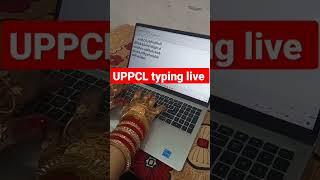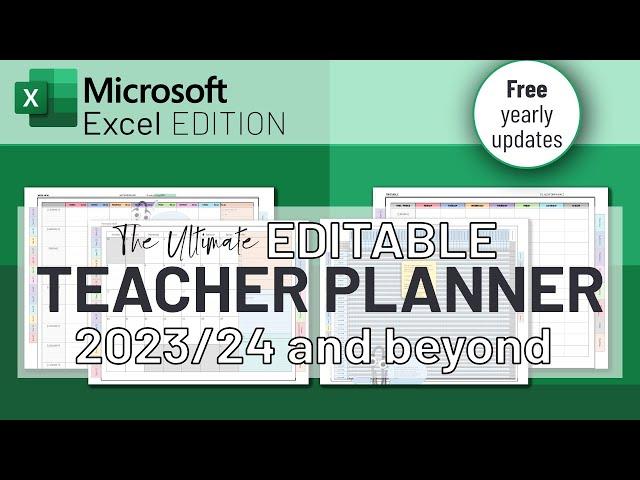
The Ultimate Editable Teacher Planner for Microsoft Excel | Comprehensive Guide
#TeacherPlanner #MicrosoftExcel #TeachingResources #Education #LessonPlanning #ClassroomManagement #DigitalPlanner #ExcelForTeachers
Make your academic planning effortless and personalized with our Digital Teacher Planner for Microsoft Excel. This isn't just a planner; it's a dynamic tool designed to give you complete control over your organization. Originally crafted from our popular PDF Digital Teacher Planner, this Microsoft Excel version provides the same essential features with added customization.
Available now from:
TpT: https://www.teacherspayteachers.com/Product/Ultimate-Editable-Teacher-Planner-Microsoft-Excel-Boost-Organization-9554044
TES: https://www.tes.com/teaching-resource/-12847752
AbacusWhiskers: https://abacuswhiskers.com/product/ultimate-editable-teacher-planner-microsoft-excel/
★ FEATURES ★
Our Digital Teacher Planner boasts a range of features designed to streamline your planning process, making it an indispensable tool for educators:
14 Customizable Monthly Calendar Pages: Tailor your academic year with ease. Dates auto-populate based on your chosen starting year and month, ensuring accuracy and convenience. Each month comes with spaces for notes, to-dos, and goals.
Week View Page & Timetable Pages: with options for days in columns or rows.
Assessment Page: Auto-averages student scores and color-formats for easy tracking.
Parent Communication Log: Keep a record of all parent interactions.
Meeting Minutes Template: Stay organized and on top of meeting outcomes.
Planning Templates: For medium to long-term planning with embedded links.
To-do List: Includes tick boxes and emojis for a fun and efficient way to track tasks.
Notes Page: For all your brainstorming and jotting needs.
Clickable Links: Navigate to main sections quickly.
Customizable Stickers: Copy and paste where desired for a personalized touch.
Multiple Formats: Available in Monday to Saturday and Sunday to Saturday versions, in both vertical and horizontal formats.
Customizable and Duplicable Pages: Customize the planner to suit your unique needs.
★ WHAT YOU GET WHEN YOU BUY ★
Instant access to a Zip file containing both Horizontal and Vertical Versions of the planner (Excel files).
★ FREE YEARLY UPDATES ★
Your purchase comes with free yearly updates of dates, ensuring your planner stays current.
★ COMPATIBILITY ★
Designed using the desktop version of Microsoft Excel (latest 365 version) on PC. It should work on Mac and most features should work on the web version of Excel, although minor edits may be necessary.
★ PLEASE NOTE ★
These planners are designed for digital use and may need adjustments for printing. Each purchase grants usage rights to one user. Please respect our team's work and refrain from sharing copies. For team or school-wide access, please contact us at [email protected].
We're thrilled to share this planner with you. We know it will revolutionize your planning and teaching, just as it has done for us in our own classrooms. Make the leap to better organization with our Digital Teacher Planner for Microsoft Excel.
Make your academic planning effortless and personalized with our Digital Teacher Planner for Microsoft Excel. This isn't just a planner; it's a dynamic tool designed to give you complete control over your organization. Originally crafted from our popular PDF Digital Teacher Planner, this Microsoft Excel version provides the same essential features with added customization.
Available now from:
TpT: https://www.teacherspayteachers.com/Product/Ultimate-Editable-Teacher-Planner-Microsoft-Excel-Boost-Organization-9554044
TES: https://www.tes.com/teaching-resource/-12847752
AbacusWhiskers: https://abacuswhiskers.com/product/ultimate-editable-teacher-planner-microsoft-excel/
★ FEATURES ★
Our Digital Teacher Planner boasts a range of features designed to streamline your planning process, making it an indispensable tool for educators:
14 Customizable Monthly Calendar Pages: Tailor your academic year with ease. Dates auto-populate based on your chosen starting year and month, ensuring accuracy and convenience. Each month comes with spaces for notes, to-dos, and goals.
Week View Page & Timetable Pages: with options for days in columns or rows.
Assessment Page: Auto-averages student scores and color-formats for easy tracking.
Parent Communication Log: Keep a record of all parent interactions.
Meeting Minutes Template: Stay organized and on top of meeting outcomes.
Planning Templates: For medium to long-term planning with embedded links.
To-do List: Includes tick boxes and emojis for a fun and efficient way to track tasks.
Notes Page: For all your brainstorming and jotting needs.
Clickable Links: Navigate to main sections quickly.
Customizable Stickers: Copy and paste where desired for a personalized touch.
Multiple Formats: Available in Monday to Saturday and Sunday to Saturday versions, in both vertical and horizontal formats.
Customizable and Duplicable Pages: Customize the planner to suit your unique needs.
★ WHAT YOU GET WHEN YOU BUY ★
Instant access to a Zip file containing both Horizontal and Vertical Versions of the planner (Excel files).
★ FREE YEARLY UPDATES ★
Your purchase comes with free yearly updates of dates, ensuring your planner stays current.
★ COMPATIBILITY ★
Designed using the desktop version of Microsoft Excel (latest 365 version) on PC. It should work on Mac and most features should work on the web version of Excel, although minor edits may be necessary.
★ PLEASE NOTE ★
These planners are designed for digital use and may need adjustments for printing. Each purchase grants usage rights to one user. Please respect our team's work and refrain from sharing copies. For team or school-wide access, please contact us at [email protected].
We're thrilled to share this planner with you. We know it will revolutionize your planning and teaching, just as it has done for us in our own classrooms. Make the leap to better organization with our Digital Teacher Planner for Microsoft Excel.
Тэги:
#Teacher_Planner #Digital_Planner #Excel_Planner #Microsoft_Excel #Teaching_Resources #Lesson_Planning #Classroom_Management #Education #Organization #Productivity #Teaching_Tools #Planner_Customization #Assessment_Tools #Academic_Calendar #Timetable #Week_View #Parent_Communication #To-Do_List #Note_Taking #Teacher_Stickers #Online_Teaching #Remote_Learning #Distance_Learning #Education_Technology #EdTech #Teacher_Life #Teaching_TipsКомментарии:
Survival Fire Battleground New Update Gameplay
MT YT GAMING
#uppcl typing speed test #35wpm English typing speed test
adesh singh Mainpuri
ЭНГ АРЗОНИ БИЗДА НЕРЖАВЕКА ПАНЖАРАЛАР
NARX NAVO
Boys & Akcent | Największe Hity | Składanka | Disco Polo 2021
Disco Polo Lajf
HIDDEN Tanks in 1939 Hearts of Iron 4?
FeedbackIRL