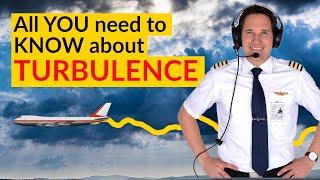![Смотреть [Guide] How to Downgrade MacOS Catalina to Mojave WITHOUT Losing your Data. Easy Step by Step [Guide] How to Downgrade MacOS Catalina to Mojave WITHOUT Losing your Data. Easy Step by Step](https://invideo.cc/img/full/VU1TUGpEd2RCY2w.jpg)
[Guide] How to Downgrade MacOS Catalina to Mojave WITHOUT Losing your Data. Easy Step by Step
Комментарии:

The bar on the apple screen goes to full but doesn’t go to the utilities screen
Ответить
Thanks a lot
Ответить
Thank you
Ответить
Thank you, you just helped me make my Mac mini late 2012 useable again. Hope to get more out of it. cheers
Ответить
Dude you are a life saver.
If you make music and stupidly updated to Big Sur or higher this video has you covered!
A lot of my software began to crash or not work at all, what a shame.
This worked on my 2013 MacBook Pro! Still runs like a beat due to the upgrades!
One smal issue I encountered, Incouldnt change the name of my volume inside the terminal so I copied and pasted the code into my notes and changed the name there, copied and pasted onto the terminal.
If you follow the instructions you will downgrade the os on your Mac!
Thanks once again. 🙏🏾
Apple should hire you to train the people that answer the phone, seriously dude, they’re good people but they don’t know what they’re doing, glad you
Helped!!

Everything was successful except safari not working..it says “ you cant use this version of aplication with this version of macos” going from catalina to high sierra . Says” you have macos 10.13.5.the application requires macos 10.15 or later”.!
Any workaround to get this working?

Excuse me, can I use these steps to downgrade from bigSur to Mojave?
Ответить
Speak clear english or subtitle this material. Its impossible for these so called immigrants to have this type of info and spread it with horrible grammar.
Ответить
I followed this and was able to get Mojave on my computer but now my apps aren't working such as Mail, Pages, etc. I keep getting the error message "you can't use this version of the application pages with this version of macOS, you have MacOS 10.14.6, this application requires MacOS10.15 or later."
They all display ?s in the dock at the bottom of the screen. Is there any way to downgrade these apps so they are compatible with Mojave?

I'm planning to downgrade my old macbook air 2014 to Mojave so my mum can use it as it keeps freezing on catalina
Ответить
The terminal is just erased data from my usb stick but didn't copy the files into it can you please tell me the solution
Ответить
cmd+R not working. lost my recovery mode
Ответить
Whenever I am restarting after wiring the original hard drive, I am holding options but it is still taking me to internet recovery and utilities reboot page.
It is not taking me to the Mojave install screen. What should I do?

Why when I download file isnt the full file?
Ответить
is there a way to bypass the firmware screen.... mine is locked and I don't have the password
Ответить
I’ve been watching lots of videos and any of them worked. Yours were my salvation. Thanks ☺️
Ответить
Hey I have a question my MacBook Pro 2012 12 inch would go into internet recovery safe boot but whenever I hold command r it never works
Ответить
Tanks man 😆
Ответить
Thank you techlunar!!! Your step by step and links really work and helped me with my rolledback.😄👌🏻
Ответить
Awesome tutorial! Can I make a backup from my recent data under Catalina or does it have to be a backup I made during my Mojave days?
Ответить
will this work for big sur to mojave as well?
Ответить
JUST REALIZED WHY IT HAS NOT BEEN WORKING! ITS BECAUSE THIS MAC CAME WITH CATALINA ALREADY INSTALLED! THE TUTORIAL IS GREAT BUT IF YOU ARE TRYING TO DO IT WITH A MAC THAT ALREADY HAS CATALINA INSTALLED ON IT, DO NOT GET FRUSTRATED! IT ISN'T HIS FAULT! IT JUST DOESNT WORK ON MACS WITH ***CATALINA ALREADY INSTALLED***
Ответить
it keeps saying "unable to verify startup disk" "try again or select another startup disk when i go to install it. Any idea what to do next?
Ответить
yes nice tutorial- but did i really understood: if i wanna downgrade without any data lost i have to backup with time machine first , right?
Ответить
Did you make your Time Machine backup on Catalina on or Mojave? Apple says backups made under Catalina will work only under Catalina (so you can't restore it in Mojave.) Can you please confirm?
Ответить
Thanks! Works for me very well! I had High Sierra on my 2011 MBP. Then I upgraded from the early 2011 2.0 Ghz i7 to the latest 2012 MBP logic board with 2.7Ghz i7 and the better graphics card. I tried Catalina but I feel some lag compared High sierra. Also when I tested my Samsung Evo 860 500 gb ssd on black magic program I used to have 500mbs + write en read speeds. On catalina i had write speeds arround 250 -/+mbps. Also when I had every program or app closed and my mac and he was just ideling on destkop I noticed that my processor was running hotter than (arround 55/70 celcius) high sierra (30/40 celcius).Catalina is not so much slowing down with my configration. But just a little. And what you get from catalina is just a few fheatures. High sierra is for my the way to go. Its evrything what I need.
Ответить
My screen went black as soon as I clicked install mojave!!
Fixed: restart the computer. Input the wifi password and then clicked on install Mojave. ! Hope this helps another clueless dude.

IA app name cookie write failed
The copy of the installer app failed. What does this mean?

I don’t have scheme when I go to erase it??
Ответить
same thing happened when I try to get Mojave from terminal it says scanning for 10.14.6 installer than it says install failed with error : update not found? please help I hate Big Sur and just want my apps back.
Ответить
im getting in terminal it is not a valid mount point?? any ideas thats when I copy and paste the hot to create a bootable installer. also when I download Mojave my Mac says cannot open because its old?? thanks for your help.
Ответить
Hi there thanks for the tutorial. I am working with my office's Mac Pro late 2013 that had Catalina installed prior to my use. I need to use it with 32 bit apps and also there is a sound interface that I managed adding its kext file to the extension folder but Mac keeps crashing once in a while since then. I believe if I can down grade to Mojave, I will be in a better shape with this hardware combination. The only thing I wasn't sure is if migration works from a Catalina time machine back up to the new Mojave, which was confirmed it's gonna work after watching this video. Keeping my fingers crossed! My Catalina version is 10.15.7 which is probably newer than the version from when you created this video so I'm hoping Apple hasn't added any new barrier for migrating from Catalina to Mojave. Please let me know if you know about this. Thanks again.
Ответить
Hi, question: I was on sierra i switched to Catalina one week ago (disaster) can I go on Mojave (without going back to sierra)? thank you
Ответить
I got catalina and I get this error
SUPreferenceManager: Failed to set object of class: __NSCFString for key: LastRecommendedMajorOSBundleIdentifier with error: Error Domain=SUPreferenceManagerErrorDomain Code=1 "(null)"

Can you please help me? My drive said it couldnt erase
Ответить
You saved my life!
Ответить
Will it affect my data restoration or Mojave installation if I can't set the USB Stick's scheme to GUID Partition map since I can't edit the scheme, there isn't an option
Ответить
Can you use the same USB that you put the Mojave installer data on as a backup with all your data?
Ответить
i lost iTunes on the downgrade, how do I get that back please? Everything else worked great thanks.
Ответить
will try it asap catalina is killing me honestly
Ответить
Bit mumbly, I’m struggling.
Ответить
Thanks for this, everything seemed to work fine so far apart from Pages, Safari and iMovie are now not working as the current versions are not compatible. Is there anywhere to download the versions that were released with Mojave?
Ответить
Great... Very easy... We need a lot of stuff.
Ответить
Does all of your storage stay the same or no?
Ответить
Is it possible to downgrade the latest 13 inch macbook pro from mojave to catalina? I'm in a bit of a situation here xD
Ответить
Never knèw, it’s just a triaI that’s neêded I’m glad I got in touch with Sliverhackz on iG
Ответить
wow you speak very fast!
Ответить
Bro I've a issue regarding that my Safari can't use
Ответить
Video is helpful , you are just too fast explaining it. Thanks anyway. :-)
Ответить![[Guide] How to Downgrade MacOS Catalina to Mojave WITHOUT Losing your Data. Easy Step by Step [Guide] How to Downgrade MacOS Catalina to Mojave WITHOUT Losing your Data. Easy Step by Step](https://invideo.cc/img/upload/VU1TUGpEd2RCY2w.jpg)