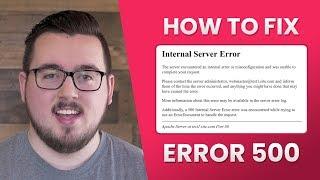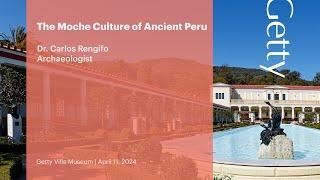How to Fix the 500 Internal Server Error on WordPress
Комментарии:

Hello, what if I am seeing a ".htaccess" and a ".htaccess101" file?
Ответить
WHAT IS THE FPT CLIENT
Ответить
thank you so much this works perfectly for me
Ответить
i wactched vidoe completely and followed all the steps but could not succeed
can you pleaes assist me further

UR VIDEO SOLVED MY PROBLEM TY <3
Ответить
Nice Vibe <3
Ответить
thanks Bro your a lifesaver!!!!!!😇
Ответить
Thanks for the help!
Ответить
Helped a lot, since I got many site errors which I was unable to fix. Seems like bad plugin prevented me from loading a website. I renamed plugins folder, which solved my problem. Now I still need to figure which plugin went bad but nevertheless, this informative video helped me so much. So I liked and follow. Thank you so much!
Ответить
3rd one worked for me ....thanks a lot....
Ответить
Hi, I have a problem recently I migrated my wp site to Bluehost shared managed wp hosting package using Duplicator plugin, but now the problem is whenever I update any post or clear wp rocket cache the 500 internal server error appears but after reloading It disappears, I followed all your instructions but no luck Bluehost support saying server is working fine and nothing wrong on their end.
i am stuck with this random 500 error and slow wp-admin panel..... 😔

🙏 atas kunjunganya 866
Ответить
Hi,
I have WordPress old version, can i replace wp-include files of newer version??

Hi, thank you so much for the informative video!
I have a question: How to edit the htaccess file from the WP dashboard? Which is the safest way to do it?

Increasing the php memory limit solved my problem! Thank you so much!
Ответить
Thanks so much, This helped a lot
Ответить
This worked very well for me. Thank you.
I wish I could give you a thumbs up for each time I use this lol

Thank you so much
Ответить
Thanks
Ответить
Thank you Bro
Ответить
So bad tutorial. not working
Ответить
Ich bin dir so dankbar!
Ответить
Thank you!
Ответить
im getting error 13 now, any help?
Ответить
Thank you 2nd option worked for me
Ответить
Thank author for lesson, i found problem of hosting memory and one of plugin.
Ответить
Fuck i fixed thank you so much
Ответить
no one works...
Ответить
Thanks for the video, 1st solution worked but i had to edit my .htaccess file and found the plugin causing the issue(Hummimgbird)
Ответить
I have issues only on MacBook, but when I use WP with the PC I don't have any Problem. So none of the solutions will work for me. (its not the browser). Knowing that, I do nothing of this and save hours or even days of work.
Ответить
This is happening when I am trying to save only ONE page on my website.
Ответить
deactivating one of plugins worked for me . Great bro
Ответить
May you be blessed!!
Ответить
Thx mate! I import them on clean WP and no 500 error( i think i have to many plugins on old site).
Thx once more! :)

I have viewed many videos on this topic topic today, but this video is the only one that worked for my site. Thank you.
Ответить
Hmm, after renaming the Plugins directory, it fixed the issue. However, when I renamed it back, all the Plug-ins were Deactivated. And we have a lot, I wish there was a disclaimer in the video about this happening. I don't remember all the ones that were activated or not. I took a backup, but would have taken a screenshot of the plug-ins. I guess this post can serve as the disclaimer that this can happen, so screenshot your plug-in status before renaming the plug-in directory. Otherwise, thanks for the video!
Ответить
My back-office is 500 too :(
Ответить
the define memory limit trick worked for me! saved my a$$!!!
Ответить
This actually worked, you saved me hours of pain. thank you!
Ответить
thanks alot.
Ответить
Thank you very much!! Problem resolved!!
Ответить
Fixed! Thaks a lot mate!
Ответить
Look Hodor is a techy geeky guy
Ответить
Thank you so much
Ответить
Man this helped great work brother 👍🙏
Ответить
how to put back file .htaccess ? after I changed with the new one???? Please I need Help
Ответить
thanks for saving my life buddy
Ответить
You are amazing! Turned out that Maintenance/Coming Soon Landing Page Plugin was the culprit.
Ответить