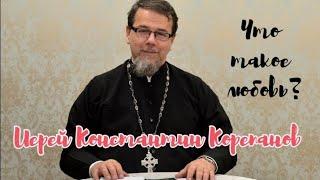Add Custom Fonts to Figma - Quick Tip
Figma comes with a large Google font library but you may want to use a custom font. To add a custom font to the desktop version simply download and install the font to your machine. For the browser version of Figma you will need to download the font installer (linked below) to your machine. Thats it, now you can use your custom fonts in your UI designs.
Figma Font Installer (For the Browser Version): https://www.figma.com/downloads/
-
Sign up for Figma:
https://psxid.figma.com/kh2feohwvmqd
Become a Member (Access to Completed Project Files):
https://www.youtube.com/channel/UCfzOLBT7jyHFcaTgwmnttog/join
Sign up for Webflow:
https://webflow.grsm.io/caleredwards
My Desk Setup for Design & YouTube:
https://kit.co/caleredwards/my-setup
Learn UI/UX Design and Prototyping using Adobe XD:
https://www.udemy.com/ui-ux-design-using-adobe-xd/?couponCode=CALER60
-
Visit my website:
http://caleredwards.com
Find me on Instagram:
Instagram: https://www.instagram.com/CalerEdwards
-
Disclaimer: This video and description may contain affiliate links. By using any of my affiliate links, I receive a very small commission at no extra cost to you. Thank you for supporting the channel!
Music: Epidemic Sound
Add Custom Fonts to Figma - Quick Tip
#Figma #FigmaQuickTip #FigmaTutorial
Тэги:
#Add_Custom_Fonts_to_Figma_-_Quick_Tip #add_custom_fonts_to_figma #Figma_custom_fonts_-_browser_version #Figma_custom_fonts_-_desktop_app #Use_any_font_in_Figma #How_to_install_fonts_to_figma #How_to_install_typefaces_to_figma #new_fonts_in_figma #Figma_tutorial #Figma_Quick_Tip #Figma_easy_tutorial #Figma_Beginner_Tutorial #Fonts_for_UI_Designs #Caler #Caler_Edwards #CalerEdwards #UI/UX_Figma_Tutorial #Figma_Web_Tutorial #Figma_FontsКомментарии:

More Figma and design content coming soon!
Ответить
Thanks
Ответить
what a fucking bullshit tutorial... its not letting me add fonts or let me download the desktop app... also cant even download the browswer plugin for the app... wtf...
Ответить
Can you tell us 2/3 different sites for custom fonts?
Ответить
My new fonts are only available in a new File. How do I get them in the file I've already been working on?? I feel like that's where most people would need it
Ответить
For this video to have over 100K views, it shows how bad companies these days are getting at designing their apps and how even worse off their documentation is. For something as simple as changing fonts it is a real catastrophe and probably early signs of it's end.
Ответить
What do you mean "just install it into your machine???" How do you do that. You seemed to highlight the fonts and then hit a shortcut. I dont know what you did!
Ответить
Man God thank u😭
Ответить
This did not work at all. The app was a complete waste of time unfortunately.
Ответить
ji
Ответить
thank you so much for this
Ответить
Thanks for your tutorial, it just helped me 💪😉
Ответить
what was the shortcut to install, because it doesn't give the prompt to install
Ответить
oh the instalation was the problem 😆😆
Ответить
There's no fonts listed in my Figma. I know I have fonts in my Font Book on my Mac. I downloaded the Figma add Fonts to my Macbook but under "Text" on the right of the Figma board there's no visible list. I hit Browse library and nothing came in the library 😕
Ответить
How do you pull up the font list in your Figma?
Ответить
Can use with dafont
Ответить
This was really helpful. Thanks!!
Ответить
you would think it super simple, yet once in figma. and writing in a new document, wheres the drop-down icon for font change? this is literally why i clicked on this video
Ответить
this doesn't work for me
Ответить
Thanks Man, this is very helpful and easy to understand
Ответить
How about some support for Linux users?
Ответить
HELPFUL
Ответить
Nice tut, but how do i install fonts in woff on macos?
Ответить
Browsed webpages and nothing was helpful. Watch you video and immediately resolved my issue. Thanks for sharing!
Ответить
Are there any other free font sites that you would recommend?
Ответить
Extremely helpful. Finally I got my issue resolved. Thanks!
Ответить
why do I still have to restart Figma in order to detect newly installed fonts? it's annoying
Ответить
Can you make tutorials about components and variants ?
Ответить