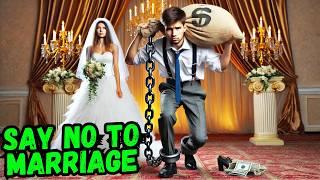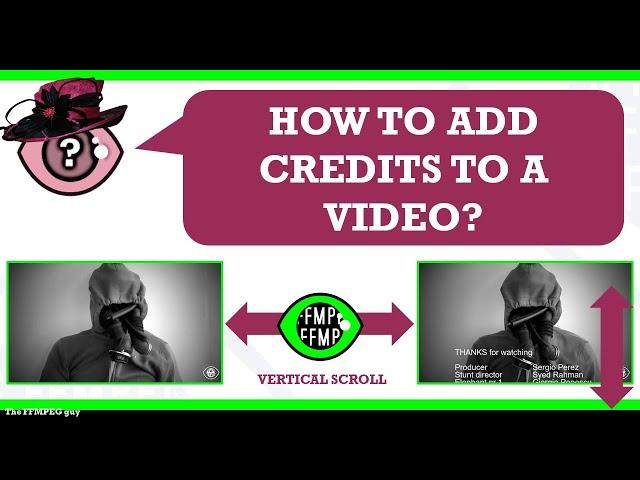
How to add CREDITS to a video | Vertical text scrolling video effect #ffmpeg #TheFFMPEGGuy
Today, we show how to add a vertical scrolling text to a video that can be used to add credits or share other information on a video. As usual, all parameters can be tuned and customized to suit your needs.
EXAMPLES
ꟷꟷꟷꟷꟷꟷꟷꟷꟷꟷꟷꟷꟷꟷꟷꟷꟷꟷꟷꟷꟷꟷꟷꟷꟷꟷꟷꟷꟷꟷꟷꟷꟷꟷꟷꟷꟷꟷꟷꟷꟷꟷ
❶ We create the vertical scrolling effect using the default font settings
→ ffmpeg -i input.mp4 -vf drawtext="text='THANKS for watching':y=h-20*t" output01.mp4
with:
* -i input.mp4 = Reads file «input.mp4» …
*-vf drawtext = …and calls the «drawtext» video filter (vf) to draw a text on a video.
* text='THANKS for watching' = Defines the text to write on the screen (using the default font) and…
* y=h-20*t = … sets it to move up by 20 pixels every seconds (t).
* output01.mp4 = … and outputs the result to file «output01.mp4». Note: since no font has been defined, the text is displayed using the default font settings.
❷ We set the horizontal position and define the font to use
→ ffmpeg -i input.mp4 -vf drawtext="text='THANKS for watching':x=(w-text_w)/2:y=h-20*t:fontfile=arial.ttf:fontsize=28:fontcolor=white" output02.mp4
with:
* -i input.mp4 = Reads file «input.mp4» …
*-vf drawtext = …calls the «drawtext» video filter (vf) to draw a text on a video.
* text='THANKS for watching' = Defines the text to write on the screen (using the default font).
* x=(w-text_w)/2 = Sets the horizontal display position (x) to be in the middle of the video.
* y=h-20*t = … and sets it to move up by 20 pixels every seconds (t).
* fontfile=arial.ttf :fontsize=28: fontcolor=white = Sets the display font to be Arial size 28 in white color and...
* output02.mp4 = … outputs the result to file «output02.mp4».
❸ We now read our text from a text file
→ ffmpeg -i input.mp4 -vf drawtext="textfile=thanks.txt:x=(w-text_w)/2:y=h-20*t:fontfile=_FX/fonts/arial.ttf :fontsize=28: fontcolor=white" output03.mp4
with:
* -i input.mp4 = Reads file «input.mp4» …
*-vf drawtext = …calls the «drawtext» video filter (vf) to draw a text on a video.
* textfile=thanks.txt = We are now reading our text from “thanks.txt”. Note: in this case, the text file needs to be in the same folder than the FFMPEG executable
* x=(w-text_w)/2 = Sets the horizontal display position (x) to be in the middle of the video.
* y=h-20*t = … and sets it to move up by 20 pixels every seconds (t).
* fontfile=arial.ttf :fontsize=28: fontcolor=white = Sets the display font to be Arial size 28 in white color and...
* output03.mp4 = … outputting the result to file «output03.mp4».
ꟷꟷꟷꟷꟷꟷꟷꟷꟷꟷꟷꟷꟷꟷꟷꟷꟷꟷꟷꟷꟷꟷꟷꟷꟷꟷꟷꟷꟷꟷꟷꟷꟷꟷꟷꟷꟷꟷꟷꟷꟷꟷ
MUSIC
ꟷꟷꟷꟷꟷꟷꟷꟷꟷꟷꟷꟷꟷꟷꟷꟷꟷꟷꟷꟷꟷꟷꟷꟷꟷꟷꟷꟷꟷꟷꟷꟷꟷꟷꟷꟷꟷꟷꟷꟷꟷꟷ
→ SK - Text Me Records _ Social Work
ꟷꟷꟷꟷꟷꟷꟷꟷꟷꟷꟷꟷꟷꟷꟷꟷꟷꟷꟷꟷꟷꟷꟷꟷꟷꟷꟷꟷꟷꟷꟷꟷꟷꟷꟷꟷꟷꟷꟷꟷꟷꟷ
An FFMPEG question?
Ask the FFMPEG guy
ꟷꟷꟷꟷꟷꟷꟷꟷꟷꟷꟷꟷꟷꟷꟷꟷꟷꟷꟷꟷꟷꟷꟷꟷꟷꟷꟷꟷꟷꟷꟷꟷꟷꟷꟷꟷꟷꟷꟷꟷꟷꟷ
EXAMPLES
ꟷꟷꟷꟷꟷꟷꟷꟷꟷꟷꟷꟷꟷꟷꟷꟷꟷꟷꟷꟷꟷꟷꟷꟷꟷꟷꟷꟷꟷꟷꟷꟷꟷꟷꟷꟷꟷꟷꟷꟷꟷꟷ
❶ We create the vertical scrolling effect using the default font settings
→ ffmpeg -i input.mp4 -vf drawtext="text='THANKS for watching':y=h-20*t" output01.mp4
with:
* -i input.mp4 = Reads file «input.mp4» …
*-vf drawtext = …and calls the «drawtext» video filter (vf) to draw a text on a video.
* text='THANKS for watching' = Defines the text to write on the screen (using the default font) and…
* y=h-20*t = … sets it to move up by 20 pixels every seconds (t).
* output01.mp4 = … and outputs the result to file «output01.mp4». Note: since no font has been defined, the text is displayed using the default font settings.
❷ We set the horizontal position and define the font to use
→ ffmpeg -i input.mp4 -vf drawtext="text='THANKS for watching':x=(w-text_w)/2:y=h-20*t:fontfile=arial.ttf:fontsize=28:fontcolor=white" output02.mp4
with:
* -i input.mp4 = Reads file «input.mp4» …
*-vf drawtext = …calls the «drawtext» video filter (vf) to draw a text on a video.
* text='THANKS for watching' = Defines the text to write on the screen (using the default font).
* x=(w-text_w)/2 = Sets the horizontal display position (x) to be in the middle of the video.
* y=h-20*t = … and sets it to move up by 20 pixels every seconds (t).
* fontfile=arial.ttf :fontsize=28: fontcolor=white = Sets the display font to be Arial size 28 in white color and...
* output02.mp4 = … outputs the result to file «output02.mp4».
❸ We now read our text from a text file
→ ffmpeg -i input.mp4 -vf drawtext="textfile=thanks.txt:x=(w-text_w)/2:y=h-20*t:fontfile=_FX/fonts/arial.ttf :fontsize=28: fontcolor=white" output03.mp4
with:
* -i input.mp4 = Reads file «input.mp4» …
*-vf drawtext = …calls the «drawtext» video filter (vf) to draw a text on a video.
* textfile=thanks.txt = We are now reading our text from “thanks.txt”. Note: in this case, the text file needs to be in the same folder than the FFMPEG executable
* x=(w-text_w)/2 = Sets the horizontal display position (x) to be in the middle of the video.
* y=h-20*t = … and sets it to move up by 20 pixels every seconds (t).
* fontfile=arial.ttf :fontsize=28: fontcolor=white = Sets the display font to be Arial size 28 in white color and...
* output03.mp4 = … outputting the result to file «output03.mp4».
ꟷꟷꟷꟷꟷꟷꟷꟷꟷꟷꟷꟷꟷꟷꟷꟷꟷꟷꟷꟷꟷꟷꟷꟷꟷꟷꟷꟷꟷꟷꟷꟷꟷꟷꟷꟷꟷꟷꟷꟷꟷꟷ
MUSIC
ꟷꟷꟷꟷꟷꟷꟷꟷꟷꟷꟷꟷꟷꟷꟷꟷꟷꟷꟷꟷꟷꟷꟷꟷꟷꟷꟷꟷꟷꟷꟷꟷꟷꟷꟷꟷꟷꟷꟷꟷꟷꟷ
→ SK - Text Me Records _ Social Work
ꟷꟷꟷꟷꟷꟷꟷꟷꟷꟷꟷꟷꟷꟷꟷꟷꟷꟷꟷꟷꟷꟷꟷꟷꟷꟷꟷꟷꟷꟷꟷꟷꟷꟷꟷꟷꟷꟷꟷꟷꟷꟷ
An FFMPEG question?
Ask the FFMPEG guy
ꟷꟷꟷꟷꟷꟷꟷꟷꟷꟷꟷꟷꟷꟷꟷꟷꟷꟷꟷꟷꟷꟷꟷꟷꟷꟷꟷꟷꟷꟷꟷꟷꟷꟷꟷꟷꟷꟷꟷꟷꟷꟷ
Комментарии:
How $300 Million Cruise Ships Are Demolished | Big Business
Business Insider India
Murder Mystery.. BUT I AM CORRUPTED
Melon and Sunny
OTTAWAN ▶ Hands Up (1981) 720pᴴᴰ
OCHENTAS RECARGADO