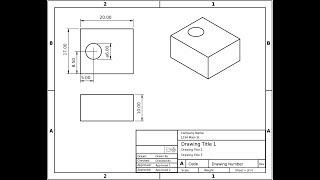FreeCAD for Beginners | 3d Printing | Basics
Комментарии:

Dude!
Thank you SOOO much for this and all other tutorials.
You probably cant event imagine how your teaching looks like from a perspective of a student.
No useless words, every moment is covered and showed slowly but synchronized and still fast enough to not to leave the focus, no speeding with the mouse, like many of others do it like "... see how fast I can do it, hah!" etc. etc.
You helped me out really to understand fundamentally of FreeCad.
Thank you and I'm waiting for more contents.

This is by far the best tutorial I have found. I know this may get lost in the vast amount of comments, but if you happen to see this, thank you!
Ответить
Thank You Sir. It's a pleasure to learn with you. I use Inventor, professionally, for the last 14 years, I had to learn it by myself, so, you can guess the long nights and consequent headaches. I needed a lighter and affordable 3D tool for home. I saw one great introduction and decided on FreeCad. Then I stumbled upon your "Lessons", and I wished you had done the same for inventor years ago... One more time, it's a pleasure to learn with you... And it's not boring....
Ответить
I wish I had you for a lecturer at University - your approach and energy is really contagious. Thank you.
Ответить
Greetings sir, Please I'm Anthony chating from Nigeria, I want to go into 3D design and printing but don't know how to go about it most especially knowing the best machine product to buy for it.
Please can I get any help or guidance from here

Need to change your name to DR Myocarditis.
Ответить
Absolutely the best intro to 3d design I've come across. Thanks!
Ответить
I am in the need of creating a circular object about 150mm diameter and 25mm thick. The I need to hollow out a conical shape, about 40mm on one side and around 90mm top side. I am new to this and only just installed FreeCAD. I reckon this shape is going to be quite a challenge.
Ответить
Hey, Irv! This was very helpful. I'm now a subscriber.
Ответить
otiima spiegazione, semplice e chiara.
Ответить
Thanks alot very useful and easy understanding
Ответить
I hope this is going to reach me where my learning capability is, I have been designing aeronautical aftermarket parts for real world aviation and full airframes for RC aeronautics for many years using paper and basic CAD, understanding and being able to apply this method will next level my work by 100 levels. Ok now to focus
Ответить
Excellent tutorial.....Appreciated..
Ответить
Thank you for a great first intro video to freecad
Ответить
Nice Narration
Ответить
Watched video about 6 times today finally managed to make box like yours sort off. Have battled for weeks trying to draw simple part. I’m using 0.2 very and bit different . When I do the pad part the xyz lines vanish and lines on edges very thick compared to yours.
Was using sketch up but computer crashed now seems online version and data expensive here. So trying to learn offline cad program. Thanks for video. The best I’ve come across other just get lost completely. 65 and still learning.😅

Thank you so much! Iv had a printer for years but never knew how to design my own parts. I now need a simple spacer ring and cannot find anything online. I found your video and it helped me through completely!
Ответить
I love that when you speak, you are speaking to regular. And you are showing them what can the interesting about a new hobby. And maybe even leading them to a new career. I can tell you care about the topic. But, most importantly, I can tell that you care about the people watching.
Ответить
Ja od 2 lat projektuję na darmowym Fusion 360, ale czasami wracam do Tinkercad.
Fusion jest także prostym programem, ale ma dużo większe możliwości.

Brilliant. Your explanation on constraining has been a great help to me. Thank you. 😁
Ответить
Thanks for this! Got me going in the right direction!
Ответить
Thank you Irv you have made my journey into the unknown a little less daunting
Ответить
When should I use Openscad or FreeCad?
Ответить
Have you updated to FreeCad 2.0 yet, when I downloaded the programme this is what came up. Looks to have more than 1.9.
Ответить
spends 4 hours trying to muddle through freecad self-learning
gets frustrated and takes a nap
finds this video
finishes the print in 28+2m
You sir, are an angel. Thank you.

my freecad does not draw but rotating on my mac, what is the problem? version is 0.20.2, I use my Macbook pro 2019
Ответить
Very good video!
Ответить
Excellent and precise... You may want to mention the DOF in the sketcher task pane. Good indication how many you need to deal with and as the constraint is satisfied, the DOF count decreases.
Ответить
Such an excellent course! You just got a new subscriber. Thank you!
Ответить
Excellent tutorial. The best one yet. Ta john
Ответить
Wow, I just followed along with your nice and smooth presentation in FreeCAD to make the same card holder as you. I watched the video first, thinking it looked pretty easy, but then when trying to do it without your step by step instructions, I found I didn't know what I was doing (I have little experience with 3D cad), so I went back and did it step by step as you did in the video. Really grateful for your help! I've watched several of your videos, and your presentation style is excellent!!
Ответить
this helped me so much! i got my first 3D printer today and looks like i’m going to have an index card holder in about 3 hours!
Ответить
Is there a updated video of this tutorial?
Ответить
The thing I'm finding most frustrating is not being able to construct complex 2D shapes like a draftsman would. At least I haven't seen it in any of the versions I've tried. Maybe 360 can? As background I used to be a CAD/CAM operator for industrial routers in a woodshop in the late 80's and early 90's. (I started out on paper with velum!) The CAD software was AutoCAD versions 9-13 I think. This was on a 386 computer with 1 meg of ram. By using snap, offset, fillet, trim, endpoint, midpoint, and tangent etc. 2D shapes could very quickly be drawn and based directly off the dimensions of the reference parts or prints. Everything I'm seeing in the tutorials now feels backwards by comparison.
Ответить
Is hitting Apply and then OK redundant? In some other softwares, Apply means apply, but don't close window (so you can continue to make changes) And OK means apply and close (done making changes) Awesome video btw - thank you so much for this!
Ответить
Thanks for this wonderful tutorial!
Ответить
I am using Fusion 360 free version. Do you recoment to learn Freecad or stay on Fusion? Thanks in abvance
Ответить
I love the way you explain things.
Ответить
Awesome!
Needed this easy to follow instructional. Thanks!

you cant edit a line value its blocked
Ответить
all of you freecad people suck
Ответить
Fantastic explanation, again... Well done. Learned how to use the thick solid technique to remove materials from a solid shape...
Ответить
so far Ive seen several beginers videos but none have the same screen I have my screen has no left side tool bar at all, but I do not know where it went or how to get it back or get it ever since the pannels are not the same tools not the same but the version is the same there is a problem,
Ответить
I'm not sure I have observed anyone who can explain things as well as you do... Thank you.
Ответить
DRVAX, First off I want to say thanks for you and all your videos, you teach and explain as if we are learning for the first time which is exactly where I am at on all this. I bought my very first 3D Printer 3 days ago, put it together made my first test piece (cool) watched this video on freecad , Downloaded FreeCad and followed your tutorial designed and made the Index card box, downloaded cura and sliced it, put it into my printer and done deal my first print (ALL WITH YOUR HELP). I did all this in less then 24 hrs and I never ever took at class on freeCad, sketching, drawing or anything else. I know there’s so much to learn with all of this but watching your videos make it all seamless. With all your help some trial and error and a little common sense someone like me with ZERO very little knowledge of this hobby can do and make great things. So once again thank you for all your Help.
Ответить
Whau … I am trying to go into 3d printing and was about to give up …. until I found this channel….
Ответить
can this program work off line once it's loeded on a computer
Ответить
ive never 3D PRINTED BUT i want to and this was super helpfull
Ответить