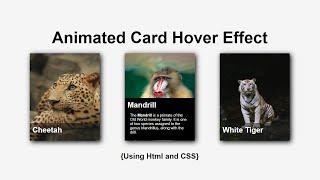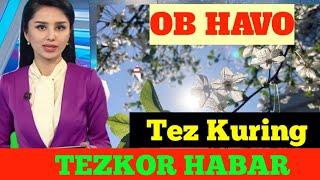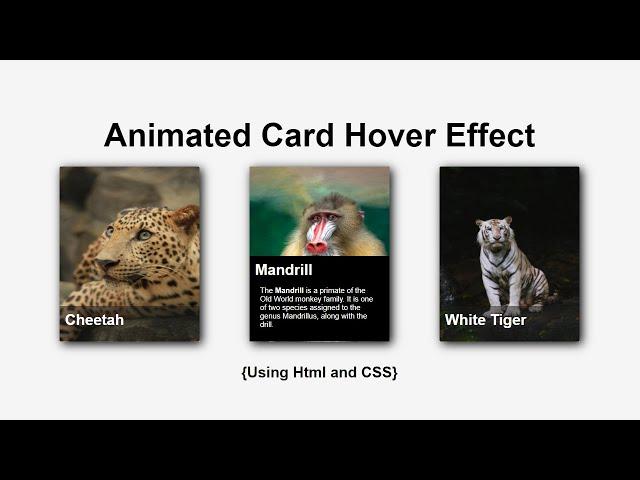
Animated Card Hover Effect | Html & CSS | CodeEra
Комментарии:

very good!!!
Ответить
thank
Ответить
Very helpful.But I tried displaying the same code in a portrait mode but it can't ,is there any solution to it?
Ответить
Olá, boa noite eu estou tentando mas tá dando errado vc consegue disponibiliza o código, fazendo favor.
Ответить
Very nice but Too fast or wo concent bht km nazar aa raha tha 😢😢😢
Ответить
Im stuck, I am tring to put six images on the page three on top how you have it and three more on the bottom. Can you help?
Ответить
Como puedo agg un título arriba de las imágenes ?
Ответить
Thank you so much Mr. Krishna your video really solved my problem
Ответить
pls source code
Ответить
Brother do u have same design with some explanation perfect pics
Ответить
so what happen if you have a grid or flex wrap ? this method can work only with button on one line ?
Ответить
Hi! Amazing tutorial, thank you. Is there any way I can add a hyperlink to the part with the descriptions of the animals?
Ответить
Thanks man
Ответить
.card:hover img{
transform: scale(1.1) rotate(-3deg);
}
This made the card move to, I just want the img to move inside the card while the card is being stationary.
<div class = container>
<div class = card>
<img src="monkey.PNG" alt="monkey">
<div class = intro>
<h1>Monkey</h1>
<p>The <span>Monkey</span> is a playful tribal animal much like humans </p>
</div>
</div>
I followed the structure of the cards but results different from the one in video..
Can someone tell what went wrong?

Extremely helpful, finnally got it what i Want.
Ответить
For the smooth textbox transition on hover, set your transition to "all ease 0.2s - 0.5s"
Ответить
does anyone know how to keep the intro and heading inside the image even when the screen size is differet? mine keeps be off the image and goes to the bottom when i view it on the bigger screen.
Ответить
great video bro, very helpful❤❤❤❤
Ответить
Use transform property to make easier way
Ответить
You should also share your repository for code
Ответить
Amazing brooooo..... Thanks for this tutorial.
Ответить
Really nicee
Ответить
wooooooooow thank you
Ответить
Code source pls
Ответить
Hello! Is it possible to get the source code?
Ответить
Can I get the source code?
Ответить
cool 😎
thanks

Thank you very much :D
Ответить
good stuff
(subbed :D )

great bro , keep up the good work
Ответить