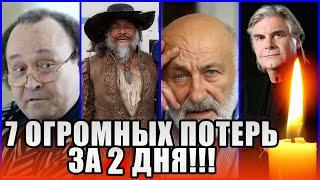Комментарии:

I am using the PRO version of Clip Studio Paint.
There's so many comments its hard to keep up haha, glad this video helped a bunch of you!
If you have questions or need any help, you can DM me on Twitter or IG :)

Jesus fucking Christ, the edgy cursing teen energy is so cringe I can't listen to this shit.
Ответить
Still so relevant and amazing in '23, really really helpful!! Thank you so much :3
Ответить
Omgggg you are a goddess!!!! I literally just used this video step by step to create my own drawing I just finished, at least to where my ability can take me and it THE BEST DIGITAL ART I HAVE EVER DONE!!!!! 😊 and it's all thanks to you honestl. I would love to get some personal feedback if you can. I know I'm 3 years late but THANK YOU!! 🙏 🙌
Ответить
I've watched this video at least 20 times. So helpful to go back to and such a fun vibe as well ❤
Ответить
Awesome guide to draw profile! What tablet you use?
Ответить
Hello, what version is this program? TIA!
Ответить
A clip studio paint ad came up on this video-
Ответить
Holy sheet, thank you so much, best guide ever seen although it a little bit weird xD
Ответить
I've been looking at various Clip Studio Paint tutorials to see if I learn any new tricks but keep finding the same beginner tips over an over again. Yet with this video I'm 6 minutes in and you've already opened my eyes to 3 life and time saving tools for drawing.
I'm am so gonna use the daylights out of that layer property border thingy :3

2020: "who tf uses photoshop anymore"
2022: how the turns have tabled =P

I watched this video over a year ago. I know how to use CSP, but I still come back for the therapy.
Ответить
THANK YOU!!! Your tutorial is Very Helpful! I followed everything and it turned out Great!
Ответить
My 20 mins full 2k data would be worth it
Ответить
omgg this video helped me ALOT i wanna thank you!
Ответить
it's an incredible good guideline!!! <3 thank you so much
Ответить
You need to watch your language I uncalled for
Ответить
I have been Using Ibis Paint for most of my drawings, I heard a lot of clip studio and seen most of my favourite artists use the app. I wanted to see what's so great about it lol.
Your tutorial helped alot :D

why cant i find some of her brushes? like the transparent water color brush
Ответить
broooo, this is so helpful, ive been doing the dumbo long process since forever ;-;
Ответить
I really want to learn more about the coloring part, so I’d love to see more videos on that. I want to learn how to create a color palette according to my base color. After I pick a base color, I need to know how to color-pick the rest of the colors in the palette, which will represent the shadows & highlights. For example, if I pick a blue for the base color of the hair, then I need to pick colors for the shadows & highlights that will properly complement my base color. I’d love to see a video on how to create the color palette before starting the coloring process.
Ответить
This is all the stuff that I have ever wanted to know! THANK YOU so much. Lots of hugs.
Ответить
Thank you, taught me alot
Ответить
I have learned so much, thank you!
Ответить
Holy cow I love your accent!!
Ответить
I keep coming back to this video when ever I feel frustrated with learning digital and it always helps things click back into place!
Ответить
This has been the most helpful video in life.
Ответить
the way she talks and explain is so much fun, im really enjoying this video, warm greets from indonesian, Miss Sami Jen ^^
Ответить
but why use transperancy vs the erasing tool?
Ответить
Bro this video literally made me do better digital art. I always hated doing digital art cuz nothing came out well compared to paper. Now thanks to you, I have gained more confidence! I finally finished a piece! Much love! xoxo
Ответить
honestly bro photoshop not it this is that manga shit
Ответить
Wtf I watched this video around when it came out and rewatching it now makes me realising how much of that stuff I still use as automatism lol
Ответить
I dont learn this much at school lol
Ответить
So good
Ответить
This is amazing xx !!! Thank you so much for this grand videoA
Ответить
oh my god finally, someone who explains it like we're having a conversation instead of giving a presentation!! I struggled to understand painting and line art for the longest, it just never clicked but I finally get it!! Thank you! <3
Ответить
:WEkj;dlkfgjf;dlkm;lksdfj I can't do this, how the fuck do you do this? what the hell is going on, I'm getting stressed over fucking digital brushes!
Ответить
help, i can't find the emphasizing texture brush anywhere ;
Ответить
its so pretty i could cry.
edit: this was a really helpful video

IM SO GLAD I FOUND THIS, IVE BEEN LOOKINGFOR THIS EXACT THING FOR THE PAST 2 YEARS this is also a great tutorial
Ответить
I want to abide by your process of drawing from now on
Ответить
Your explanation is so simple and casual that confusion is simply nonexistent! I drew along as I watched your tutorial and it made A WHOLE LOT of difference. THANK YOU SO, SO MUCH! <3
Ответить
life changing
Ответить
Thanks, thats help a lot, ngl. i search a lot of vids, but i found nothing that satisfy my curiosity, but yours video is really good, and helpfull. thanks a lot
Ответить
Really great video tbh
Ответить
Hi so I have a question. If I’m on a touch screen computer and I want to make my mouse not be able to draw and make my use my hands to drag and move the canvas how do I do that? The button I usually use isn’t present anymore :(
Ответить