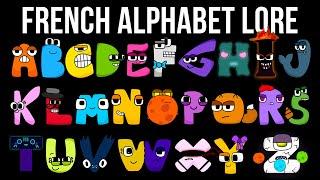Immediate Window in MS Access
http://databaselessons.com/blog/using-the-immediate-window/ Use the Immediate Window in MS Access to quickly test the use of a function before using the function in a query or in some VBA code. To load the immediate window, press Ctrl-G on your keyboard.
Examples used in the video are:
? 5*8
? now
? dlookup(“[CourseName]”,”Courses”,”CourseID=2″)
? dlookup(“[StartDate]”,”Courses”,”CourseName=’Basket Weaving 101′”)
? dlookup(“[CourseName]”,”Courses”,”StartDate=#Jan 26, 2015#”)
This is part of my video series for Microsoft Access VBA beginners.
Examples used in the video are:
? 5*8
? now
? dlookup(“[CourseName]”,”Courses”,”CourseID=2″)
? dlookup(“[StartDate]”,”Courses”,”CourseName=’Basket Weaving 101′”)
? dlookup(“[CourseName]”,”Courses”,”StartDate=#Jan 26, 2015#”)
This is part of my video series for Microsoft Access VBA beginners.
Тэги:
#Microsoft_Access_(Software) #function #vba #immediate_window #tutorial #visual_basic_for_applicationsКомментарии:
Immediate Window in MS Access
Database Lessons
River flows in your - Анна Ларина
Анна Ларина
Cakewalk: Getting Your Best Guitar Tracks
Creative Sauce
How to Declutter (Minimalism Basics Ep. 2)
The Minimal Mom
अलहा उदन के नाच दलकवा बिहार भाग 3 Alha udan nach program dalkawa 3
viral video Jhpsi
Tips on becoming a pro! | Lifeafter#1
Denisse Vincent Gaugano
How to measure yarn weight with wraps per inch | WPI
Becca J Norman
#кто помнит# жёсткая расправа Пикабу
«-Høzi-»