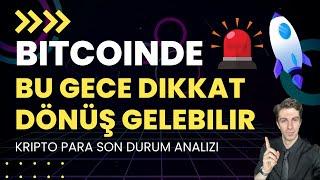How to Add a Table of Contents to Wordpress in 3 Clicks!
Here are some of my favorite tools:
🚀 Best AI content writing software: https://www.rankingtactics.com/zimmwriter/
🤗 Also be sure to join the ZimmWriter Facebook group: https://www.facebook.com/groups/zimmwriter
😮 Bonus points if you sign up for my free AI powered SEO + marketing newsletter: https://www.rankingtactics.com/
👉 My #1 tool for doing keyword research around a niche (before feeding those keywords into Frase) is SemRush: https://semrush.sjv.io/rn67Gy (affiliate link)
Комментарии:

Super!
Ответить
Just set the plugin up now, it's transformed my blog! The best TOC WP tutorial on YT, thanks again :)
Ответить
Genius! This is the perfect tutorial for my needs. Liked, commented & subbed. Huge thanks! :)
Ответить
Thats awesome Matt, thanks!
Ответить
Hi Zimm, can u share what wordpress theme youre using for this demo site?
Ответить
I used AI to add a TOC to both my WordPress and Squarespace sites. And much better than any plugin I found. I barely know HTML, I don't know CSS or JavaScript, but AI made a beautiful TOC which is collapsible, STICKY (as the user scrolls down, the TOC is still visible). Plus I can change "Table of Contents" according to the post, to make it more relevant than the generic "Table of Contents".
Also, I made it add a preview so that when the TOC is collapsed, the user can see the first few headings; and they fade into the floor of the TOC.
That said, it took me weeks of tinkering, conversing with GPT, and banging my head against the wall to achieve this. For SS, it took weeks, and for WP, it took weeks.
But I now have the most beautiful TOC, just how I like it. Well, for SS. A few days ago I changed my WP theme and that mucked up my TOC. And my TOC mucked up other things in the WP theme. So currently I don't have a TOC in WP. I decided, for now, it's not worth another several weeks of sweat to achieve it. I will use a plugin.

This plugin has not been updated for last 1 year. I wonder if it is a good idea to use it
Ответить
Awesome video. I was using the ones from Elementor and it always adds stuff that I don't want to the TOC. Great video Matt❤❤
Ответить
What a huge help Matt!
Ответить
thanks
Ответить
I use that one too. Its really good.
Ответить
I am using a paid version of RankMath, which has a Table of Contents block.
I am not for certain, but I think the free version may have it too.
Good video, by the way. A Table of Contents is definitely, important in my book.
I am making sure every generated article has one.

Is there a way to automatically insert the table of content only on new posts (if you already have ToC on your old posts...)?
Ответить
This is perfect timing for improving the SEO for my Wordpress content. Thank you.
Ответить






![[HOT] Manager Jiseob, 놀면 뭐하니? 20200919 [HOT] Manager Jiseob, 놀면 뭐하니? 20200919](https://invideo.cc/img/upload/c2FXbXR5M3dlYjI.jpg)