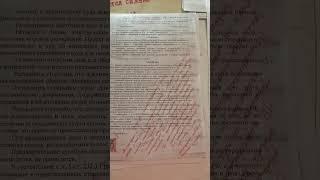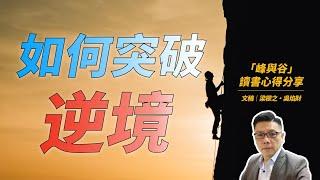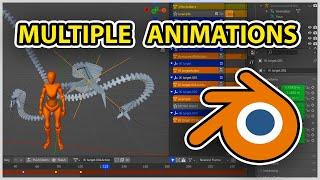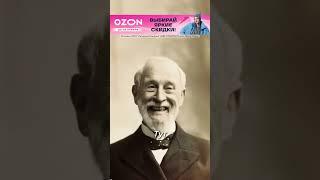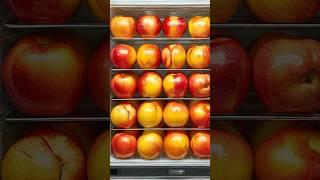Appsheet Episode 10 : How to add a Custom Menu to your App
Комментарии:

keep them coming, thank you
Ответить
Love these!!
Ответить
Awesome, i am excited to see more... I have a lot of questions for you sir
Ответить
رائع
Ответить
Very good walkthrough. I think if you change view types of dashboard, project management and employee data to “REF”, they’ll disappear from the bottom, leaving the menu bar nice and clean.
Ответить
show
Ответить
hai sir how to hide another view like project management, employee data .. only the menu button ?
Ответить
Another simple yet great tutorial, my question, is it possible to hide the ADD button in the menu view? To avoid users from entering data.
Ответить
❤
Ответить
Hello, I have this concern, is it possible to restrict the user according to the email so that in a menu like this one they can only see a single view?
Ответить
Great video. Keep up spreading education : )
Ответить
tnx bro
Ответить
Great tuto. the most easy way i have learn. You are the best
Ответить
Your videos have been very helpful!!! Thank you so much
Ответить
Question, how can I apply user roles to the menu view?
Ответить
Thanks for your tutorial videos. Very helpful.
Ответить
You are the best
Ответить
Please how we can show excel formula result in appsheet form view ?
Ответить
Incredible Thank you very much
Ответить
Hello, good morning. I don't understand how I can create a multiple submenù? I explain you. I have two voice in my menu. Voice 1 (image1) and Voice 2 (image 2). When I click on Image 1 I want to open the submenu 1. When I click on Image 2 I want to open the submenu 2. If I create a table excel with one sheet for menù and two sheets for submenù I'm not able to join them. I create two actions: one with LINKTOVIEW("Sottomenu1") and another with LINKTOVIEW("Sottomenu2") but in main manù ... I can join just one of this because in "behaviour" I can choose just one of them. Can you help me?
Ответить
Isn't working
Ответить
Hello brother'how to show or hide menu based on user role
Ответить
tk boss... very informatif
Ответить
HI thank you for this comprehensive tutorial, but It seems that the option Prominence is not available anymore, minutes 2 seconds 2 in the video, "do not display"
Ответить
What would be the simple way to change the Image of the individual views?
Right now all I can think of is removing the action to edit the images.

Honestly, can't thank you enough for this video. It worked perfectly and I've been going crazy trying to figure it out.
Ответить
Excuse me sir, i've been trying to develop a simple app using appsheet. On the primary navigation i build a home page that going to be a list of a menu of the other views section on the app. I stored other view on ref navigation so i can hide it on primary navigation and go to those page using the image on the home page. But im trying to use a show if filter by user role to access the page. im trying to make all of the action to go to the page, and store it on a group action, but i think it is wrong solution to implement the idea, could you please help me how to get the logic done?
Ответить
Thanks brother it is very helpful and to the point but please reduce the background music or remove the music.
Ответить
thankyou sir ❤
Ответить