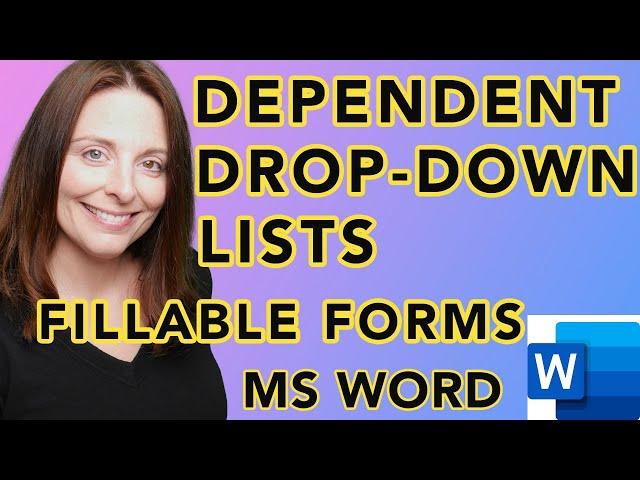
Create Dependent Drop-Down List in Word - Fillable Forms Microsoft Word
Комментарии:

Hi Sharon, great tutorial. Have you got something on toggling the visibility of a table based on a checkbox value or from a line of text from a dropdown list in Word? I've tried the VBA scripting posted elsewhere which doesn't seem to work
Ответить
HI, i am so happy i actually did it and thanks to you. It's been so helpful. Hers's the thing, i wanna ask, if the line statement is too long and it went off paper margin, how can i make the line in two rows.
Ответить
Great, that was my want, thank you.
Ответить
Very helpful video! Any idea if I can use a similar approach to perform auto text fill thorough the word doc based on a drop list chosen value ?
Ответить
Hi Sharon! Thank you so much for putting this video together. I keep receiving an error that states "Compile Error: End With Without With" , any suggestions on how to fix? Thank you for your time!
Ответить
how do I edit the vbs code after I saved it? your videos have saved me truly!! makes creating forms so doable!
Ответить
This video was a great help. Is there a way to import the dependent drop down values from an excel sheet as opposed to typing them into an Add method? Thank you in advance.
Ответить
Hi, if I have a certain form it have an original information and I would like to ask other to add on certain parts without allowing him to do changes to the original document how we can do that?
Ответить
This was amazing! I've been spending a day on LinkedIn Learning trying to figure out how to do this exact thing and you taught me in minutes. Thank you!
Ответить
Hi, I am trying to create a drop down menu with previously filled value in text form as drop down options. How could I do that ? Thank you very much for your time. (for exemple I would have a fillable that would be "name of person 1" and a second would be "name of person 2" and in the drop down menu I would have the choice between both name that were entered.)
Ответить
Yes it is helpful! Thanks a lot!
Ответить
Hi Sharon, it looks like i'm a little late to the party, but i have a very specific question. I'm creating a (hopefully) dependent form.
1. Do you have to use all legacy controls throughout the entire form in order to make any portion dependent? I have date pickers throughout the form, but i noticed the date picker is not part of the legacy control family.
2. I need to be able to make dependents on a drop down. The end user will select the number of sessions they will need from the drop down (1-5). If they select 1 session, the form will populate the information they need to fill out for one session (a table). If they select that they need 5 sessions in the drop-down, it will need to open up all 5 tables to fill out information for each session, if that makes sense. The way i have it now, all 5 tables are open and it makes the document 8 pages. I don't want it to be 8 pages if it doesn't need to be. I have a mix of controls throughout the document.

I'm finding that I can only add 25 dropdown choices with this.. anyone know how I can add more?
Ответить
Can this flow down to Outlook as well?
Ответить
Hello Sharon. I have aquestion: Is it possible to insert paragraphs as items for the combobox? What I want to do is have a drop down menu that lets me choose from 2 or more paragraphs.
Ответить
Hi this video is useful but i have a question though. How do i make the same exact thing but at the same time also allowing anyone to edit the document. Because there are other areas that i would need the user to fill in their details.
Ответить
I have several Yes/No questions on the form I am working on where if the person answers "Yes" they need to give details. If they answer "No" they would go on to the next question without further comment.
Is there a way to do this with dependent drop-down boxes? Or is there another, better way?

hi there, thanks for explaining. Its is possible To create a dependent list from a dependent list. I mean I need to create a credit line that has a code and each code has some products it
Ответить
This is an amazing video. I have a question...how to I add in Visual basic the blank field and it not being dependent? Hope this makes sense.
Ответить
Your videos are great! Very detailed and well explained. Thank you. I do have a question, what if there's only a portion of the document that is a drop down form, the remaining sections are free text field and can be modified?
By Restricting Editing, no other changes to the entire document is possible. Is there a way to only restrict editing on the drop down?

Can I do the same with a PDF form? I added the form field in MS word and converted to PDF, scanned the PDF doc for form fields and now I am editing them to add custom options. However, I need to add a dependent drop-down list.
Ответить
I could really use this demonstration for iOS/Mac, but it doesn't seem anyone's posted one. It doesn't appear possible to create a dropdown in Word for Mac!
Ответить
Thank you! Video is straight to the point with fantastic visuals, great editing. Wish all tutorials were this productive.
Ответить
Is there a way to make a horizontal "drop-down list"?
Ответить
how about you
Ответить
Great work, I am a big fan.
Ответить
Is there a way to create a multiple drop down list in word that is nondependent? I need a user to select all applicable options in my drop down list. Thank you. Your channel is super helpful.
Ответить
Can I make a dependent drop down using the content control drop down list? If not, how can I use the legacy drop down but NOT restrict the entire form. There are other areas on the form that the user will need to type in.
Ответить
Hi Sharon! A coworker recently introduced me to your channel and it is AMAZING!! Your tutorial videos are so well done, easy to follow and a game changer!
I am working on a form with dependent drop downs, I was able to successfully follow your tutorial and make the basics work. I have two questions. I have a long list of categories (parent), some of which have sub-categories (child). However there are some categories that do not have a sub-category, so I want the sub-category box to not have any selection available for those categories and be greyed out with no ability to click on it. How would I code that?
My second question is, this list of categories and sub-categories is quite long. Do I just make one long set of code for the module? Or would it be better/preferred to make a different module for each category/sub-category pair?
Thanks again, your channel is awesome!!

I have a document that not only needs dependent drop down fields, but also for the user to edit other fields and even write in information. Is there a way to activate the dependent drop down fields without having to protect the document so that the only editing the viewer can conduct are in the fill-in fields? I need the viewer to be able to edit the entire document.
Ответить
Hi ma'am.
How can we Create table of different line and columns.
And I appreciate how you explain everything very simple.

FYI: You have two different eye colours!
Ответить
Thank you, how do I add code if the option is others and the user needs to type the option
Ответить
Hi veru useful video, but if i want to wriye a document and i have 4 or 5 field i want to fill in the document and i have excel file in which there are the data. for example i have a number of TEAMS and i select one team from a drop down menu . When i select the team in excel i have some data for that team for example number of players or the id number of the team. All this information i want to fill in the document. Is that possible?
Ответить
where can you C/P code from?
Ответить
Super helpful. Is there a way to do this without restricting other edits, though? I want to be able to do this in a document where I can also type things, but now it looks like either you have to restrict edits so the drop-down boxes work, or you can edit in other ways but then the drop-downs don't work. What about forms where you also want people to write things?
Ответить
Thankyou so much, this is so helpful!!! Is there a way to include colouring as well in this code? In my word doc I have a table format, and I am trying to find a way to colourfill the boxes in depending on the first selection (so for this example if Active was selected how could I autofill the box green, and if Inactive was selected how could I tell it to autofill the box red)?
Ответить
Thanks for this! I'm wondering, instead of making the second field a dependent drop-down, can you just make it a dependent field (i.e. it will populate with a value depending on which drop-down was selected on the first field?).
Ответить
Is it possible to create a list of numbers in a specific range in a dropdown box (in the non-legacy controls). For example, if I wanted to create a dropdown list for a user to select a quantity ranging from 1-1000, is it possible to quickly and easily generate that list of options without manually inputting all 1000 different numbers into the list?
Ответить
Hi Sharon, I am attempting to link text/image to a dependent drop down. Is that possible? It doesn't seem to be working for me.
Ответить
Thanks for the video. I did exactly as you instructed but nothing happened in the second field. So, I believe you forgot to mention that one also has to double-click on the second field, go to Run macro on Entry and select the module.
Ответить
Hi Sharon,
Thanks for this video.
Is it possible to have a bullet list in the child section?
.Add " - A
- B
- C"

How do u link a combobox out come to a text box if selected yes , text box appears to specify
Ответить
How to add a "freeform character" to a word document? Would you please tell me the way to solve the problem? I will wait for your positive reply,
Thanks, ma'am

nice
Ответить
Hello Sharon thank you for such an informative videos. If you can make a video on how to auto-populate information to another page by selecting drop-down options in MS word which is VBA enabled. For example table with drop-down is on first page and have macros, how we can have the same information copied over to the 4th page of the same word file. Looking forward for the same. Thanks
Ответить
i am trying to do a drop down list with 2 items. one item is taxed and the other is not. so if i click the drop down list and choose the one that is taxed , i am wanting the total tax amount to show up in a box. can you help?
Ответить
Hi Sharon, this was a great video tut ty! If i want to make this form a PDF or available on a Sharepoint site, Do I need to save the module anywhere special? Do i need to do anything different with the form?
Ответить
How to do that for rating and getting a percentage depended on what rate they choose. Say rating for certain list of 1-5 and then get the average rate from the drop-down rating choice.
Ответить
Thanks for the video! Is there a way of having it so when you click an item from the dropdown list, it displays sections of text in the word document that would normally be hidden when not selected? Thanks
Ответить










![[BG3 Baldur's Gate 3] Ilmater Temple: Murder Weapon Found! [BG3 Baldur's Gate 3] Ilmater Temple: Murder Weapon Found!](https://invideo.cc/img/upload/VVB3UXBXYUlSRU4.jpg)














