
Get MORE out of Your BAR CHARTS in Power BI
Комментарии:

Hello Bas, is there any way we can show legend only when a vlaue is selected in slicer
Ответить
great video, may i know how you create the Rank for current and last year measure? and can i change it according how i analyze it (for example to month or year or quarter)?
Ответить
Love it !
Ответить
It's kind of hilarious but ever single one of your videos is is like ' Look at this new power BI feature. Let's hack it!'
Why do Microsoft impliment features that are so close, but miss the beat? Having to do hacky shit to make a half decent dashboard shouldn't be the norm.
Excellent video as always

Windows key + "." how did I not know this!
Ответить
Thanks Bas
Ответить
Amazing, amazing, amazing!
Ответить
can you please explain how you got the "ITEM RANK PY" AND "CY"?
Ответить
Thank you, your videos helps in making creative Dashboards and i love to watch them. Can you please DAX formula for ItemRank Last Year and Current Year please.
Ответить
Why my power bi doesn’t show Total Labels?
Ответить
Hi Bas,
This is great, one question. When I add a Dummy I can no longer have a Legend added. Is there a way to include a dummy spacer and then the actual values but retain the legend. For example I have a bar that represents multiple operating companies, I show the total revenue and have sections within the stack for each Operating company. The bar is related to each country and I want to rank the countries showing the top 10 and then include the rank development. Is that possible?

Amazing skills! Thank you very much for sharing such great information.
Ответить
How to create item rank CY and items rank PY
By the way Your videos are amazing 🤩

I love how you hack visuals!
Ответить
This is too great. Love it. More videos like these.
Ответить
Wow this is amazing! How do you did you get this ideas? Did you have special business problem to solve, did you see something similar being done, or is was it just a moment of inspiration? I will defo use this for ranking trend data. Thanks fot sharing.
Ответить
Awesome!
Ответить
Please show key to show icon thanks
Ответить
Thank you for another great video :) I know it will probably be difficult for you to answer, but sometimes it happens to me that I don't have the right sequence of ranking numbers. For instance: #1,#2,#4,#3
Ответить
Hi, wondering if you have the video explaining how to calculate the rank of the previous month
Ответить
Bas, your last 3 videos are so awesome, tnaks for share your knowledge with all of us. Do you think it's possible include images in the same parte where you put the rank and variation information?
Ответить
What version of power bi are you using?
Ответить
Amazing I can apply DAX Skils to Dynamic it
Ответить
Hi Bas, great works. What are the measures you used for "Item rank CY and Item Rank PY.
I used this Item Rank LM (last month)=
CALCULATE(
[Item Rank],
DATEADD(
'Date'[Date], -1,
MONTH )
)
This month : Item Rank TM =
CALCULATE(
[Item Rank],
Tablename,
ALLSELECTED('Date'[Date]))
But return #1 for all left hand side rank of my dimension.
Thanks

this looks fantastic. thank you for sharing
Ответить
Hi Bass. Please help me.
Icons are not displayed on my chart. Only if in table visualization or September 2023 pbi version.
I tried to simply insert an icon with a unicode number without a DAX, but it only prints the unicode number and does not display the icon.
Our enterprise version is from May 2023. Could this be causing the problem or could it be a setup issue?
Thanks for your help.

Very impressive, a better alternative to tooltips especially with new PBi users
Ответить
Amazing 🎉❤
Ответить
Will it have performance issues if huge data is there ?
Ответить
This is awesome! Is there any chance you can show how to do this in Tableau too?
Ответить
This was absolutely MIND BLOWING!
We have a debate in my company about Power BI vs Tableau. People say Power BI is better for modeling, but Tableau is better for customizing visualizations. You, sir, are proving them wrong. I cannot wait to try this out.

Nice Trick
Ответить
It would help if you could share the Power BI file
Ответить
brilliant, very useful vid, thank you for sharing.
Ответить
i had a conditional formatting on my bars and now i cant use it because i added the dummy measure
Ответить
i had a conditional formatting on my bars and now i cant use it because i added the dummy measure
Ответить
Hey man, you are the reason behind my success. I always look into your videos before starting my work.
Ответить
I am not able to create the dummy table i keep getting "The expression specified in the query is not a valid table expression." notification every time i try to create a dummy. Can someone help me with this!
Ответить
Hi Bas, could you do a video to add calendar in the slicer without any range
Ответить
Incredible work, making visuals more and more end-user friendly with each video.
Ответить
Another great and useful video, I was just expecting this functionality.
Thanks again, Bas. You are a Master!

wow amazing
Ответить
Microsoft mentions a new feature in PowerBI with a bullet point in a slide deck. Bas turns it into a world-class how-to video!
Ответить
Thanks again for the great video! One question, how would you fix the Tooltip? If you hover on the part of the bar chart where it shows the ranking, it'll show a dummy measure. That doesn't look to good, do you have a way to fix that?
Ответить
How do you get the item rank py?
Ответить
cool!
Ответить
Amazing! Very creative!
Ответить









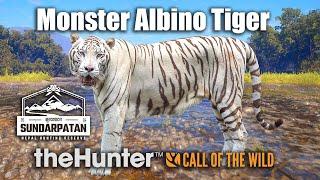
![[FFXIV] ~ Dragoon 7.0 Dawntrail Standard Opener & Rotation ~ SSS Dummy [FFXIV] ~ Dragoon 7.0 Dawntrail Standard Opener & Rotation ~ SSS Dummy](https://invideo.cc/img/upload/a0U5MVNvMTR2ekw.jpg)














