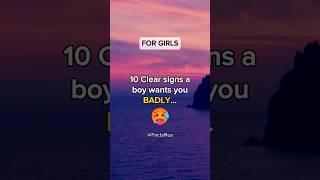How to connect AWS EC2 Instances with SSH key (PermissionDenied)
fixing the WARNING: UNPROTECTED PRIVATE KEY FILE. Permission denied)
You need to know the .pem file folder you download, and then follow steps below:
- download the keypair(.pem file)
cd to keypair(.pem file) location (Note that you can use absolute path name for key pair instead)
- ssh ec2-user@publicIP
- ssh -i .pem ec2-user@publicIP
- chmod 0400 [your_key_name].pem (Note that to make SSH work, your key must not be publicly viewable. Use this command if needed.)
You need to know the .pem file folder you download, and then follow steps below:
- download the keypair(.pem file)
cd to keypair(.pem file) location (Note that you can use absolute path name for key pair instead)
- ssh ec2-user@publicIP
- ssh -i .pem ec2-user@publicIP
- chmod 0400 [your_key_name].pem (Note that to make SSH work, your key must not be publicly viewable. Use this command if needed.)
Тэги:
#permission_denied_aws #warning #aws_instancesКомментарии:
How to connect AWS EC2 Instances with SSH key (PermissionDenied)
DevOps QA Engineer
Ultimate Japanese Hot Oil ASMR Massage: Full Body Bliss with Four Hands!
ASMR Senses Massage
Eging ai Cefalopodi - Totanare di qualità vs economiche
Eging Channel
THREE HOMEBREW GAMES for Game Boy - MGG Homebrew Game Review
Mike's Gaming Gala
Alex Media
alexmedia Photographer

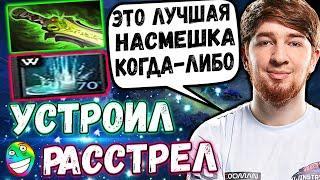







![European Squid Catch & Cook! Eging shore fishing and a delicious Italian recipe [Calamari Ripieni] European Squid Catch & Cook! Eging shore fishing and a delicious Italian recipe [Calamari Ripieni]](https://invideo.cc/img/upload/OEFKRHI0YWtLNFI.jpg)