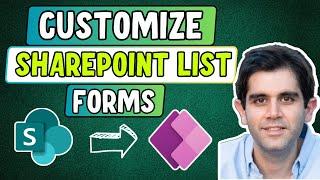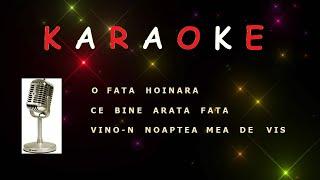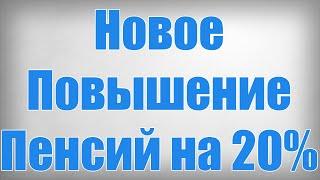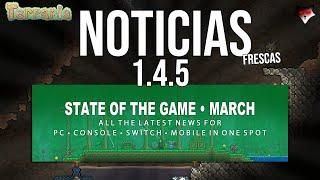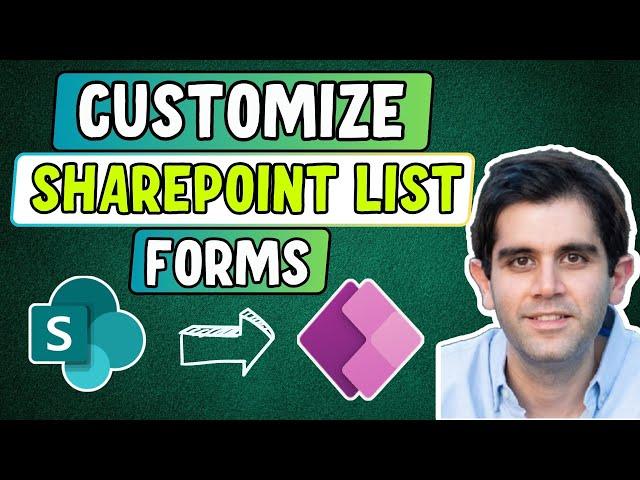
SharePoint Form Customization with Modern Power Apps Controls | Step-by-Step Tutorial
Комментарии:

I am amazed by the implementation of the 'Version History' feature. It's truly remarkable how this functionality allows users to track and review the SP list item.
Ответить
My biggest issue I cannot seem to get dynamic height forms like you can in a canvas app. For example If I have a scroll bar that works fine - but when zoomed out there is dead space on the bottom and it still has the scroll bar.
My particular form has a column that is basically contains CSV data for a item list. So it creates a dynamic height gallery. So my form is never really a set size.
Best work around it just to make a container that is oversized.

Dear Reza, Thanks for your reply to prev comment. May I also check, when we customize a Form for sharepoint list , how should we encapsulate it into a solution? Also can we add flows that trigger on button click as part of that solution? What's the recommended practice esply in terms of environments . Please help to guide.
Ответить
Hi Reza. Nice video again, lots of tips.
Question: For document libraries, the form does not appear by default when you click the '(i)nformation button'. The user has to click 'Edit All'. Is there any way to have the form come up as the default form experience - for View and Edit?
We have a library of 'vendor invoices' that are pretty much all PDF's. Clicking one will bring up the PDF Preview, and the user can page through their invoices to be approved, using navigation buttons in the preview pop-up. They can open the Information panel to view properties of each doc as they page. But the Information panel does not seem to be PowerApps forms. Only when the user clicks 'Edit All' does the customized form come up. It's not intuitive. And when they page to the next record, the form closes, showing only the built-in Information panel again.
Thanks.

What is the point of all this complexity? All of this to make the sharepoint form look slightly better? I don't understand the business case use her especially when you can't even share the app?? There is no real way to deploy the app...
Ответить
Aoa Sir ...Sir i am facing the problem its very hard to which tutorial should i start to learn power apps because your playlist is not order it's in random way please help me?
Ответить
is PowerApps still has the limitations to store up to 2,000 records only? if so, is there any other way to extend its limitations or any workaround? Thank you.
Ответить
Dear Reza,
Hope you are doing great, I have a query in the new PowerAutoamte, the "Edit with new designer" looks complex, I am not able to edit expression. can you make one video about this new feature in PowerAutomate.

I find it surprising that why you do not have one million subscribers or more 🤨.You put a lot of effort into segmenting the video, and your ideas and voice are really evident.
As of now I am not working any Power Apps based project but still love to watch your videos.
Thank you Reza!😊

Hey Reza, this is nice! I'm having some issues though with a normal canvas powerapps regarding the modern Form and the controls from it. It seems like people picker is still outdated and needs to be done the old way? or am I missing something? I've watched your video regarding them but it isn't of any help because I'm using a SharePoint List and the PowerCAT People Picker just doesn't write data into the field in SP...
Ответить
Thanks for share you knowledge, you are the best
Ответить
When I try to add the data source to the form it keeps on loading ( says Please Wait) for a long time
Happening with only modern control - form
i have created the same SharePoint with 3 rows only

In this video you hid columns or items whether it was a new form or you were editing the form. You also changed the requirement status depending on another fields value. Are you able to hide a field based on another fields value? For example, in your form, if status is changed to new, could you hide the completion date field at all?
Ответить
Really love the version history, however, i can't get it to work on my side. Can you confirm where to get the last bit of the URL? Yours says "&isdlg=1".
Ответить
I'm quite comfortable customising the List forms in PowerApps via the Classic controls but didn't know you could actually treat the List form just like a PowerApps form where you insert formulas to further upgrade the quality of the form! A real eye opener.🙂 What about using the Modern controls? I should have seen this video earlier before working on some recently!!! Great watch, Excellent presentation and amazing nuggets to pick up. Always worth my time watching your videos. Excellent stuff and thanks for sharing.
Ответить
damn shame we cant change the chevron size
Ответить
Hi Reza, Thank you for this video! May I know if Modern Controls can be used in Production?
Ответить
Cool stuff!
Ответить
Another great video Reza. Thanks a lot! One question: Why are you using a variable for the form mode instead of the forms FormMode property? Thanks again! 👍
Ответить
Reza's videos creates magic of learning to everyone with enjoyment 😄
Ответить
Hi Reza, thanks for the video. Version history was amazing..
I have two queries in using sharepoint list with PowerApps forms..
1. Does the user need to have PowerApps license to use this form
2. Sharepoint has a 5000 limit view threshold.. does this affect PowerApps performance.
It would be helpful if you can share some views around this