
Config\System Missing - Running System Restore from Recovery Console
Комментарии:

we see nothing !
Ответить
Can you help me find your first video you talk about in here at the beginning that you said to watch that should have fixed our "system recovery" for us?? Thanks!
Ответить
mines cannot find the file or directory specified
Ответить
but it says something about when password change something and keep on restarting. how can i fix that?
Ответить
nice works like charm. thank you
Ответить
I lost my user account, Is there any way to recover that? :(
Ответить
My system restore on windows 7 is not working. I have tried everything from attempting to open it in safe mode to increasing the memory used by system restore. I keep getting the message that there are no restore points on my system. When I attempt to create new ones this is the message I get: "The restore point could not be created for the following reason: The specified object could not be found. (0x80042308) Please try again." What can I do to fix this issue?
Ответить
Learn something new everyday, cheers.
Ответить
Thanks mate! Worked like a charm! That squiggly line is called a "tilde" pronounced till dee. Cheers!
Ответить
me too no luck
Ответить
Yeah it should work, unless something else is wrong.
Ответить
Wow, thank you very much for this tutorial :) it really works, a step by step
Ответить
The power fluctuations sometimes corrupts the filesystem. If it was not for this video I would have ended up reinstalling everything. Thank you very much.
Ответить
I don't know what happened specifically with my computer, this error occurs whenever I boot up my desktop windows XP. I fixed it without doing anything by just inserting the windows xp installer and I accidentally hit the off button and suddenly it is already fixed. (I don't have any clue what happen, can someone explain? Thankyou!)
Ответить
I can follow the video up to 4.42 where it should bring up the resto directory but I get the following message "The system cannot find the file or directory specified". Does this mean my system restore directory is missing? I use the System Restore function every couple of months so I know I definitely have this feature turned on. Do you have any other advice? Thanks
Ответить
Thank you very very much .... you saved 'my life' .... It's terrible when I am stuck sometimes. It takes so many hours to work this shit. My Windows is up and running, Thanks again.
Ответить
nycreed2010 make sure you copy it correctly
Ответить
THANK YOU SO MUCH MATE!!!!!!IT WORK IN JUST 7:18 MINUTES
Ответить
hi when i copy the registry machine it says the system cannot find the file specified.. :( tnx i w8 for the reply.. GOD BLESS
Ответить
can i know..i had a same problem..if this step work..all my data will be gone?..
Ответить
hi the same thing comes up on my netbook as its a netbook can i do the same thing but run xp of a usb rather than the cd rom or shall i use a external optical drive ? as it has no cd drive also will my files get deleted (i.e my computer/documents) when i do this repair? also how can i go on repair folder if the computer doesnt boot ? also you say hopefully you have viewed my first video could you post a link of your first video thanks
Ответить
why is this fucking video so tiny wtf
Ответить
thanks it solved my problem
Ответить
How can I download NeoWrap.dll pls thanks
Ответить
good
Ответить
What to do if i get - "The system cannot find the file or directory specified" after i get to the part when it shows "access denied" and i try "cd system32" command ?
Ответить
Hi, after I press 1, i get a blue screen. :(
Ответить
Hi , after you press 1 , what did u press to go next line?
Ответить
your screen so small , how do we seee?
Ответить
thanks :)
Ответить
as soon as my sisters pc starts up its says windows could not start because the file is corrupt or missing. I can't get the pc running at all. You have shown in the video how to repair this whilst your computer is up and running. However i don't have this option. i can't start it up in any mode and the pc refuses to read the recovery disc. Has the pc just had it then ???? Please help me x
Ответить
@Britec09 your the man
Ответить
This was a beautiful solution. It worked perfectly for me! Thank you so much!
Ответить
Worked perfect!
Ответить
I dont get what you get when I type in the command..I get Overwrite system? (yes/no/all)
Ответить
Thanks this very usefull.
Ответить
thanks yar
Ответить
Thank you so much for this video. My girlfriends old dell laptop, which ran xp home edition, had this exact problem and she didn't have her original install cd's her as her father lost them. I was able to get my old copy of XP media center, put it in the cd drive, follow this videos instructions step by step and restore my girls lap top to where she can boot up and log on. Thanks again!
Ответить
thank you for the help. My god you are a life saver
Ответить
how do you open 0:56 did you use a cd for this???? i dont get how you went there
Ответить
it worked for me thanks!!!
Ответить
Thanks man, you just saved me $200.
Ответить
How much will it cost to fix it in a rapair shop?
Ответить
100000000000000000000000000000 thanks tip:type the first rp(number you see) not rp1
Ответить
are you joking ??? i cant see a thing in this video
Ответить
mine only see RP1... NOTHING APPEARED RP2 :(((( i guess i just need to reformat my pc
Ответить
YOU CAN NOT GET INTO XP WHEN IT COMES UP ON THE SCREEN IT SAYS WINDOWS 7 AND OLDER WINDOWS (XP) SO I CHOSE XP THEN THAT COMES UP THEN IT RESTARTS
Ответить
Can u help i updated my laptop with service package 2 for vista i gt it off the windows website my laptop restarted it self gt to stage 2 then restarted it then giv a message starting off with exclamation marks and ending in a load of numbers bside that it said microsoft but thats all i could see i couldnt see onward the screen how do i fix this?
Ответить
me too..not working..can i use a flash drive instead a cd rom?
Ответить
Thank you! My computer is working now.
Ответить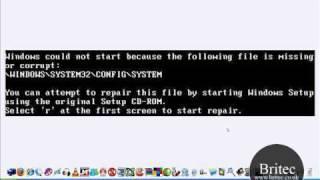

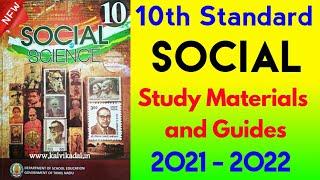






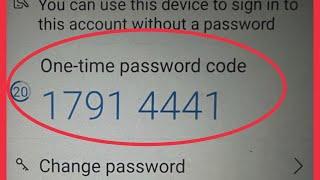
![[KPOP IN PUBLIC CHALLENGE | ONE TAKE] LE SSERAFIM (르세라핌) 'Smart' Dance Cover from Taiwan [KPOP IN PUBLIC CHALLENGE | ONE TAKE] LE SSERAFIM (르세라핌) 'Smart' Dance Cover from Taiwan](https://invideo.cc/img/upload/MHJvUzlYNUEwV28.jpg)















