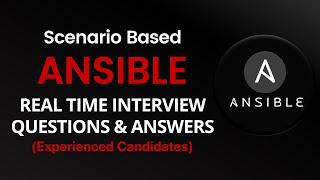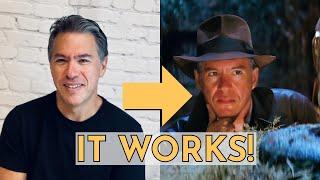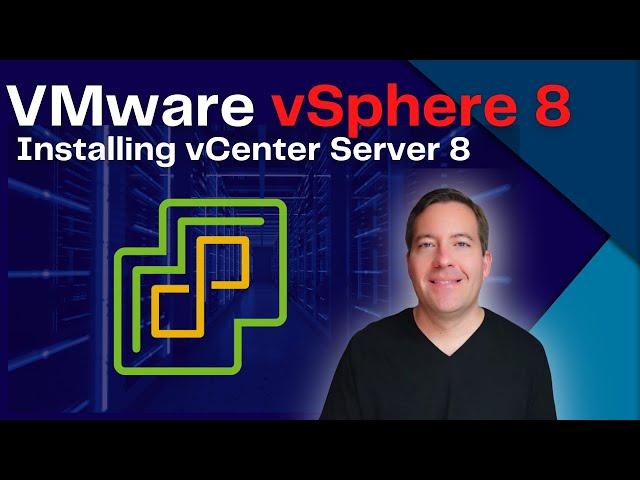
VMware vSphere 8 - Installing vCenter Server 8 VCSA appliance
Комментарии:

So that Windows installer is simply running a deployment of a virtual machine that is to be a guest on an existing ESXI host? Is the vSphere client something else that needs to be installed or is it just the web frontend for VCSA
Ответить
How much was the AC unit you have mounted on your wall behind you in the video cost & the manufacturer?
Ответить
Eww, windows
Ответить
It is this easy until it's an offline installation then seems to have issues. Without DNS and stuff it just hates everything.
Ответить
So where is the next video to this one. Want to see it working in real environment. Cause when i load my hosts to VC i no longer can see them on network. can't log in them as before though browser
Ответить
Thanks for your effort in making such content.
Does vmware and vcenter needs to be same version?
Can you share, what king of hardware youre using or suitable for esxi8. Thanks

Thank you! Went by without a hitch. I did have to go back and leave the FQDN portion blank due to a common error where the installation gets stuck on 0% at Stage 2.
Ответить
Great Walkthrough. More vSphere and vCenter videos please! How about how to configure them un HA? Thanks!
Ответить
I am trying to change the VM disks from thick provisioning to thin provisioning after all is set up and installed but can't do so from edit settings after turning off the VM. How can I do that or do i have to remove the VM and install it from scratch? any help is appreciated. Thanks!
Ответить
Thank you 🙏
Ответить
subbed an thumbsed up. very nice. does it matter where you install this application?
Ответить
This was great, but could you also do a vido that shows the Upgrading process for a VSCA appliance and also ESXI hosts? I am currently running version 6.7. No one has a good how to video the upgrade process.
Ответить
Extremely informative, many thanks!
Ответить
I'm new in VMware, this video is helping me a loot.
Hope I don't do a mess in my enviroment :D

Doesn't this cost a lot of money per month to have with a vCenter license? Maybe not the best to use for a homelab
Ответить
Do I need vcenter on each one of my hosts? So that if 1 host goes down I can use the other vcenter? Sorry but VMware makes their stuff so confusing to use , part of me wants to just use ESXI and ditch vcenter
Ответить
Great video, informative and straight to the point. I'm having issues on the initial deploy, it's stuck on 'Install - Stage 1: Deploy vCenter Server' with 0% initializing. I've followed your guide up to that point without any issues. I'm installing it on my esxi host (intel nuc)
any pointers would be great.
Thanks!

Well , I feel good about your Channel. I have a request , we are poor innocent guy, do not have money to spent for creating a testing lab. Please share what ever possible Software's and License key's to run permanently in a VMware lab. It will be honor to work with you. Looking forward for your valuable reply.
Ответить
This deployed for me okay but after lauching the vSphere client, it says "loading" for a few minutes before saying "Hmm. We’re having trouble finding that site." I can log into the Vcenter Server Management but not the vSphere client. I need help.
Ответить
The first time is deployed this I had no issues, but the second time, I had to add the IP FQDN and simple name to the Windows /etc/hosts file. It was having issues with resolving the esxi 8 node.
Ответить