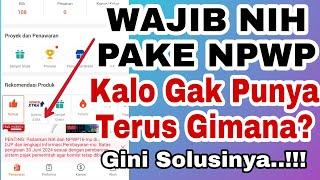![Смотреть Windows 10 [FIXED] Error Code 0xc000000f (Easy FIX) Windows 10 [FIXED] Error Code 0xc000000f (Easy FIX)](https://invideo.cc/img/full/SUJ0NzJvVGNhV0I.jpg)
Windows 10 [FIXED] Error Code 0xc000000f (Easy FIX)
Комментарии:

::::::::::::::: I don't have a bridge to that when I write it down like you did? 🥺🙏💗
Ответить
Boss : I can't press I can't find it between the buttons why it helps me please make a nice video please 🥺🙏💗
Ответить
Bro my pc haven’t worked in 6 months and it still not working I’m dying from being bored
Ответить
How did he go to command promt
Ответить
I have no access to cmd
Ответить
Sir koi button press nhi ho rha
Ответить
/rebuildbcd is not recognized as an internal or external command
Ответить
So trash
Ответить
WHY BOTHERING YOUr self PRESS F8 TWO TIMES BRUH
Ответить
Thanks very very thanks
Ответить
When i typed the second command, it said "The requested system device cannot be found". Can u plz help me. Non of the commands in the videos work and this too. I need to save my pc. Also sorry for my bad english it is not mynfirst lanugage
Ответить
It works for me. This problem shown when i starting up my pc with an external harddisk plugged on my pc port. So i unplugged the external harddisk and follow these steps
Ответить
thanks a lot! good job.
Ответить
Esa madre no sirve
Ответить
All the commands I did exactly how you said and it still doesn't work it says automatic repair your PC did not start correctly press restart to restart your PC which can sometimes fix the problem. You can also press advanced options to try other options to repair your PC. Nothing will happen
Ответить
Thanks Man. Worked for me
Ответить
Thank you so much bro
Ответить
love brother lots of love I saved ur video .
Ответить
When I do the bcdedit /export c:\bcdbackup it’s fails telling me the requested system device cannot be found
Ответить
Working! For win 10 and win 11! Thanks
Ответить
It worked for me. Thank u
Ответить
You are a legend!!! Subscribed and liked the video thanks so much man
Ответить
you are life saver.
thank you so much
keep it up bro..❤️❤️

Thanks it works thank you
Ответить
Deu certo!!!! Valeu
Ответить
Uma merda
Ответить
My usb doesnt work and i got the 0xc000000f
Ответить
Can you please tell me how did you out double doots before h in
attrib c:\boot\bcd ??h -r -s

It doesn't solve me
Ответить
In my case, ren c:boot\bcd bcd.old
Says
A duplicate file name exists or the file cannot be found. How do you fix this. Pls help. I have a lo tof project that i need to finish 😭

Man come on,can u say or write where i need to push bottom,or what to do
Ответить
Stupide vidéo
Ответить
Say w the user To chose
Ответить
Path not found is occured when enters this..attrib c:\boot\bcd -h -r -s
But it shows c:\boot path not found

I cant see windows Setup screen. Again recovery error. Why? Please help
Ответить
Thanks bro very much, you saved my life
Ответить
Failed at bcdedit...
Ответить
Damn not working
Ответить
Path not found - c:\boot
Ответить
Bro same but in my case is showing file missing \phoenixldr and error code 0x00000225
Ответить
it says path not found
Ответить
On the 3rd command it says path not found.
attrib c:\boot\bcd -h -r -s

At last in my pc .... Total identified windows installations: 0
Ответить
Hi man please can ypu help me
Ответить
Nothing worked bro help
Ответить
Portuguese :Após tentar essa dica que não deu certo com pen-drive dava erro....DiCa: Consegui resolver simplesmente entrando na BIOS e desabilitando todas as outras opções de boot deixando apenas habilitada a príncipal com o windows , o resto Disabled (eu utilizo 3ssds diferentes)
Ответить![Windows 10 [FIXED] Error Code 0xc000000f (Easy FIX) Windows 10 [FIXED] Error Code 0xc000000f (Easy FIX)](https://invideo.cc/img/upload/SUJ0NzJvVGNhV0I.jpg)


![How To Install AKAI MPC Expansions[Hardware & Software] How To Install AKAI MPC Expansions[Hardware & Software]](https://invideo.cc/img/upload/VXBFTFRoQk9xSTQ.jpg)