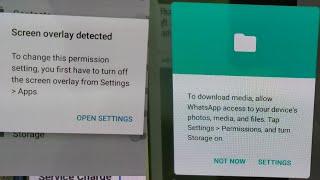NO Solder Upgrade SwitchBot ESP32-C3 Plug & Bulb to TASMOTA or ESPHome
Комментарии:

I had some switchbot bulbs in HA via Bluetooth and their response times were abysmal, adaptive lighting would always have the bulbs out of sync. Used another one your guides to setup a Bluetooth proxy expecting it to resolve the issues, but as it turns out those can only maintain connections to 3 bulbs simultaneously, and that didn’t resolve it. I then immediately found this guide and stayed up until 2am excitedly flashing my bulbs to Tasmota. All 12 went off without a hitch and now I have instant 100% local control or my bulbs! Thank you for your guide!
Ответить
The AdGuard add-on in HomeAssistant can do a lot of what Pi-Hole does, including DNS rewrites.
Ответить
This worked perfect! I bought a 4-pack and they came with 1.4. The bluetooth push worked great, and I love that you said you can just wait a bit and push the second command. I basically just did one, and then went on to the next one and when I came back around to the first one, it was ready for the second command! Thanks for a perfect video.
Ответить
my plugs are super slow. I don't know if Tasmota is just much for it or what. The web interface is often slow to respond, HA toggle, even the physical button. It's like the chip is overloaded.
Ответить
Hello, is there a link to buy the SwitchBot Bulb from amazon or any other stores in Germany?
Ответить
On the main Tasmota screen for the device, I do not see the temperature showing. It shows "MI ESP32 v0921 0/0"
Ответить
Regarding the Tasmota Bluetooth firmware you linked, how can you utilize the bluetooth functionality? I am trying to confirm I can see the bluetooth interface now supported on this device. In the tasmota device url, I see no bluetooth information showing. Thanks for the help with these devices!
Ответить
Thanks for the detailed video. I found using Wireshark to monitor the file upload was very helpful. Also some of my units have the power monitoring not working even after calibrating, no voltage or current. I think testing these functions with the original firmware through the switchbot app may initialize some of the power monitoring devices? Because after I started to check for a good voltage in that app after flashing tasmota the power monitoring was working every time.
Ответить
I liked your tip on using the Pi-Hole DNS records to direct all my Tasmota devices to the MQTT broker. However I can't seem to implement this.
Testing it out on one device, I've changed the MQTT host to 'mqtt.lan' leaving the port as 1883.
Then setting the DNS server address in console to the Pi-Hole's IP, using the 'IPADDRESS4 xxx.xxx.xxx.xxx' command. Then 'restart 1'.
However, on reboot this fails with the console message 'Connect failed to mqtt.lan:1883, rc -2. Retry in 10 sec'. Also the device forgets the new DNS server address and defaults back to my router's IP for the DNS server. I can't get this to persist after reboot. Not sure what I'm doing wrong here.
Tasmota 8.5.1.
Thanks.

i wish that tuya with the non-esp stuff can also do this. at this point all new tuya device have BLE by default and able to push tasmota over BLE is going to be life saver, alas its not yet possible for now so all of these are tied with localtuya instead.
so far the only beken and realtek chips I reflashed with openbeken firmware are just light switches and power strips, everything else like smart bulbs and those small sockets that I didnt bother flashing because its going to be destructive if I do attempt it.

Thank you so much for this. With help from Cossid and infi, I was able to fix my network issue and update all 8 of my switches. Thank you so much for instructions and the template that made it easy to do. I have ordered 8 more to give to the family. I could not have done this without you.
Ответить
How does this compare to the Vont ESP32-C3 bulb you did a video on? Similar hardware dimming? Do you like one better?
Ответить
Amazing video , pretty clear and thorough as usual. I was able to flash 3 smart plugs. One failed while downloading the bin file. Tried everything but there is no BT signal, no Wifi signal, button does not work... bricked. It seems like it turned into a good project to try to bring it back to life directly through the pins (here is where I'm hoping you will have a vide for it :) ). Anyway, thanks for this tutorial, I have 3 tasmotized smart plugs and are now integrated to HA
Ответить
Flashed one. Worked great. Calibrate power monitoring. Go to move it to its proper place and it is now stone dead. No wifi, no button, no nothing. Guess I'll see if I can open it up.
Ответить
I ordered 5
Ответить
Thanks for the video! I just flashed a plug with tasmota but I was not successful in flashing esphome from tasmota. I received "Upload Successful" after bin upload but after auto restart, it is still on tasmota. Is there some procedure in console or similar that I should do before trying to upload esphome bin?
Ответить
Thanks - set 4 of tasmotized!
Ответить
I just flashed four plugs purchased from Amazon. All were firmware 1.3. I used my Win10 desktop and Android phone for the process. There were a lot of things to set up, but once all the pieces were there it went smoothly. In the node setup, it would have been helpful to know that you need to be in the ..\..\switchbota-main\server directory before you do the "npm i" command. If you are not in that directory, npm throws an error. That's probably obvious to some folks, but it had me going for a while ;-) Also in the Android Switchbot app, I had to manually sync a couple of units that were not found by the Scan function. Scroll down to find the US SwitchBot Plug and sync it manually. These seem to be very nice plugs; at a price of $6.83 each after taxes and Amazon prime delivery, they are a real bargain. Let's hope they stand the test of time! Get 'em and update 'em before something changes! Thanks for a great video!
Ответить
Thank you for another excellent video! I ordered a 4-pack with your link and got them set up this morning by following along with your instructions 😁Thanks again for all you do!
Ответить
Thanks Travis.
Ответить
sigh... opens amazon*
Ответить
Whelp, grabbed a set of these, and followed along - was able to do the DNS hijack via my router (openWRT) to point it to my linux laptop, where I ran the firmware server. Had the most trouble getting the app to find the plugs - it'd go into "scanning bluetooth" mode, and not show me the manual button when it didn't find anything, so had to be fast! Paired a couple of my set of four. Both firmware V1.3. I've done some bluetooth hackery before, so used linux bluetooth commands (hcitool and gatttool, specifically) - so write the first value, triggered first download, second triggered the second. Then ... no bueno. Switch reset, dropped off the network, dropped bluetooth -bricked. I did notice that the DNS record for the switch's IP changed names, from "Switchbot Mini" to "espressif". So an hints on how to open this thing as cleanly as your friend did? Going to have to go the serial flashing route.
Ответить
Just flashed 8 of these thank you
Ответить
Thanks for this video. I bought the 4 pack and had to manually trigger the firmware update
Ответить
Wow updating over port 80... How secure. I'm glad I don't trust these things like the come out of box...
Ответить
That's an awful lot of effort... glad I went with zigbee plugs in my setup... No hacking, power monitoring... done.
Ответить
Great video as per the norm many thansk for all that you do for the community and positive attitude you keep on both here and on line
Ответить
Winner Winner Switchbot Dinner!!
Ответить
Great video.
Ответить
The plug looks like a sad face 😄
Ответить
Love it! Waiting for mine in the mail.
Ответить