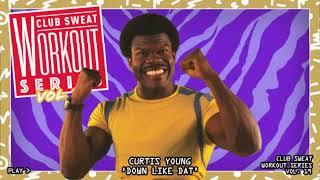Why Can't You Add Transitions In Davinci Resolve | Easy Fix !
Комментарии:

thank you ☺
Ответить
dude thank you so much for this video, I been racking my damn brain trying to figure out why sometimes its just not working for seemingly no reason. followed the video and the transitions instantly started working
Ответить
So many people add long introductions and take their time - much appreciated that you just explained it! Thank you.
Ответить
THIS REALLY FREAKING HELPS!! THANK YOU VERY MUCH!
Ответить
Thanks for explaining in an easy way for new users.
Ответить
Still can’t add transition after trimming. DaVinci is shit and overhyped!
Ответить
Thanks bro, very useful
Ответить
What do you mean there is no data in between them ?
There are two clips side by side. There is data on one end of the clip and in the begining of next.
If i do what you did, i simply cut piece of the clip. This make no fing difference.
Stupid software. Linux users inspired.

Thank you so much!!
Ответить
what if u cant cut the clip duration?
Ответить
Thank you for this. Unfortunately it didn't fix the issue in my case. For me I have 2 fusion compositions, each a few seconds long. If I put one of those compositions into the timeline followed by anything else, and then add a transition overlapping each composition, the transition abruptly ends at the end of the first composition, and the second composition begins. The composition in question does have a few keyframes but the last several seconds of the composition has no animations.
Ответить
this is absolutely retarded that we have to loose frames to add a transition ? bizarre. what if we're using clips of animations we rendered to specific lengths ? it makes me have to re-render everything with spare frames at the beginning and end or else i lose part of my animations. so fucking stupid. There is ALWAYS a catch when something is free lol
Ответить
doesn't stretching or shortening the clips make you loose footage tho? or atleast the time and length of the clips are changed
Ответить
Absolute legend.
Ответить
U earned a sub after this one
Ответить
This is stupid, good explanation but crazy. In other programs this is not necessary why in program that is supposed to be so profesional.
Ответить
Even though this was seven months old already.. This helped me figure out why it was not working!! Thank you! Now I just add a frozen frame behind it to "create the data" 😁😁
Ответить
Thanks man!
Ответить
Thanks you :)
Ответить
NOPE. Not why my transitions aren't working. You're clearly just talking out of your rear end and trying to sound more intelligent than you actually are, because this is the most nonsensical explanation for not being able to put transitions onto a video ever.
Ответить![[ Qregix Aja ] [ Qregix Aja ]](https://invideo.cc/img/src/anItb24tZmZmZmZmMDB4MGMtay1jLTA5cz1RR2JoYTRoRzVrbDEzY1h5dlNaanhIdHFabFlhSlFJbUJQbHFpWXYtMG42dXppMkJpN2NEREpZNzgyS2s0RFZCS1hzWHNxRTN6WC9tb2MudGhwZ2cuM3R5Ly86c3B0dGg.jpg)
😂dude u saved me
Ответить
This was super helpful! thanks!
Ответить
You are a lifesaver!!! Thank you so much!!!
Ответить
Excellent! Thanks for the video..i just wasted a LOT of time trying to figure this out. They should make that more clear
Ответить
TYYYYYYY
Ответить
Perfect fix, thank you !
Ответить
Straight to the point thank you so much! Very helpful video.
Ответить
Thanks!
Ответить
helped, thx
Ответить
Wonderful solution, thank you!
Ответить
Thank you, random guy from the internet I've never seen in my life.
Ответить
thanks a lot brother
Ответить
transitions in resolve are fucking shit. this is insanity. my problem is there is video clips that appear in the cross dissolve transition while I add the transition
Ответить
Quick and and useful. Nice work.
Ответить
Thank you for this video! Exactly what I was looking for.
Ответить
its literally so stupid that its not working lol
in premiere you can just use anything without worrying about the length of the clips lmao

oh my god thanks XDDD
Ответить
Lol this editor is so overhyped. No other editor has this issue (and there are lots of other issues like this). What is one or two clicks in other programs takes ten steps in this one.
Ответить
THANK YOU!!!! SHEEEESH!!! LOL
Ответить
it helps me a lot!Thank you so much🙏
Ответить
just what I was looking, thanks
Ответить
Thanks for such an easy and concise explanation. You're awesome for this.
Ответить
What about all the footage you've lost?
The marked white areas are the duration of the clips being utilized in the transition.
You can add a red screen to end/start of the two clips for this example and you'll see if you cut the red part off to do this, it wont be in of the transition effects, but they all require you to do this. :/

Thanks I was raging like a baby 🤣now I finally know what's the problem 😍
Ответить
great video! straight to the point!
Ответить
That makes sense - Thanks!
Ответить
Perfect video!! Took me 20 seconds to fix the problem!
Ответить
Fixed my issue, thank you!
Ответить
you saved me thanks
Ответить
![Brittany Nicole - Never Satisfied [Official Video] Brittany Nicole - Never Satisfied [Official Video]](https://invideo.cc/img/upload/RXN1T0tGWGFxLUc.jpg)
![str.maketrans(x[, y[, z]]) - Create a Translation Table for Python Strings str.maketrans(x[, y[, z]]) - Create a Translation Table for Python Strings](https://invideo.cc/img/upload/RU85YjduTmdiZWg.jpg)