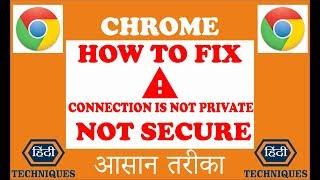How to do Multicam Editing in Final Cut Pro | FCPX Tutorial
Комментарии:

Is there anything about multicams that I missed that you’d like to know more about? Let me know in the comments below 😊👇🏼
Ответить
Absolutely awesome tutorial! Life changing. Many thanks!
Ответить
Amazing tutorial. You gained a sub from me! Thank you very much!!
Ответить
Thank you for making this video. If I want to add a two different luts to two different angles and color correct/grade different because they are using two different cameras (trying to match both) what should I do?
Ответить
Thank you so much! 🙏
Ответить
Thanks! How do you assign the AUDIO source that is constant?
Ответить
Absolutely fantastic information. Best one yet on multicam editing and you’ve cleared up so many issues for me. Thank you!!
Ответить
Cheers Brad - this was super helpful and well explained.
Ответить
If I have an external audio source or want the audio from a specific angle/camera only what sequence in choosing should I use to work best? If I chose the audio wave sign then clicked on the selected audio source in the angle viewer followed by the switch camera angle only, would that work?
Ответить
Hello Brad, I am new to the filmmaking. However, I have a Mac Pro, a Decklink Quad 4k PCIe Card 3 Panasonic DC-BGH1 cameras and 1 Canon C70! When I connect my C70 via HDMI cable to my Decklink card, the camera appears online and live in the Blackmagic Desktop Video Software. Now my question: How can I make it visible live in Final Cut Pro. I could not figure out where and which are the correct settings to view the live C70 picture in Final Cut Pro X. Do I need another plugin for this? If I go on Multicam View it only asks for an IP address but I want to run it through my Decklink Quad Card via HDMI. Sorry for bothering but I could not find any details description how to do that. Thanks a lot. Kind Regards. DimiZ
Ответить
Your videos are really helpful, one question though: what should you do when you have footage with different frame rates? is 29,97 fps and 30 fps footage a problem or not notieable? what about 30 and 60 since its exactly the half? just slow down the 60fps footage by 50% to match the 30fps?
Ответить
Great to the point tutorial. Thanks!!
Ответить
Will this still work if each camera started and stopped filming at different and multiple times throughout the whole recording?? 👀😅
Ответить
Thanks so much...
Ответить
Absolutely superb. I've subbed. Once I've expanded my multicam clips how do I collapse them again into one timeline? I can't seem to find it. Be merciful to a senior citizen :-)
Ответить
Thank you for the video, really helps. I've been using sync clips but this is much easier. You did a good clear job of explaining. Subscribed.
Ответить
Thank you
Ответить
Hypothetically, if I needed to add another camera angle and I've already edited the previous angles, would I have to manually synchronize the new clip?
Ответить
Superb tutorial, thank you!
Ответить
Hi. Awesome video thank you!!!!! Would you mind helping me with this question? If you have created a multi video clip and expanded it so you can see all the separate tracks (by clicking in the top left hand corner of the multi clip with 4 small clips) in the timeline, how do you then collapse it again so you can edit the main video and edit the story / main video? Your help would be so very much appreciated!!!!!
Ответить
Great Video Brad, may i ask you how can i do a picture in picture with multicam? My Use case: i have a Microsoft Teams Recording, 2 Camera Live Recordings and one clean Audio file. I would love to switch between the presenter, Guests and the presentation. Thanks in advance!! <3
Ответить
waooo absolutley this is a great tutorial. 👍🏻🔥
Ответить
what if there r multiple takes in the camera angles ? how to organise then ?
Ответить
what if there r multiple takes in the camera angles ? how to organise then ?
Ответить
Please tell me, is there a way to make "picture in picture" in multicam mode? I'm making tutorial guide videos and when showing me a screen record I would like to show my face in the corner. When my multicam video is ready I can add a new video above my multicam, but it would be synchronized. If there is some tip for this particular case?
Ответить
Very clear!Thanks
Ответить
Lekker man! Thank you! This is one of the most efficient and effective Multi Cam clip tutorials that I have heard....well done!
Ответить
Very good tutorial
Ответить
*What if you have two phones, and dslr, and all three record different? iphone1: 4k 30fps, iphone 2: 4k 60fps, and DSLR 1280x720 at 59 fps. ? FIRST TIME, so please dont judge Lol. I believe i made the project at 720 with 30fps but How can I double check and or fix those settings after u have made the project and done all the steps so far?
Ответить
didd you make the "event" folder for ulticam or did it make itself when u added multicam after selectiing the three videos?
Ответить
Best multicam tutorial I've found! Seriously thank you!! Very informative!!!!
Ответить
Another quick question Brad - Instead of creating 'Multicam' - I created 'synchronized' clip - is there a way for me to go from synchronized to making that into a 'Multicam' or would I need to red all my clips :( Thanks
Ответить
Hey always very helpful to see your videos. Thanks. I do have a quick question about the audio - like you suggested I do have a audio track which is what I would like to use - how do I shut off the 2 camera track and only use the good audio from my lab?
Ответить
Thank you Brad for your tutorial, Precise, Informative and Complete! Keep it up.
Ответить
thank, it is clear explain about Multicam.
Ответить
Thank you for this awesome video. What do you press to go from your “main timeline” to your “multi cam clips” viewing? I’m stuck in the multi clip view and can’t see the main timeline where it shows the my multi cam clip as one clip.
Ответить
Thanks. This was just what I needed.
Ответить
GREAT Tutorial! However, you talk a bit too fast.
Ответить
Is there a tutorial for adding transitions between the cuts on the multicam and additional things freeze frames masking effects etc? or you cut and duplicate above the main timeline then edit on there
Ответить
Thanks for this crisp tutorial. I have started a 4 camera Multicam edit, each camera having more than 1 hour of recording time. Have transcoded to proxy while importing, and, I have this doubt: how to optimise the media after finishing the editing and before sharing the project?
Ответить
I dont get how you expanded all the clips in the timeline into 3, 4 different layers
Ответить
Thanks, great video
Ответить
Thank you for the tutorial. I am much more confident editing multicam clips!
Ответить
You are the best. Thank You 😊
Ответить
Thanks Brad ... this is a time saver 🙌
Ответить
double click to expand the muticams on timeline, but how do I shrink them back? Can't believe no one talks about this anywhere
Ответить
Thank you for your excellent tutorial on this subject. I have one small suggestion. I found I had to view some of the information several times because you speak very fast. I think if you could slow it down just a little it could make it easier to absorb all the content.
Ответить


![[QB] Meteo Server V1 - Outdated | Affordable FiveM Server [QB] Meteo Server V1 - Outdated | Affordable FiveM Server](https://invideo.cc/img/upload/VXZEVERJTXVMQ0w.jpg)