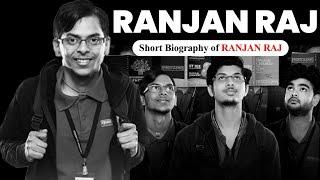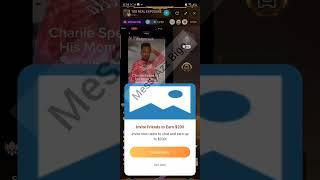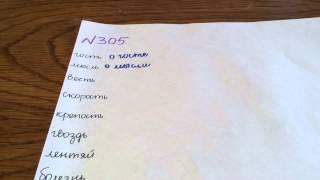Комментарии:

Why does this damn thing oscillate itself into the ground when AP is turned off? Stupid devs.
Ответить
Hi! Thanks for the video. How do you walk around in VR around the helicopter and get into your seat from that view? What are the key bindings for that?
Ответить
Excelente.
Ответить
Does this use more VRAM than the H135 ?
I'm using over 11 GB of VRAM with the H135... where I typically use 8 to 9 GB.

Honestly, things like changing the pic in that tablet and a number of other unimportant points similar to that could be replaced with an example of how the heck to bind the controls to this thing, I bought it a long time back and I haven't done anything but opened it on the tarmac and then closed it again because none of the controls, (even the basic ones), would work!
I've updated the H145 to the latest version and they have this "Key Bindings" option in the Desktop UI but again, I can't understand what they're trying to tell me in the ONLY 2 pages of the manual that touch on the controls. It's like they made the controls for people who don't have flight controllers, (like XBox or something).
So here I am, with more controllers than I care to admit and none of them work for the H145! I have a number of other helicopters and the Cyclic, Collective, Anti-torque pedals, etc., all work fine. In my case, I use the Thrustmaster Warthog HOTAS, with Crosswinds pedals for helicopters. (Windows 10 Pro)
Surely, HPG must have somebody out there that can write, (or better yet, create a video), to give some examples of how to bind the basic controls (and maybe a few switches), to the H145, no?! Anyway, to add insult to injury, I have the H135 installed as well. I hoped that I could understand the key bind process of the H145 by trying the H135, but it doesn't use the same system as the H145.
In fact, I haven't even bothered trying the H135 because I lost too much time on the 145...
I don't know... Maybe I'm just having a bad day or something, but even so, am I to believe that no one has made a video about key binding the H145?!
Whatever...

Couple corrections:
If you get any gearbox chip light, you can actuate the fuzz burn, and if the chip light extinguishes, you can proceed with your flight normally. The emergency procedure for what to do if it doesn't extinguish depends on which gearbox has the chip. For example, eng chip would result in shutting down that respective engine, then landing at the nearest airport.
The engine air intakes aren't in the front, those are actually the oil cooler fan inlets. The inlet barrier filters are on top, on either side of the mast.
The IBF recall button does recall the max clogging event since last reset. If you were sitting on the ramp shut down IRL, the indicators would be reading zero until you held the switch forward, so the sim isn't correct. You can also hold the switch forward for something like 15 seconds to reset the recall to zero. When the helicopter is running and in flight, you will get live clogging indications.
The line graph next to the mast moment indicator is actually just another representation of the mast moment indicator, just linear.
The CPL button on the MFD couples the autopilot to whatever nav source you have selected, so it will navigate automatically to that source.
Great video!

Hey how can I put in or change manually a NDB frequency? For example I have a movin object and I have his freq.
Ответить
Just downloaded this. I can’t get the free gtn750 to link to the aircraft. I’ve unzipped it and put it in the communities folder but the screens stay black? Please help!
Ответить
Just bought this and have ZERO idea what I’m doing. This video will be a massive help 👍
Ответить
Awesome video ...thanks!
Ответить
Awesome video ...thanks!
Ответить
"I don't know what this is, ok, cool, alright, fantastic, yeah"
Ответить
👏👏👏
Ответить
It's not an iPad, which has a circular home button. The tablet here has an obround button... definitely an Android device. 😊
Ответить
Do you have any guide for controller settings and sensitivity? I'm using an x52 stick/throttle combo.
Ответить
fantastic tutorial. do the pax cabin lights work? i can’t seem to get them to turn on. pax cabin is incredibly dark at night.
Ответить
Choppers not really my thing but great tutorial bro……keep em coming!
Ответить
Thx, a nice addition to the manual. Obviously, there is a lot to learn on this Airbus H145 from Hype Performance.
Ideal for sightseeing, hovering over cities or hopping around, flying this helicopter on VR is just amazing !

magnifico
Ответить