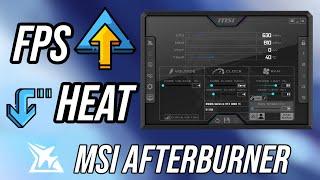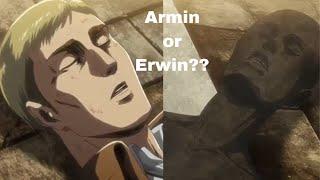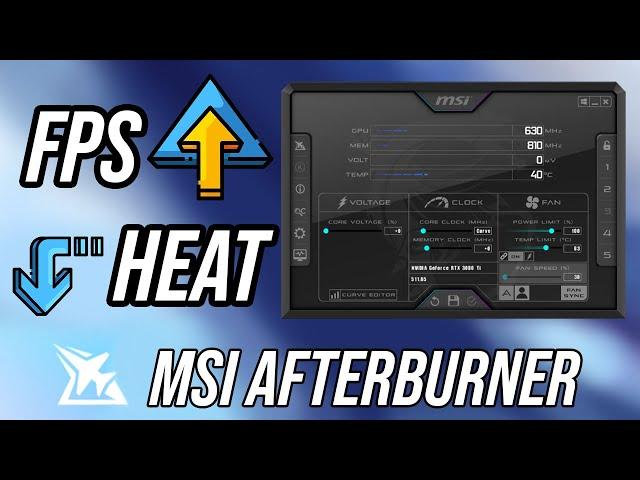
Quick & Easy Undervolting | MSI Afterburner Tutorial
Комментарии:

Thank you for the guide! I am unable to undervolt my laptop's CPU because of the manufacturer lock on the BIOS but applying your guide to my laptop's RTX 2060 seems to have helped right away! My computer is a fair bit cooler and I have been experiencing less stuttering in games since I set up the new curve.
Ответить
How does one get the hwinfo graphs like on the vid?
Ответить
i have seen people who also increase power and temp limits when doing undervolt is that really necesary?
Ответить
Lmao 4080 owner here and it’s not that hot at all :)
Ответить
What if someone doesn't know how to use HWinfo to get their clock speed etc?
Ответить
That method doesn’t work anymore
Ответить
There is no fan tab on this
Ответить
People too afraid of buying 2080ti 1080ti secondhand they dont know undervolting and power limiting can make it a better gpu for a small pc
Ответить
How do you show the graphs in hwinfo?
Ответить
I've tried this following 3-4 different tutorials now, using MSI afterburner and FurMark to stress test the GPU and NOTHING I change gets the temperature to go below 80 degrees. Followed your instructions to the letter. No change in temp and the fans are SO loud non stop.
Ответить
My EVGA 3080 Ti seems to not 1920mhz below .925mv. Based on a few google searches, it seems like I didn't win the silicon lottery I guess
Ответить
Is the undervolting make the fan speed lower automatically ? Because the fan of my 3070 make to much noise.
Ответить
Thank you so much!! It's almost 30c room temp, I'm pushing my Gigabyte 3070 Gaming OC really hard running 4K. Was running up to 80c on the GPU according to rivatuner.
I found your video, ripped my curve down to 950mv at the same core clock that was active with game running it up. I ripped it down 10c without a loss of performance!! THANKS!🙌

Bit late to the party but I got a cheap 2080 ti blower. After 10 mins running at 84. 1 play with the undervolt settings and I'm running at 73/74. No drops in FPS at all. Thanks man
Ответить
my gigabyte 1660soc can 2145mhz 925mv thats a really sick little silicone at 70°C with 100-102watts i doo too the fan curve and the ramp up or downclock temp curve its pretty fun too play with it :D
Ответить
i wanna try this but why would the system become unstable by undervolting? wouldn't u just potentially only lose some fps in games?
Ответить
do I need to do this everytime I turn my pc on
Ответить
Any idea what causes this to not work you can shift L then drag as said but shift enter doesn't do anything just sits there can hold it it'll make an animation of it doing something but doesn't flatten line.
Ответить
Thx for this. Rarely I find so useful videos. Saved my warhammer 3 game with this as it ran my 3070 on super hot. No more
Ответить
strange mine doesn't have the possibility to change the fan I run on Asus tuf f15 4060
Ответить
Personally I recommend Furmark for testing gpu stability
Ответить
🤮 Overvolting, you destroy the card
Ответить
how to change the temp limit in msi afterburner, why does it show 90 degrees all the time??
Ответить
is it permanent without starting up in booting?
Ответить
how can i change my power limit of my fan?
Ответить
Funny enough my gigabyte rtx 4080 gaming oc never hits the temp limit at all. Its no surprising since the cooler is a monster. Does anybody has some data on the settings ? I settled for 1000mv @ 2850mhz gpu clock since i didnt see it increased that much either. I did this by running tarkov at 4k max settings with super resolution at 4x for 99% gpu load.
Ответить
Did this to my 3060, overclocked to 2020 MHz while drawing only 950mv. From 83c throttle to now stable 77-78c
Ответить
do i need to run afterburner all the time so these settings work or when i push save it will work even without afterburner running?
Ответить
boi.. the amount of wasted time from moving every single dot into a line when I could have just held Shift :o
Ответить
Stone Austin Steve Cold
Ответить
I just simply dont get it. Somebody would had to baby drag me step by step. I dont know why its so hard to understand.
Ответить
Wow !
I have a RTX4080 (MSI Suprim X) and went from :
2910Mhz
1.075mV
320W Powerdraw
~ 73C at max Load with Furmark
to:
3000Mhz
1.020mV
240W Powerdraw
~51C at max Load with Furmark
I also increased Memory Clock by 1000 Mhz and can see a 8-10% performance increase while reducing power draw and temps.
Thanks a lot for this easy guide !!!

Is this curve specific for specific games?
Ответить
How to I make my settings stay on when I close msi afterburner? someone pls help.
Ответить
Great video, helped me and my friend undervolt the new 1660 Super I bought for him. Thanks so much! It was so hot before, but we're at mid 70s now :)
Ответить
Worked for me, thanks.
Ответить
why does some guys move the whole curve down or up as first act?
Ответить
you can do it much easier, just hold shift or control and move your mouse around in the curve to see what happens. And this crap didnt work on my 4080, no matter what i did to the curve nothing changed
Ответить
i find most, if not all, of tutorial video on overclocking/undervolting failed to mention one thing, everyone always say "just make adjustment till the testing/benchmark app become unstable or crash", that is no entirely true, even when the app is still running, it could create very small artifacts that is so easy to miss, and it might only happen once every 10min or more, making it extremely hard to notice, i used to do that until i started running test with OCCT, where i found out the boost i set to which i thought was stable and looked stable, was actually producing thousands of errors every 8-9min during the test with OCCT, then i went back to Heaven for example and really look at the screen and notice very very small and subtle amount of artifact which i have not notice before... now i always test with both just to make sure the profile i set is 100% stable :/
Ответить
I was wondering if its safe or not and didn't want to mess with the settings you explained it pretty good now I am really happy with the results i got after undervolting. I really appreciate for the video thanks a lot for the video ❤.
Ответить
I've tried to undervolt my 2060s gigabyte windforce oc rev 1 using your tutorial but still getting 86c when playing games. I don't know what to do now but thank you anyway
Ответить
Does anyone know why I can only see from point 0 to 1 on the frequency voltage curve and it appears completely linear on the x-axis of the graph?
Ответить
After running tons of tests myself... I see your Voltage monitoring isn't unlocked in your thumbnail 😅
Ответить
can i do this with gaming laptop?
Ответить
hey man,thanks. you just gave me 10 FPS GOOD GUIDE
Ответить
when i click shift enter , all it does is toggle between the mhz and the + number☹
Ответить
Tried to get my head around this for a while with articles and videos. Your video was the simplest to understand and I finally understood. Thank you
Ответить
How do you get graphs on the side ?
Ответить
I was able to get my rtx 3080 to 1950MHz @ 900mV, but after applying my gpu working constantly at that rate with heavy load or light load. Why? how do i get it to not work soo hard all the time? Also my GPU temps are good but my gpu memory and hot spot goes up to high 80s while gpu temp highest is around high 70s when under heavy load
Ответить
I keep on getting nvlddmkm errors when i play games with an undervolt. From testing, it seems that the games would randomly boost without adding any voltage to compensate then the games crash. Does anyone have these problems and have any solutions beside default?
Ответить