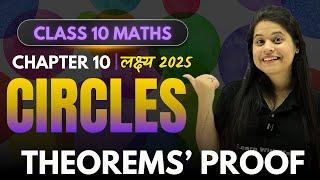Комментарии:

ty
Ответить
Obrigado Mano!! !
Ответить
thank you it helped..
Ответить
its still not working tho
i think its because of the server i guess nvm ill try again
thank you for the vid tho :D

still not working do you have another way
Ответить
very tanks
Ответить
swiched to 48000HZ and it fixed the "unable to connect" problem
Quem ainda não conseguiu conectar, muda pra 48000HZ, isso resolveu o problema pra mim

*On my pc does not appear the option to revemove the soundwire*
Ответить
Thank you it worked on windows 10
Ответить
Thanks.
Ответить
deu certo demais aq mano vlw , ajudou muito :D likee
Ответить
Tankssss
Ответить
valeu man deu certo s2
Ответить
Thank you so much..you just saved my life :D
Ответить
I finally find it!
Ответить
thanks, very huge thanks you, more likes and subs
Ответить
Thanks man ..
Ответить
I LUV U IUSUAFBUIADB
Ответить
dislike
Ответить
I too, still not connecting...
Ответить
Consegui resolver. Meu computador tem antivirus Avast e ele controla tambem o firewall. Estava marcada para proteger rede publica, entao mudei para privada e funcionou.
Ответить
drivers para win10 no hay
Ответить
Tyy
Ответить
Soundwire doesnt show up in my firewall applications
Ответить
Bro !!
It's showing error 80070490 opening audio input device

No funcionaaaa
Ответить
nailed it! thanks
Ответить
Plug a headset ... It works well for me.
Ответить
Thanks
Ответить
OMG dude thank you very much u have Like and subcribe
Ответить
THANKS!!!
Ответить
In that "Allowed apps" menu I checked "Private" and "Public" checkboxes of "SoundWire Server application", and it worked!
Ответить
thanks
Ответить
Thanks bro!
Ответить
THANKS bro ..... it's WORK
Ответить
my pc is connected by lan, how do i connect?
Ответить
Still not working. What am I wrong?
Ответить
reported you because your scamming me
Ответить
I got windows 8,I tried to change settings but I can't see the choice remove app
Ответить
Does anyone else have the problem where it disconnects every device on the wifi from the internet?
Ответить
(english not first languege) I find the solution to my problem "could not find server name" i was whriting evering thing rigth but i was still giving to me this problem, so i found out that the aplication was showing me the worg server ip, so you just need from your computer, bring your mouse to the server adress and it will show to you the rigth ip server :)
Ответить
i was about to kill myself, but no... it worked... thanks buddy! <3
Ответить
NIce bro, thank's
Ответить
donde dice path no me aparece nada lpm
Ответить
thanks for helping me!
Ответить
adorei a foto de fundo
Ответить
Thank you!
Ответить
❤❤❤❤Woks
Ответить
I LOVE YOU
Ответить
not connecting
Ответить![Смотреть [FIXED] SoundWire Connection Error [FIXED] SoundWire Connection Error](https://invideo.cc/img/full/dzZYaFBsa3NmWFo.jpg)

![[FIXED] SoundWire Connection Error [FIXED] SoundWire Connection Error](https://invideo.cc/img/upload/dzZYaFBsa3NmWFo.jpg)

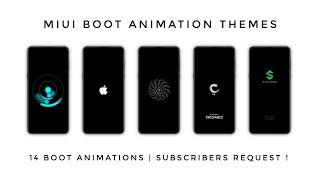




![LIVE | A Pixel Survival Horror | Uncanny Valley [P2] LIVE | A Pixel Survival Horror | Uncanny Valley [P2]](https://invideo.cc/img/upload/UXBKRVl0bDd1ekQ.jpg)