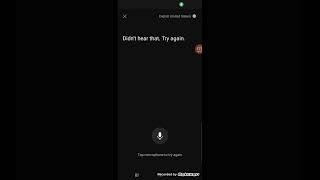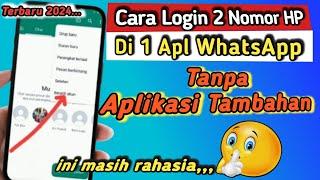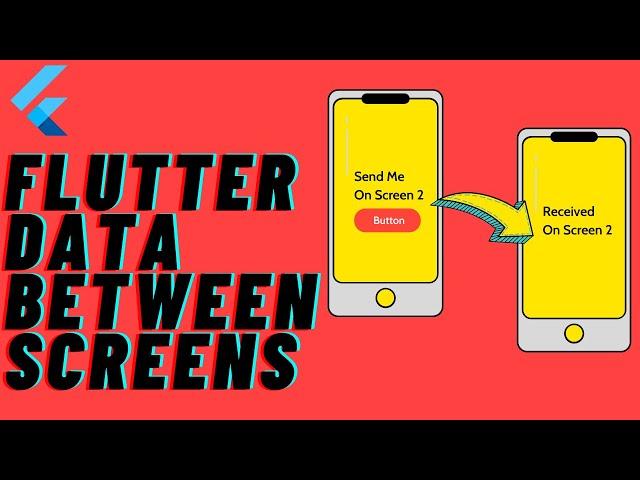
Flutter : Pass Data Between Screens | Stateful & Stateless Widgets | Desi Programmer
Комментарии:

nicer
Ответить
good video but i still don't understand why do you need "key" in the constructor
Ответить
Cool stuff, thanks :)
Ответить
You nailed it sir
Ответить
Great tutorial!! Thanks a mill
Ответить
desi programmer ho or angreji pel rhe ho....western hypocrisy k shikaar bn gye tm bhi..
Ответить
very nice thank s
Ответить
You saved me! Thank you so much. I had been going crazy about how to do this.
Ответить
Thanks bro, You save my time , keep it up
Ответить
sir g this is working fine but how can i send one TabBar data to another tabbar by removing data from first tabbar ????????????
Ответить
how i can pass the data without changing to the page we re sending the data to
Ответить
It does not work. It gives error which says that make the "Key" parameter required. And it also generates error in first page which requires the value for "Key" parameter present in second page.
Ответить
thanks
Ответить
Thanks for the clear explanation, cheers!
Ответить
it works, thank man
Ответить
amazing explanation. thanks a lot.
Ответить
Love you broo you solve my headace😘😘😘😅😅
Ответить
Thank you so much for this video!!!
Ответить
Thank you, easy tha!!!!!!!!!!!!!!!!!!!!!!!!!!!!
Ответить
It helped me to solve my problem. Thanks!
Ответить
love you bro, this video help me alot
Ответить
thank you for helpful video
Ответить
Lol why is everyone copy pasting in comments😂
Ответить
Hi, Prince. Great tutorial. What VS Code extension do you use to highlight the different braces? It makes it so easy to keep track of the hierarchy of the widgets.
Ответить
love you!
Ответить
First of all, learn that the class starts with a capital letter
Ответить
you explained very well . well done bro your way of explanation is amazing in 9 min you covered a lot . superb keep doing amazing things like this .
Ответить
Is it possible to send variable from 1 widget to another without navigate or screen change ?
Ответить
Thankyou This Help Me A Lot
Ответить
mine turn out to null. plss help
Ответить
thank you so much
Ответить
Nice
Ответить
Sir What is key, in Constroctore. In C# i did not use this things
Ответить
love you bro i was struggling for this and you just made my day... cleared everything
Ответить
love you bro i was struggling for this and you just made my day... cleared everything
Ответить
love you bro i was struggling for this and you just made my day... cleared everything
Ответить
great
Ответить
ur the best thanks ..
Ответить
love you bro i was struggling for this and you just made my day... cleared everything
Ответить
ty Master I need little more info about passing arguments like in Moodal.Pageroute
Ответить
For D.R.Y approach, you can do this in StatefulWidget.
class ScreenTwo extends StatefulWidget {
final String value;
ScreenTwo({@required this.value});
@override
_ScreenTwoState createState() => _ScreenTwoState();
}
class _ScreenTwoState extends State<ScreenTwo> {
@override
Widget build(BuildContext context) {
return Container(
child: Text("${widget.value}"),
);
}
}

I was struggling with this problem and you had the exact answer I was looking for. Thank You !
Ответить
bro thanks a lot .🔥🔥❤️❤️
Ответить
+1 subscriber from me
Ответить
wow thanks bro hahahahah
Ответить
Thank you much, you made my day... Great videos by the way !
Ответить
How can I do the same in reverse from stateful to less
Ответить
How to pass data from stateless to stateful
Ответить
Great tutorial!
Ответить