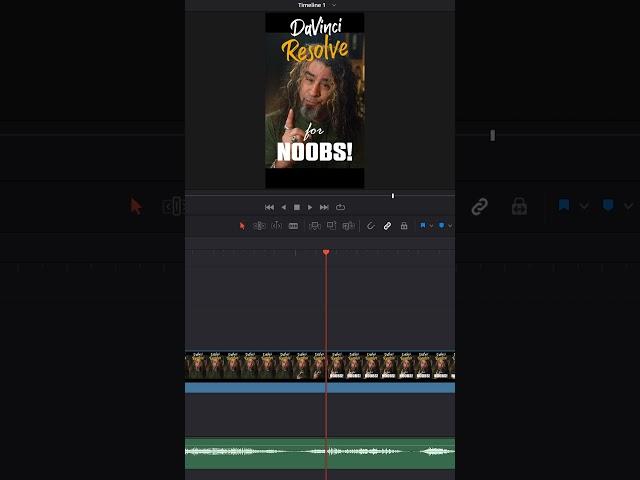
An EASIER Way to Resize & Rotate Video Clips - DaVinci Resolve for NOOBS! - Tip #52
Комментарии:

Excellent. Your videos punchy 🥊 and right to the point. Thank you for these videos.
Ответить
I'm using the radial fusion transition and its rotating counter clockwise. there doesnt seem to be an option to have it spin clockwise even in fusion I cant find a rotation prompt
Ответить
Thanks for these shorts! I am learning a lot more than when watching the full length versions!
Ответить
Thank you!!
Ответить
bruh how to resize the timeline (vertically)? it got a massive idk how i did it and now i want to resize it bacl
Ответить
I'm using a green screened video to overlay, but when I do resize it the rest of the videos get cropped and cut out. Any tips?
Ответить
FTA
Ответить
Uncle Daniel, is always the best making things easy <3
Ответить
On Adobe Premiere I could create effects which auto places my camera Feed in the top right, which is a specific size (example). When I wanted that effect I just dragged it on my clip and bam. Is there an easy way in Davinci to do this? Thank you for your great content
Ответить
Is way too manual.
Ответить
Thank you so much for these useful tips! ✨💫👍
Ответить
You are so nice allhearted man.. bringing all the good stuff . Thanks man
Ответить
You deserve a million subs🎉🎉
Ответить
Real for noobs…
Ответить
Thank you so much...I am the definition of Noob! I've been browsing videos trying to figure out how to edit and you really do a great job of being to the point and "dumming it down" for me. My next step is trying to figure out 360 in the mix. But great video really helps me.
Ответить
Is there a hotkey to toggle this?
Ответить
I love you Man! I have been using Davinci Resolve for years and you school me with every video that's less than 60 seconds...Dude...God Bless You!
Ответить
Thanks Daniel ✌️!
Ответить
This is amazing. Thanks
Ответить
These videos are being so useful in helping me learn
Ответить
Life saver
Ответить
Great info!
Ответить
Oh man, I am so disappointed, I thought you gonna say... "Just go into the fusion tab..."
Ответить
i love you dude! recently switched to davinci resolve and your channel is a godsend for me!!! Maybe you still know how to flip all the clips in the timeline, like I already flipped one? I shoot on the dslr in vertical format, but the files are saved in landscape. Therefore, each video has to be manually flipped ... Maybe there is some way so that in the color tab you can copy the settings of the clip to the next one? love you ❤️
Ответить
Such a cool time saver ! Thanks !😊
Ответить
Do you prefer this? I knew it was there, but never find myself using it instead of the inspector…seems easier to me, but I’m not sure why. Lol
Ответить
Ha! When I was first learning Da Vinci Resolve and I knew only the Inspector, I once told my wife “Some day, this will all be drag-and-drop.” Then I found the Transform tool and I realized that it already WAS drag-and-drop … it’s just hidden!
Ответить
You Spin Me Right Round Like a Record
Ответить
You read my mind again 🤯🤯🤯
Ответить
Wow! This is cool. Thank you!!!
Ответить
🤦🏻♂️I was wondering if there was such a thing. Was in front of me all this time.😅
Ответить
My respect for this man!💯🗿 I know this Already. But this man, insane for telling us all this useful tips.🤩
Ответить
I actually prefer the upper right inspector for modifying my clips.
Ответить
Great video! Easy and helpful!
Ответить
My keyboard shortcuts stop working for some reason any solutions?
Ответить
That's easy, you need to stretch a little more.😀
Ответить
This is cool and uh easy !
Ответить


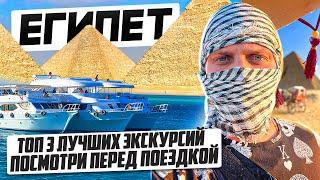
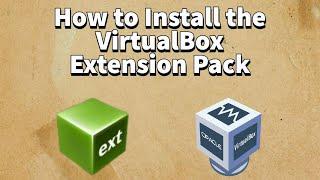






![ОДНА ИЗ САМОЙ УЖАСНОЙ РУССКОЙ ГРАММАТИКИ ДЛЯ ИНОСТРАНЦЕВ [КОРЕЙСКАЯ СТУДЕНТКА ЧЕРИШ] ОДНА ИЗ САМОЙ УЖАСНОЙ РУССКОЙ ГРАММАТИКИ ДЛЯ ИНОСТРАНЦЕВ [КОРЕЙСКАЯ СТУДЕНТКА ЧЕРИШ]](https://invideo.cc/img/upload/b2xZNW5fMzdvVWU.jpg)














