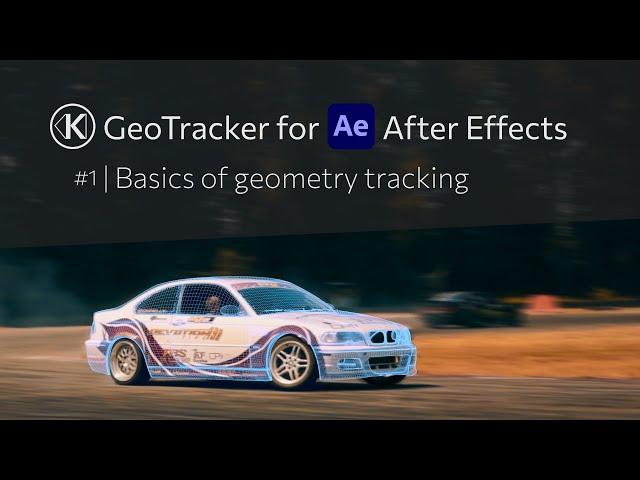
Basics of Geometry Tracking — GeoTracker for After Effects Tutorial
Комментарии:

Finally!!
though i am having an issue with the toolbar,it doesnt show up anywhere when clicking on "open toolbar",analysis is done and the effects is selected.

yeeeeessssssss
Ответить
Do you have any tips for manual tracking? Like with clips heavy in motion blur?
Ответить
Is there a specific type of custom model I need to download for example if I want to do a headtrack will any head model work or should Iit be a wire frame
Ответить
This is great! I had a go at the beta. Curious, would reading in 2d nulls, say exported from Mocha work in the future (for planar surface)? In most scenarios we'd do screen replacements there, but for objects in 3d space away from the surface GeoTracker would be a great addition but wouldn't want to retrack it. And last question. What is happening under the hood when it analyzes the footage, is it generating motion vectors? And if so, are they large files for high res comps? Is it temporary? and where is that data/cache stored?
Ответить
Help, KeenTools GeoTracker for After Effects incorrect system time error...
Ответить
boom !!!
Ответить
Can you track liquid
Ответить
For me it's a game changer for sure. Amazing!!!
Ответить
While this has lots of promise the beta is unusable for me. Opening the toolbar results in a crash error every single time. I cannot get past the open toolbar part of this tutorial.
Ответить
not open tool bar (
Ответить
toolbar doesnt work on AE 22.6
Ответить
Back videos about this plugin I liked it
Ответить
Thank you❤🌹🙏 sir
Ответить
Holy shit this is absolutely incredible. Using it right now on a project.
Ответить
HOLYY SHIITTT I LOVE YOU ❤❤❤ I'VE BEEN SEARCHING AROUND THE INTERNET FOR 5 HOURS AND THEN NOW IT'S OVER FINALLY I LOVE YOU MAAN
Ответить
Looks great! Is this “just” object tracking, or can you use it as an alternative cam tracker?
Ответить
very very gooood, thaaankss maan✨✨✨✨✨✨✨✨✨✨
Ответить
handy for resetuping s or creating karaoke tracks. Thanks for the recomndation!
Ответить
ITS WORKING! nice job dude
Ответить
Thank you, it works perfect!
Ответить
Ty I got my first divine because of you
Ответить
I can't work, because when I start adjusting the model, there is a red target displaying an error: Unfortunately, Geotrack doesn't support layers... etc, weird , I ain't using layers
Ответить
good work king, love you
Ответить
good work king, love you
Ответить
Top
Ответить
lot during covid.
Ответить
please help
Ответить
Worked, thx
Ответить
hanks lot Sir.. You helping us..
Ответить
now i am in a good mood
Ответить
you should give us the footage to follow along ..some of us are beginners
Ответить
Quite curious under the basis of face tracking. How does that work?
Ответить
Can please launch more tutorials?
Ответить
I just downloaded the trial and I'm trying out these tips right now. I have to say so far this plugin is absolutely mind blowing! What's so impressive so far is how easy and intuitive it is to use. I've been struggling with other tracking plugins but the ease at which you can create data to export into cinema is so very intuitive. I haven't run into any big issues yet but so far I'm loving this. I'm going to continue throwing different shots at it during this trial to see what else it can do!
Ответить
is there a way to export the 3d object animation after you track it to blender?
Ответить
I don't understand. Where did you get the wire frame model? Does this work for any car footage? Can the program generate a wire frame model for type of car in existence?
Ответить
i have video analysis error, - (open analysis file error:failed to open the file) AE 22.6.4 licenced,high end pc as well. anyone have this problem?
Ответить
My toolbar doesn't work😢😢😢😢
Ответить
I'm having a lot of trouble just lining up a simple plane. Everytime I move 1 pin, all the other pins move as well. I keep noticing a light blue line moving with the pins as well. I just want to line up the corners of the pin with the corners of my phone but every time I move 1 pin, all the other corners move as well and it's making it nearly impossible to line up. Any ideas what I might be doing wrong?
Ответить
this is freakin hard and complicated, so how do you export why didn't you mention how to export the final thing with the model
Ответить
Nice 👌, please set this 3d obj download link
Ответить
I try recreate phone example, but cant set plane. Surface always slips off. Its not like in mocha, when you have 4 point of planar surface and just set pins in corners. When I move one of four point, other slips off, how can I fix this? Its doesnt streatch, and when it slips off other pints have blue line. Or maybe it some update, on your video all work fine.
Plugin seems really useful, hope I can solve the problem.

HOW TO GET YOUR FOOTAGE
. I WANT TO PRACTICE IT PLS

The tracking is great, until you export a null then it's absolutely unusable dog shit
Ответить
Awesome stuff!
Is there a way to somehow capture the camera movement data as well as the object? e.g. when I'm adding a ground plane & a few trees in my scene, the object just moves up and down the scene & doesn't stick to the plane (which is expected from object tracking - but is there a way to track both camera & object?)











