
Creating Business Emails using Amazon SES | Sending & Receiving Emails with Amazon SES | AWS Guide
Комментарии:

Everything explained very clearly in painstaking detail. Thank you so much for taking the time to put this together! You have a knack for breaking down complicated concepts into simple terms. Please keep doing what you're doing to help non-technical people like myself. Liked and subscribed with thanks! (One warning though: Amazon has already changed its interface - so whoever's watching this will need to figure out how to do the same thing using the new interface. For example, you can no longer create a new policy while creating a new IAM role - you need to go to IAM > Policy from the left sidebar, create the policy first, and THEN when you create the new IAM role you can select the policy from a list. But the tutorial is still mega useful.)
Ответить
I was incredibly hopeful about this video until I got to the part where emails sent to my business ID are 'mail-forwarded' to my receiving Gmail address. I was hoping I could use this as incoming and outgoing business email setup where I can actually hold continuous threaded communications with clients. As in the POP3/IMAP/SMTP.
I guess it would be better to just use a CloudFlare email setup instead. Amazon SES would only be good for marketing and transactional emails.😬
Thank you for the video, however. I would not have otherwise known of the limitations of incoming emails with AWS.

@codyjony9694 thanks for the tutorial. Can you share a link to the tutorials of customizing the lamda function?
Ответить
Legendary Video 🐐
Ответить
I got an email attachment with every email, and need to download and open in notepad, How can I see the mail in gmail account as other shown, and second thing is if I do not verify someone's email, I cannot sent email to them back. then what is the purpose of this complete exercise?
Ответить
Can you reply to a message received on the business id? Will the email sender on the reply email appear as originating from the business id?
Ответить
How many emails can i send a day ?
Ответить
Great tuitorial, thanks a lot.
Ответить
Hi Can I use this with my Microsoft 365 account
Ответить




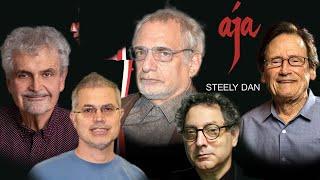

![Кто Такая эта Ваша Долл? [Дроны-Убийцы] Кто Такая эта Ваша Долл? [Дроны-Убийцы]](https://invideo.cc/img/upload/WTR2Umd3dFFhcHM.jpg)


















