
Importing Illustrator Files as Shape Layers in AE | After Effects Tutorial
Комментарии:

Great tutorial. Thank you so much
Ответить
still im not getting layers..Its showing only a single layer
Ответить
The only person on the planet who explains it right. Even Adobe staff won´t.
Ответить
This is the type of tutorial could be useful for me but unfortunately again a second video I watched and I'm stuck because my AE seems different no such an option to CONVERT TO LAYERED COMPOSITION. :(
Ответить
helpful! thanks!
Ответить
How do you select each individual ai layer? When I hold shift it selects all of them. I did see another use said to choose "select label group." Its definitely faster, I’m just curious what binding you're using to select each individual layer while skipping lines like that. Thanks for the great tutorial!
Ответить
Thank you!
Ответить
I know it might sound stupid but I can't add a stroke to the illustrator shapes i convert into after effects shapes. Does anyone has the same problem and knows how to solve it?
Ответить
Lifesaver! Thanks so much
Ответить
What with the stroke parameters? Now they are marked with "?".....
Ответить
Biiiig thank you!
Ответить
Thanks for the video! Unfortunately I have a problem where imported shape layers from AI have problems in the path itself. Anytime I want to change the path by editing anchor points bezier with SHIFT hold to maintain a cardinal direction it does not work as it should, instead it messes up and rotates the bezier tension point wich drives me crazy.
Shape layers generated directly in AE don't have this problem when I have to edit the path but I can't really redraw by hand every single vector in 2 different programs.
Any suggestions? thanks in advance

Thank you so much! This was super helpful!
Ответить
🙌🙌
Ответить
I just tried this, and somehow when I convert layers to shapes, the white goes grey. Why would it do that? How do I fix it? Edit: I just realized it happens because I used a gradient. Is there a way to keep the gradient when converting to shapes?
Ответить
Thank you so much I've been stuck on this
Ответить
thank you kind stranger!!!
Ответить
"Convert to Layered Comp" is now in the "Create" subfolder in the right click window
Ответить
DUDE!!!! THANK YOU SO MUCH! You have no idea how much time I spent on this. All of the answers on Google were sooooo horrible. THANK YOU THANK YOU THANK YOU!!!
Ответить
thank you.. thats exactly what im looking for u save me so much timeeee
Ответить
Straight, short, enough information
I'm loving it!

Thanks!! This helped me 😄
Ответить
Can you do this with after effects cs5.5
Ответить
Thank you!
Ответить
OUTSTANDING - Thank you!
Ответить
Awesome Tut!
Ответить
Sorry I know its late but I wanna know if any gradient/shadow can be done in this process?
Ответить
It looks like Adobe may have changed this functionality. This was a brilliant solution, but it doesn't work anymore. I've seen other people commenting about it in the Adobe Community. At one point, "Convert to layered comp" was completely taken out. Now it's back in, but doesn't Convert to Layered comp. Maybe if I go back to the version you were using it might work...? Thoughts? Thank you!
Ответить
thank you very much!
Ответить
how i do in CS4 ?
Ответить
Does it gonna work with mesh layers?
Ответить
thanks!!!
Ответить
I am not using gradients and still when create shape layers they just turn into large grey boxes. Any insight on how to fix this?
Ответить
man this video was so helpfull i alwas importet as composition... thanks a ton
Ответить
Hi! How can I make sure it retains gradients? If I had a gradient set, it becomes grey :/
Ответить
HOLY SHIT ITS DANTDM
Ответить
how do you select them all like that if i try that with shift he selects also the one above him
Ответить
Dude..thank you…🤘🏾💯😩
Ответить
how to keep the line a line while heading in after effects? I'm trying to change it to a shape layer instead of a line, thank you
Ответить
Man you can't imagine how much time I've wasted copying and pasting individual paths from illustrator to AE, and having to readjust the positioning and settings of those paths to match the illustrator file... Thanks for the tip!
Ответить
awesome vid dude, thanks!
Ответить
So helpful, thank you!
Ответить
thanks for the tutorial. very usefull.. i got a small question tho. Somehow.. the color seems to change after the conversion to shape layer. I know it is a color-settings thing in the project. Got any tips? i just can't seem to get it right
Ответить
OMG!!!!! Thank you so much!!!!
Ответить
not working for me , the layers are not showing after i convterd to layerd comp it appers as one file inside the compastion.
Ответить
thank you for this
Ответить
Thanks Mate :)
Ответить
Thanks <3
Ответить
very thanks ♥
Ответить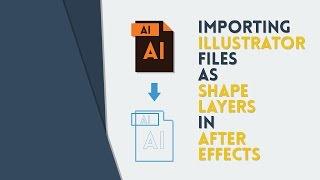





![[3.23] Shockwave Totem Hierophant -- Floor 4 Sanctum [3.23] Shockwave Totem Hierophant -- Floor 4 Sanctum](https://invideo.cc/img/upload/QTliYlBKNTdXOGM.jpg)



















