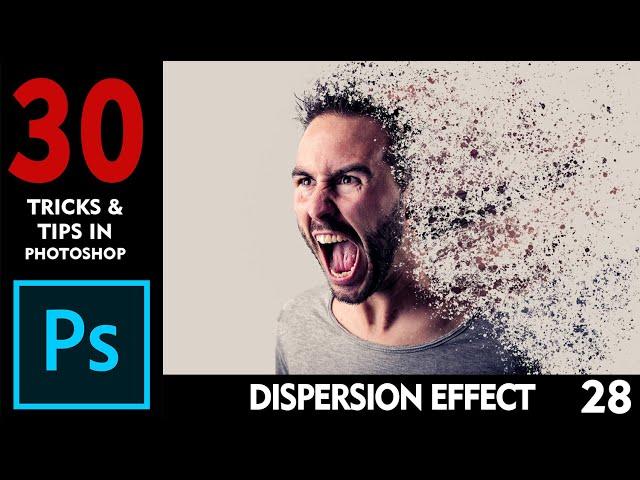
Dispersion Effect - Photoshop Tutorial 2020
Комментарии:

The shortest, yet the most detailed and easiest to understand tutorial I have heard. Exactly the way I like them. Keep up the good work girl.
Ответить
White hides, black shows.
Ответить
Thanks for this! Super helpful!!
Ответить
I don't get black layer only white layer showing!
How to get that black layer?

You’re the best 😍👍🏼
Ответить
Who's here from Avengers ?
Ответить
Thank you so much for doing this quickly yet understandable and easy!
Ответить
what brush were you using?
Ответить
Thanks from Brazil!
Ответить
The Link to the Brushes doesnt work
Ответить
What is the shortcut on mac to create the final image?
Ответить
Wish I had found this video a hell of sooner! Thank you so much it is by far the most easy way to do this amazing effect. I would love to know what brush you used though?
Ответить
I’ve went through 4 videos of this thing and wanna just give up.. why is it when you start the brushing your color blends from “your man” my person is just there with all these black spots that I’m only adding.. It doesn’t make sense at all, there’s somethin I’m missing that isn’t detailed in none of these videos. Why is it working for you when you brush on the person with the transparency? Whatever color I change my brush to is the color that is spottin on the person.. not blending at all nor transparent
Ответить
People who disliked this video, what is the colour of your problem? Much love from Nigeria. Keep up the good work ma'am
Ответить
how come i dont have the amount of brushes on photoshop as u do?
Ответить
This didn't work for me. Not sure what I did wrong
Ответить
I want to do this dispersion , but I have a problem ,how do I get a solid colour back ground
Ответить
Keep it coming!!
Ответить
Ooooh l love this idea! Thanks trish
Ответить
Oooh l love this idea!
Ответить




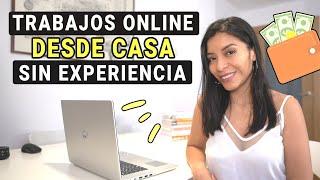



![[FREE FOR PROFIT] FAMOUS DEX x DIEGO MONEY TYPE BEAT / " BULLETS " [FREE FOR PROFIT] FAMOUS DEX x DIEGO MONEY TYPE BEAT / " BULLETS "](https://invideo.cc/img/upload/c3l5MDc5eGplcTc.jpg)
















