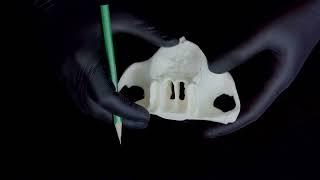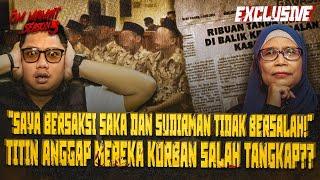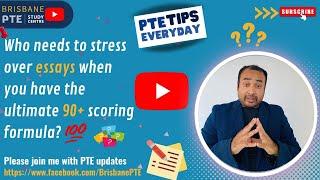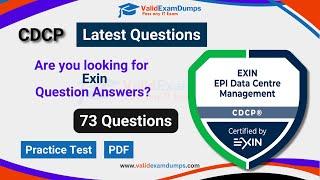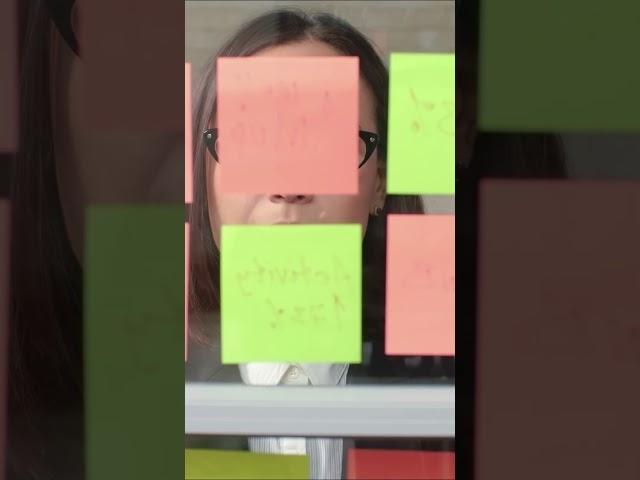
HOW TO USE WINDOWS STICKY NOTES IN 30 SECONDS #viral #shorts #windows #computertechnology #pc
Here's a step-by-step outline on how to use Windows Sticky Notes:
1. Open Sticky Notes:
Press the Windows key on your keyboard or click on the Windows icon in the taskbar.
Type "Sticky Notes" in the search bar and press Enter.
2. Create a New Note:
Once Sticky Notes is open, click on the "+" icon to create a new note.
3. Type and Format:
Type your note content directly onto the note.
Use the formatting options (bullets, numbering, bold, italic, underline) available in the toolbar.
4. Pin or Unpin Notes:
Hover over the top-left corner of a note to reveal the three-dot menu.
Click on the menu and select "Pin to taskbar" to keep the note visible on your desktop.
5. Resize and Rearrange:
Hover over the edge of a note until the cursor changes, then click and drag to resize.
Drag notes to rearrange them on your desktop.
6. Change Note Color:
Click on the three-dot menu at the top of a note.
Choose a color from the available options to customize your note.
7. Save and Close:
Sticky Notes autosave your notes.
To close a note, click on the "X" in the top-right corner. Closing doesn't delete; it just hides the note.
8. View Previous Notes:
Open the Sticky Notes app to view all your notes, even the closed ones.
9. Sync Across Devices (if applicable):
If you're signed in with a Microsoft account, your Sticky Notes can sync across multiple devices.
10. Keyboard Shortcuts:
Learn keyboard shortcuts like Ctrl + N for a new note, Ctrl + B for bold, and more for efficient use.
11. Settings:
Explore additional settings by clicking on the gear icon, such as turning off insights or enabling dark mode.
12. Delete a Note:
To delete a note permanently, click on the three-dot menu and select "Delete note."
Note: Screenshots or instructions may vary slightly based on your Windows version.
🚀 Don't forget to like, subscribe, and hit the notification bell for more tech insights.
Thanks for watching and happy computing.
1. Open Sticky Notes:
Press the Windows key on your keyboard or click on the Windows icon in the taskbar.
Type "Sticky Notes" in the search bar and press Enter.
2. Create a New Note:
Once Sticky Notes is open, click on the "+" icon to create a new note.
3. Type and Format:
Type your note content directly onto the note.
Use the formatting options (bullets, numbering, bold, italic, underline) available in the toolbar.
4. Pin or Unpin Notes:
Hover over the top-left corner of a note to reveal the three-dot menu.
Click on the menu and select "Pin to taskbar" to keep the note visible on your desktop.
5. Resize and Rearrange:
Hover over the edge of a note until the cursor changes, then click and drag to resize.
Drag notes to rearrange them on your desktop.
6. Change Note Color:
Click on the three-dot menu at the top of a note.
Choose a color from the available options to customize your note.
7. Save and Close:
Sticky Notes autosave your notes.
To close a note, click on the "X" in the top-right corner. Closing doesn't delete; it just hides the note.
8. View Previous Notes:
Open the Sticky Notes app to view all your notes, even the closed ones.
9. Sync Across Devices (if applicable):
If you're signed in with a Microsoft account, your Sticky Notes can sync across multiple devices.
10. Keyboard Shortcuts:
Learn keyboard shortcuts like Ctrl + N for a new note, Ctrl + B for bold, and more for efficient use.
11. Settings:
Explore additional settings by clicking on the gear icon, such as turning off insights or enabling dark mode.
12. Delete a Note:
To delete a note permanently, click on the three-dot menu and select "Delete note."
Note: Screenshots or instructions may vary slightly based on your Windows version.
🚀 Don't forget to like, subscribe, and hit the notification bell for more tech insights.
Thanks for watching and happy computing.
Тэги:
#sticky_note #sticky_notes #shorts #viral #pc #windows #windows_11 #notes #reminders #sticky_notes_hacks_you_didn't_know #windows_10_sticky_notes #sticky_note_origami_easy #windows_10 #windows_sticky_notes #post_it_notes #microsoft_windowsКомментарии:
Анонс практической части курса
Dziuba Implant Studio
PENGACARA SAKA TATAL BERI TAHU RAHASIA DIBALIK KASUS VINA CIREBON?! #OMMAMAT
RJL 5 - Fajar Aditya
How many watts do I need?
The Hans Beekhuyzen Channel
По Исландии дикарём. Ковинов онлайн!
Спорт-Марафон