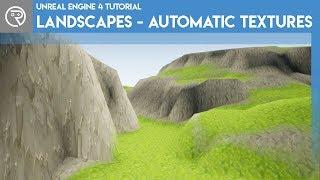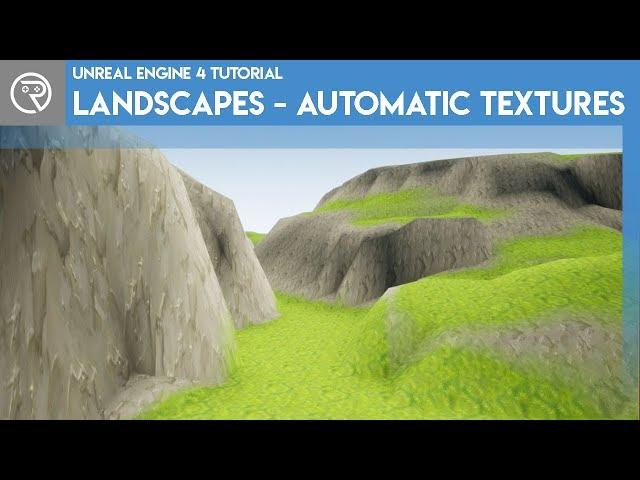
Unreal Engine 4 Tutorial - Landscapes - Automatic Texturing
Комментарии:

I like this tutorial a lot. But I have 2 questions. 1. I wanna know how you do that brown blend between the grass and the rock. and 2. I wanna know how to paint landscape textures on this auto material. Thank you
Ответить
ooooooooooooooo thank you so much!!!!!!!!!
Ответить
Thanks, but I got a little issue, do you know if we can change the Physical Material In function of where we standing ?
Ответить
bro ty so very much.
Ответить
Very helpful, thank you!
Ответить
can you add a normal map to this?
Ответить
Man ure the best ... Now I can make my open world game easily
Ответить
I wish I could have liked this 10 times. This was truly cool.
Ответить
Easy, short and very understandable. Best Tutorial for Automatic Texturing so far.
Ответить
thx
Ответить
awesome! thank you
Ответить
Thank you this is just what I needed, I had an idea but this is way better and less time consuming
Ответить
How can I have those two textures and more? Not that I want more to blend but how can I have "normal" paint textures other than just those two?
Ответить
Quick question if I wanted to add more textures to this blueprint how would I do that I just need to clarify don’t wanna need ruining the performance of the game
Ответить
How to make the blending more random and less like a gradient? i tried plugging a normal map into in Explicit normal like it says but it's just the same
Ответить
very helpful, thank you
Ответить
Thanks
Ответить
awesome thanks, just used this for my university scene, couldnt get it to work as good as yours though but it gave some sort of gradient but looks ok for my assignment, subbed
Ответить
Hi Ryan! Is there a way I could do this to the displacement as well? I tried but it ended up not showing any texture afterwards, only the check pattern was left on the landscape. Thanks in advance!
Ответить
For those who don't know, you can plug in the normal map of your rock texture into explicit normals, and use that output to get a nice blend between your textures using normal maps.
You technically have the texture inputs confused here too, A: Base layer B: Blended layer.
Blend sharpness does nothing to the bias, it just brings the blend closer to the bias if we interpret the alpha as a clamped 0-1 range

Does this work AFTER you made your landscape? For example can you use this shader in landscape made with imported height map?
Ответить
simple easy to follow
nice vid

Thanks for the tutorial Ryan - it is helpful. I am interested to know if you think this kind of auto material could somehow hurt performance - vs simply painting the materials by hand. Theoretically should there be a difference? Fyi - I did buy both the "Landscape Auto Material" (LAM) and the RezTech Auto Landscape Material from the Marketplace and am experimenting with them. The Reztech one seems way easier to work with so far. I am too much of a noob to understand how to properly use the LAM (Landscape Auto Material) from VEA Games.
Ответить
HELP PLEASE. ive created a system similar to this and i cannot figure out how to use the auto material and paint layer at the same time. i like using the auto but i need to be able to make paths and things of that nature can you help ive been stuck all day and cant find any solutions ive found others who've asked the same question and they never got an answer ive seen it done in other videos just showing it off but no tutorials anywhere thank you
Ответить
Put a third texture on the floor ?
Ответить
Thank you sir, that helps alot!
Ответить