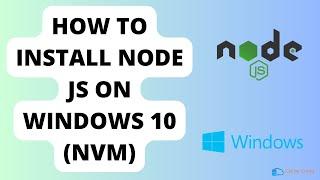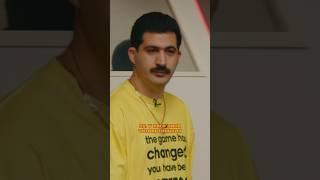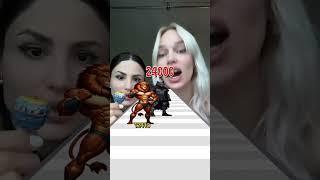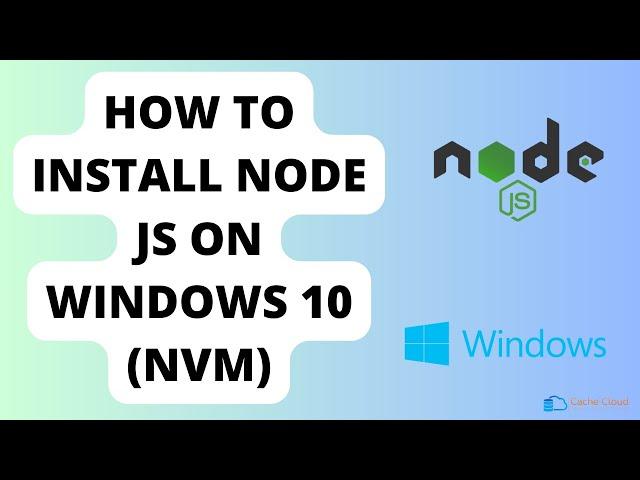
How to install Node JS on Windows 10 | Install node version manager | Cache Cloud | Tutorials
Комментарии:

Thanks for making this video it is very helpful😊
Ответить
If you read the github for nvm, it actually says you should uninstall any prior version of node before installing nvm, so I don't know why you install node immediately before nvm. Here's what you should really do:
1. (IF YOU HAVE NODE VERSIONS INSTALLED ALREADY) - Run the installer for node, for the version you have downloaded already, click uninstall, let it uninstall
2. then go to the github for nvm and install nvm as shown in this video
3. THEN re install your node versions THROUGH nvm using "nvm install <version>".
Whats the point of installing node version manager if you are going to go and install versions of node seperately to your computer, that nvm won't recognize or manage. The reason you delete all node installations first is so you dont confuse yourself since nvm won't always recognize these. Then you install through nvm so you only ever have to interact with node version through installing and uninstalling them through nvm

Interesting you used 'Cache-Cloud' for nvm and not your user name. I ran into issues by doing the user name. Kept getting exit status code 1 when I tried to run nvm commands.
Ответить
Thank you
Ответить
A million thanks bruvvv
Ответить
helped a lot
Ответить
Very informative
Ответить