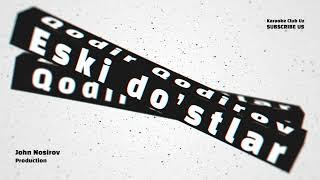Best 3 Ways to Fix Bad Color Cast on Photos
Комментарии:

Thank you very much you made my day
hope to see more of you work

Thank you😍
Ответить
last method is awesome
Ответить
I love the eye dropper tool at the end lol. You're video was great
Ответить
Super cool WB tips!
Ответить
Salut Cristi...inca mai folosesc prima varianta din primul tau tutorial pe yt..dureaza mai mult insa e destul de eficienta..din clipul acesta am ales Snap Neutral Midtones..multam' fain !
Ответить
Really fun!🤣
Ответить
#2 worked wonders on a highly saturated picture taken of newborn puppies under heat lamps. Thank you!
Ответить
4th method sux
Ответить
beautiful tutorial
Ответить
Thanks .... really like the last one.
Ответить
Your explanation is very nice.. I owe thanks to you sir.. Would you allow me to ask a question? When I finish making a flyer, I want to balance all the colors
Ответить
hello
i have import problem in photoshop
when i import photo, no matter which format, photo becomes darker, i do not know why. I haven't seen anyone on internet has the same problem.
how to fix it?

The raw camera filter worked but I still did some manual adjusting. But the last method with the gray areas and curves combined everything I did previously! It was great. Thank you for showing various methods😀
Ответить
your zooming makes me dizzy
Ответить
I can’t wait to try #’s 2 & 3. I edit a lot of photos of food, which regularly lack black, white or grey. I usually use a variation of 2, but I haven’t tried it with the black & white output. Thank you.
Ответить
Been struggling with whites for some time. Curves Method rules. Thank You!
Ответить
I like the third method the best. I need the fastest method of setting white balance in multiple images in Photoshop 6. I have a Digital Kolor Kard 5 x 7 white balance card that I could use.
Ответить
Amazing this is! Very helpful and understandable
Ответить
As.
Ответить
I love your tips for fixing white balance, I liked #2 and #4 the best
- talking about different ways to get the result helped me a lot since I don't have the same Photoshop version that you have
- the video is so well done that it's very easy to follow
- your delivery is right on, my images are looking much better!
Thank you

thanks!!
Ответить
thank you
Ответить
Thank you!!!
Ответить
First method worked a treat! Thanks.
Ответить
My favourite color correction is the "Auto correction curves"
Ответить
Cool, Watched, decided on Method 1 and applied it. happy with the result! :)
Ответить
Thank you very much!
Ответить
i love this channel
Ответить
The best white balance tutorial, I have struggling with it for over a month until found your video, thank you!!!
Ответить
this is the kind of content I need. Thank you
Ответить
You should be very proud of yourself. ❤️
You explain so well and in a easy way. Love you 🤗

Sir Love you
Ответить
Amazing!! Thank you so much for explaining this. I want to try them all!
Ответить
Awesome! I didn't know method 2 and 1.
It was a quick and very nice video to watch, great job!

Very well explained! Thanks :)
Ответить
amazing tutorial thank you. Do you have any photoshop course? I mean like a online from beginning to advance?
Ответить
Method 1 for me also & awesome enjoyable tutorial!
Ответить
Wow!!! , the method 1 is ♥️ thank you for sharing the trick! more power to your channel!
Ответить
I really like the way you explain, very easy to understand and fun like a narrative of a story 😁👍
Ответить
Veeery good! Thank you!
Ответить




![[NEW!] TESTING NINTENDO WII U EMULATOR FOR ANDROID!? | TUTORIAL [NEW!] TESTING NINTENDO WII U EMULATOR FOR ANDROID!? | TUTORIAL](https://invideo.cc/img/upload/Z2pMczNmc0RNOVc.jpg)