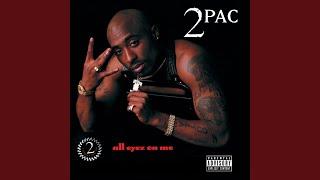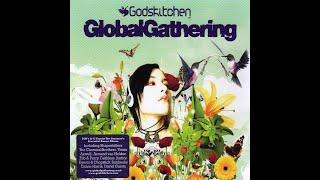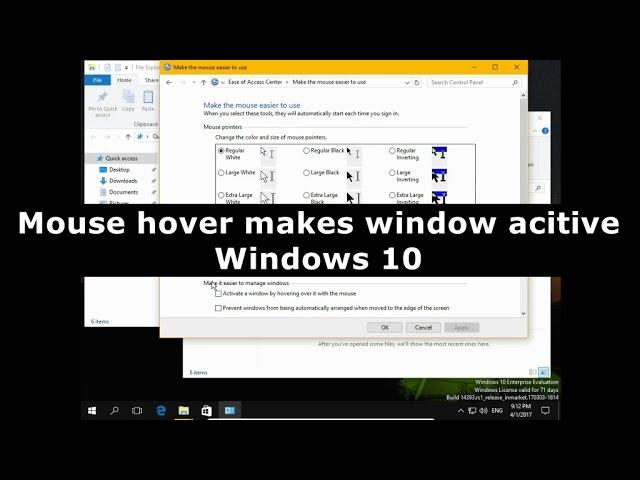
Mouse hover makes window acitive Windows 10
Комментарии:

Thanks! Works on Windows 11!
Ответить
Thank you for getting to the point with a simple explanation!
Ответить
On my computer (win 7) all the sudden my windows become activated when i hover over some of them without i want that at all! Its just random: some times it does, some time it doesnt. I checked the steps as instructed here and its ticked off, so this setting cant be it and yet my windows keeps putting some windows in front when i move my mouse over them. its pissing me off!!! Its not my mouse, i checked it with other mice, same issue, Reinstalled drivers, nothing fixes it. Stupid fucking microsoft pushing some kind of update screwing everything around. Never had this issue and all the sudden this issue is here. Been attempting to get rid of it 1 year ago and still NOT fixed it.
Ответить
Yes it is very very annoying, and not only that, hovering allows your mouse to choose what happens without you knowing when doing a transaction. Windows 10 has a box that you can supposedly uncheck and to stop hover working, but unchecking does NOT work. Why do they provide this facility when it does not work ? It is a useless, frustrating and dangerous facility, but I am unable to stop it
Ответить
Yes it is very very annoying, and not only that, hovering allows your mouse to choose what happens without you knowing when doing a transaction. Windows 10 has a box that you can supposedly uncheck and to stop hover working, but unchecking does NOT work. Why do they provide this facility when it does not work ? It is a useless, frustrating and dangerous facility, but I am unable to stop it
Ответить
Thank you. I just had this issue and people couldn't help me or were giving me complex instructions. I followed your steps simultaneity doing what you ere doing, and in less than a minute it was done. you solved my issue. Great job and Thank you.
Ответить
i had this turned on at some point to trick some apps not to minimize when loosing focus, but recently it started driving me crazy so i had to google to find out how to turn it off lol..
Ответить
Thank you !!!
Ответить
very helpful thank you
Ответить
Omg! Thank you so muchhh. I've had this problem for about 1 and a half year. You savedd me
Ответить
Yes, thanks!
Ответить
thank you! thank you! thank you!
Ответить
Thank you bro this got activated somehow and it was driving me crazzyy
Ответить
Thank You soo much
Ответить
I've been having that setting turned on for so long and it's annoying thank you I FINALLY TURNES IT OFF
Ответить
man thank you so much, it drove me crazy
Ответить
Straight to the point. Great video
Ответить
Thanks. Very clear, to the point, and not bogged down with useless details, music, fancy flipping videos and logos. Just the facts!! Thank you.
Ответить
and disabling it doesn't work in a lot of cases from what i see.
Ответить
soooo, you just taught folks how to turn it off -look at the comments.
can't image who would want this -just another MS feature that is shoved down our throats.