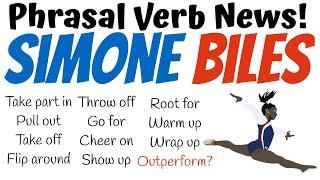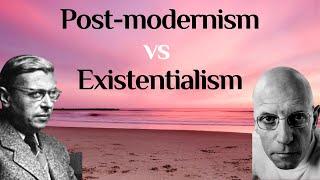How to adjust your Surface Pro keyboard backlight Using F7
Комментарии:

Thanks for the tips :)
Ответить
is there a way to make the light stay on? mine turns off after 30 seconds which is frustrating when im drawing, in the dark, because im not constantly touching the keyboard. please help someone!
Ответить
Thank you!
Ответить
thank you!
Ответить
thanks so much
Ответить
Are all surface pro keyboards backlit? I feel like the one i got from costco is not??? Super confused?
Ответить
So you're telling me that my surface pro 9 i just bought has a backlit keyboard!?!?!?
Ответить
F7.........F7.......F7.......
Ответить
i got an od broe down eyboard anyway to brighten when f3 and four broe
Ответить
how to change the color tho?
Ответить
Thanks man. From Nigeria 🇳🇬
Ответить
Thanks, I was going to buy a new keyboard you saved me some money!
Ответить
I want to know how to keep the back light of the keyboard on all the time , not just when a key is hit. seems like this is the default on my device which cant be changed.
Ответить
merci beaucoup, c'est ce que je cherchais depuis longtemps. :)
Ответить
how to keep backlight endless?
Ответить
I can not believe I found the help I needed on a post that is over 5yrs old. I thought I was going to need to buy a new keyboard. Thank you. You saved me. 💗
Ответить
Is there a way to keep it on permanantly??? so friggin annoying that it turns off
Ответить
I have the Surface Pro 8 and it has only one button for the backlight (F1). The only thing is that it doesn't seem to work, I've tested the button with a keycode generator and it does seem to give a response which means the button itself is working but isn't lighting up the keys on my type cover. Can someone please help me?
Ответить
thanks man
Ответить
That little tidbit helped! Thanks! I'm def subscriber now!
Ответить
Top tip
Ответить
How do you make the backlight stay on all the time?
Ответить
Exactly what I needed! Thank you so much for this quick, easy fix. I thought my keyboard was going out (panic!), but it is fine!
Ответить
been typing blind in the dark for 2 days hahaha thank you for the video
Ответить
how do you keep it lit all the time instead of it shuting off when not in use?
Ответить
Thanks 👍
Ответить
🤪Omg thank you save me money I was going to buy a new one
Ответить
Can you help me, i can't do your tips at my laptop surface 7 pro 🥲🥲🥲
Ответить
Thank you so much! Simple solution!
Ответить
I saw the thumbnail in my recommendations feed and I suddenly remembered my keyboard has lights. I think I have had my keyboard without lights for more than a year haha. Thanks for the video. No idea F7 controlled the light settings
Ответить
Thank you!!! This video helped me! Just bought the Surface Studio and thought the backlight on the keyboards didn’t work
Ответить
Ita the up and down arrows'
Ответить
thats really helpfull
Ответить
Thank you so much! I have needed this tip for over a year. I can't believe how simple it is. :)
Ответить
Hit F7 for the keyboard and you're done
Ответить
All I do is hold the brightness to brighten, now where is the auto off?
Ответить
Thank you very Much you just saved me
Ответить
Thanks a lot
Ответить
My keyboard backligth wont work can u help
Ответить
Thank you sir
Ответить
I needed this video - thanks 😄
Ответить
Thanks alot
Ответить
Never even knew my keyboard has lights
Ответить
Hi guys!
for 2020 pro keyboards just using the F7 for keyboard backlight.
F1 and F2 are just for desktop brightness.
Cheers

lolll thats me hahahhaha i needed this thanks lollll
Ответить
Thank you!!
Ответить
How to make keyboards light stay longer then 15 seconds?
Ответить
Thanks for the tip, but it's the F7 key on the 2020 keyboard (minus the Fn lock). F1 and F2 control the screen brightness.
Ответить
OMG, thankyou for the note underneath that said, these instructions apply to surface pro 4 ad prior, Newer models use F7 key ***. NOW it works thankyou :))
Ответить
Thanks mate! I have a Surface Book (2017) and struggled a bit with figuring out what to do with the backlit. Most guides point at F7 as a cycle button, and for the few pointing at F1/F2 it didn't work for me. For some reason, depending on where the cursor is, I have to press Fn button, release and then press either F1 or F2 to manipulate back light intensivity - or go straight for F1/F2.
Ответить