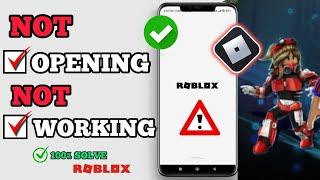Step by Step Create Dynamic WebView in Android with Firebase | Load Url from Firebase into Webview
Code Code & Paste : https://bit.ly/webviewfirebase
Join Telegram Channel: https://t.me/mr_logcatcher
In this comprehensive tutorial, we'll guide you through the process of integrating a dynamic WebView in your Android application using Firebase. A WebView allows you to display web content within your app seamlessly, while Firebase provides powerful backend services to support real-time updates and data management.
Here's what we'll cover:
Setting up a new Android project in Android Studio.
Integrating Firebase into your Android project.
Creating a dynamic WebView layout in XML.
Configuring Firebase Realtime Database to store dynamic URLs.
Implementing Firebase Authentication for user access control (optional).
Retrieving dynamic URLs from Firebase Realtime Database.
Loading dynamic URLs into the WebView component.
Handling error cases and fallbacks gracefully.
Testing your dynamic WebView application on different devices and screen sizes.
Best practices and optimization tips for improved performance.
Whether you're a beginner or an experienced Android developer, this tutorial will provide you with the necessary knowledge and skills to create a dynamic WebView in your Android app using Firebase. Follow along step by step, and by the end of this video, you'll have a fully functional dynamic WebView application ready to be deployed to the Google Play Store!
Don't forget to like, share, and subscribe for more insightful tutorials on Android app development, Firebase integration, and other related topics. Let's dive in and build something amazing together! 🚀
#AndroidDevelopment #Firebase #WebViewTutorial #FirebaseIntegration #MobileAppDevelopment #AndroidStudio #FirebaseDatabase #RealtimeUpdates #DynamicContent #Tutorial
Join Telegram Channel: https://t.me/mr_logcatcher
In this comprehensive tutorial, we'll guide you through the process of integrating a dynamic WebView in your Android application using Firebase. A WebView allows you to display web content within your app seamlessly, while Firebase provides powerful backend services to support real-time updates and data management.
Here's what we'll cover:
Setting up a new Android project in Android Studio.
Integrating Firebase into your Android project.
Creating a dynamic WebView layout in XML.
Configuring Firebase Realtime Database to store dynamic URLs.
Implementing Firebase Authentication for user access control (optional).
Retrieving dynamic URLs from Firebase Realtime Database.
Loading dynamic URLs into the WebView component.
Handling error cases and fallbacks gracefully.
Testing your dynamic WebView application on different devices and screen sizes.
Best practices and optimization tips for improved performance.
Whether you're a beginner or an experienced Android developer, this tutorial will provide you with the necessary knowledge and skills to create a dynamic WebView in your Android app using Firebase. Follow along step by step, and by the end of this video, you'll have a fully functional dynamic WebView application ready to be deployed to the Google Play Store!
Don't forget to like, share, and subscribe for more insightful tutorials on Android app development, Firebase integration, and other related topics. Let's dive in and build something amazing together! 🚀
#AndroidDevelopment #Firebase #WebViewTutorial #FirebaseIntegration #MobileAppDevelopment #AndroidStudio #FirebaseDatabase #RealtimeUpdates #DynamicContent #Tutorial
Тэги:
#how_to_convert_a_website_into_android_app_free #webview_with_firebase #change_webview_url_in_firebase #firebase_admin_panel_webview_2022 #admin_panel_webview_android_studio #android_webview #how_to_convert_website_into_android_app #how_to_convert_a_website_into_android_app #webview_app_android_studio #convert_website_to_android_app_android_studio #webview_android_studio #webview_link_change_in_firebase #android_webview_tutorial #how_to_convert_website_to_android_appКомментарии:
Java vs Bedrock vs Pocket
zFazT ™
Valverde Strenght ️
Mendio
How to Fix Roblox Game Not Opening on Android
Tech Analytic 360

![Black Ops 2 Unhandled Exception Caught Error In Windows PC FIX [Tutorial] Black Ops 2 Unhandled Exception Caught Error In Windows PC FIX [Tutorial]](https://invideo.cc/img/upload/azBnY2dQakFMck4.jpg)