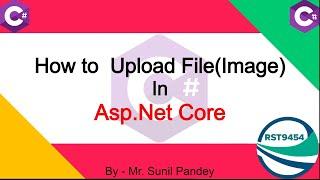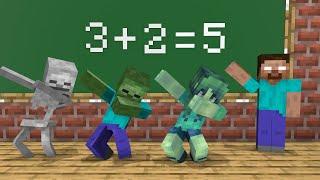Elementor Dynamic Content with Dynamic Conditions UPDATE
Комментарии:

I have this plugin hiding a banner when the offer is out of date, in a series of banners. The only problem is that it leaves a gap between banners where the banner is hidden. Can you advise how to fix this?
Ответить
How to display related tags with a specific category in elementary.?
Ответить
Thanks for this great video! I realized I was applying the wrong logic to my display conditions. Thanks to this video I figured it out and I now have my Elementor popups displaying based on date. Now I don't have to log in and manually edit the site when a sale/promo ends.
Ответить
Awesome Explanation, Paul 🙂
Ответить
At the moment, the plugin is not competible with something because the dynamic tag dropdown shows very limited options to choose from.
Ответить
I think you could've been more practical with examples.
Ответить
Thanks, Paul for a great video. Do you know if there is a plugin or a way to hide prices based on product category until a user logs in? Basically, my client has two kinds of products, one he wants to retail to anyone (without having to log-in), and another Professional products that he only wants to display prices if the users are logged in.
Ответить
more detail - can you use lead to different pages?
Ответить
So I am trying to learn how to create something very very simple... drop down menu that changes the content below... in elementor. I have watched a ton of videos of yours and i have one gripe... while the content is amazing why don't you start off all your videos showing the end result first so people can see if this is the tutorial they are looking for?
Ответить
debugg
Ответить
Thanks! Do you also know how the Fallback-option works? Is this just plain text?
Ответить
I am doing a repeater field in ACF where I have a "comment" and then a comment if it is "Good/Bad". Instead of showing the comment and the text text or bad I'd like to show the comment and then a thumbs up or a thumbs down. Is there a way to do that?
Ответить
I would like to only show custom posts in a post loop when a custom date field value in that post lies in the future.
In the Wordpress plugin page of RTO Dynamic Conditions under FAQ > Can I set date based conditions ?, it is suggested, that it is possible to compare a custom post date field value against the current-date.
But using the plugin, under Edit Posts > Advanced > Dynamic Conditions, the Conditional value can only be set as a specific date picked from the calendar, NOT the current-date.
Anybody sorted this out?

Oh, Paul, you excusing for your voice coz of sick? Come on, I saw an empty bottle of Jack Daniels on your table in one of your videos
Ответить
I would love to see you cover this plugin in more details. I wanted to have a country based show & hide condition is there plugin with which I can do it.
Ответить
This is great, is there a way to make something display if a text field has over a certain amount of characters?
Ответить
Hi Paul, thank you for your videos, you are doing an amazing job!
Do you know if it is possible to hide a listing grid if the select filter on the same page is in the default position (if the user doesnt choose sth in the select filter)? At the moment, if the user doesnt choose sth the listing grid just shows all items in the grid instead of none, what i need.
I dont find any solutions until now, i thought maybe with this plugin its possible?

how can we filter by role ?
Ответить
Dynamic Content is very powerful yet quite hard to understand, would be nice to have different videos to showcase some specific purposes.
Ответить
Hi, Can you show how to use the string to time condition. Thanks
Ответить
So, if I want to create this condition: if a user types in the passcode--> show the section. How would I set that up?
Ответить
Good video Paul but unfortunately the plugin is incredibly hard to use as they don't provide any documentation. I'm trying to do something that I would imagine is a common requirement - show an element to new users. But I cannot figure out how to do that or if this plugin is even capable of it.
Good video from you, fail by the plugin authors though.

Thank You Paul. A suggestion (Elementor) required. I have a ACF Custom Field (Date) for a Custom Post. Now I want to display a particular section only if the Custom Field (Date) is greater than Today's Date. Is there a way I can do this using this Plugin ? As I can see, this Plugin can compare Custom Field (Date) to a fixed date (need to be input by me), but not compare with a dynamic date like today's date or Tomorrow's date etc. Any thoughts ?
Ответить
Excellent plugin and excellent tutorial. Thanks for putting a lot of effort into making such instructive videos.
By the way. I am trying the plugin but I couldn´t find a way to check if Post Content is not empty. The option of Post Content isn´t present in the dynamic dropdown.
¿Am I missing anything?
Thanks

Excelent plugin but big, big problem! If I use jet engine listings, under post terms there are no taxamonies for filtering! The field is empty. Many people have the same problem since 5 month or more. Can someone fix it?? Its not a problem from DC but Elementor. Any idea?
Ответить
This plugin is very useful !!! a must hav with ACF, CPT or Jet Engine.
Ответить
Thanks Paul ! Very useful info.
Can this be used to hide/show Custom Fields based on the selected value of Custom Taxonomy ?

Be aware there is a conflict with this plugin and Elementor Pro Popups.
Ответить
Hi. Do you have a tutorial explaining how to upload a file to download but restricted to some user roles only? Thank you! I'm in crisis.
Ответить
more details please..thanks a lot
Ответить
There is obviously a whole swag of complexity, and utility however I feel a little more clarity would be gained from specific examples and use cases, interesting
Ответить
can I change the number of columns layout with this plugin? for example, can i go (ajax mode) from 1 column last post to 2/3 columns last post just by click or switch a toggle button?
Ответить
Yes Please cover this plugin in greater detail.
Ответить
i like how theres not a link to the plugin :P
Ответить
Your vids are great. Thanks, please consider a separate vid on the Dynamic Content plugin, would you consider producing a pdf? I absorb info more efficiently when I can read it. Just saying, thanks again. DM
Ответить
I would love to see you use this for show specific content for specific user. By example an fitness app with based on user login show a specific training series.
Ответить
Hi Paul. Thanks for the video. I would appreciate new videos for this plugin. Thns again.
Ответить
Great video. Thank you. It's that time of year, many of us get the Flu in the UK.
Ответить
Thanks for you recommendation.
I would like to see tutorials of translate plugins like TranslatePress, Qtranslate-XT, Polylang. What I am worried about is if they can work with Elementor and ACF.

This is pretty useful indeed, because restrict content/replace content is something that is quite annoying to set up usually.. I have a rental home directory site where i want to show certain elements like button for calling the owner and email button for mailing the owner, but only to signed in people who have an active subscription through woocommerce subscriptions.. So i think that would be possible with this plugin too..
Ответить
Hey Paul! Hope you have a nice afternoon :) Can you make a video of which ressources you use for assets? Images, graphics, fonts, colors and icons(how you make them in svg perhaps?) etc.? Would be great if you could because i find one of the biggest challenges is to find good assets for projects.... :D
Ответить
Hey Paul, a delayed video would be awesome. Looking forward to it. Don't shy away from doing it on an woocommerce store :)
Ответить
Paul, great video tut! I'd like to see it display a custom thank you page showing user name collected from a form then display custom message for them.
Ответить
Unfortunately this plugin's dynamic conditions do not work properly on shortcodes, which was a big disappointment because that is this ONE function that other conditional plugins don't even attempt. The other options any nice design are great for the options that do seem to work.
Ответить
I totally forgot about this plug-in, thanks Paul for reintroducing it again. I'm adding it to my stack! Looking forward to seeing some specific examples when you get the chance... Thanks again for all your fantastic videos.
Ответить
Thank you for introducing this amazing plugin, would love to see your in detail tutorial! thanx a million :)
Ответить
yeah it'd be very useful if you make a details video.
Ответить