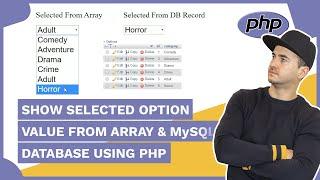SHOW SELECTED OPTION VALUE FROM ARRAY & MySQL DATABASE USING PHP
Комментарии:

Thank you sir you are helpful
Ответить
hello raddy i have a question i have a dropdown and it shows the selected option value but my teacher doesnt want the selected value on screen and also in the dropdown he only wants it on the the screen when selected if you know what i mean im not great at english (i get the option values from the database)
Ответить
are bhosadi wala black background me LAAR dikhega
Ответить
what if i dont use option i just want to show them by group displaying all data
Ответить
Thanks!
Ответить
My project is on member association
Ответить
Is it possible to help me on my ongoing project, where ever I am stuck, may be on charges
Ответить
Hello, horw r you? It was great learning..
Ответить
Very good
Ответить
Thank you for this video very much,
Please, a small question, if you can help. I managed to create a table merging content from 2 tables from MySQL database. I added a drop-down list based on the users names in one column, but I'm trying to make another column autofill based on the username for example phone number.
I'm building a form which has contents in the database in 2 separate tables, but I couldn't manage to autofill a column based on username from the other table. Both tables have linked username_id.

Hi I need a solution ,
I want to drop down selected value don't show in drop-down after submitting or store in database .. kindly make a video on it

Can you make from mongodb ?
Ответить
can you show this tutorial in react??
Ответить
Exactly what I was looking for!! Thanks a lot!!
Ответить
Very very thanks brother you solve my big task in my project
👍👍👍👍👍

great tutorial
Ответить
Hi great tutorial. would it be possible to get the id associated to the list in the database to display the data without using the get and URL in the browser. Practically you would not expect a user to change the URL to obtain results. I have a database with an array with up to 12 values. on each id. I need to be able to extract values of each array associated to the id.
Ответить
Thanks bro.......
Ответить
Hi can you please check what I am wrong_
<select name='from_gateway' class='form-control col-8'> <?php while($row = mysqli_fetch_assoc($result)) { $currency=$row['usd_gateway']; echo "<option value='$currency' selected='selected'>$currency</option>"; } ?> </select> <input type="submit" value="Submit" name="submit">

Thank you, this tutorial is very helpful. Will implement some of the code in my project.
Ответить
Hello im nead helps
Ответить
thx u for your work but you are missing one something . how we can get the value from that combobox when the user interact with the combo box i mean how i can know what value he pick and make action base on it !? thw again ama sorry for bad english keep going <3
Ответить
Hi great tutorial!. I was wondering if how to send the selected data from existing database table to a new table in the database using a post method?
Ответить
Hi
How to show the data related to the selected option?
Like this:
We populate two inputs with the first values.
And, if change any input, populate the other input with the context!

Nice video SIR,
I want to display student result from database when they enter their roll no. On website.. kindly guide php code

if you add another value in the Db will it update in the select ?
Ответить
Can you tel me "i add select form one by one selecting items and create diferent table in that select item"🙄 how can i create that???
Ответить
can i get the code?
Ответить
Hello Raddy
Very nice tutorial.
I have a quick question: How can you populate your dropdown directly from the mySQL database instead of using this line:
$options = array('Comedy', 'Adventure', 'Drama', 'Crime', 'Adult', 'Horror');
Thanks in advance and have a nice day !

I have two select dropdowns. One of which are users from the database and others are a theme which they can choose. My users being selected from the database while my themes are a simple select menu (array). After the users select their userId, they can pick a theme and the designChoice column gets updated by the theme which they have selected. I hope you understood it. I had fun playing with that.
Ответить
Ive got an assignment where im being asked to echo an image depending on what I select from the database list. is there anyway to do this ?
Ответить
Nice tutorial and easy to understand. Good Job.
Bring some more

Nice tutorial
Make some more it is too helpfull