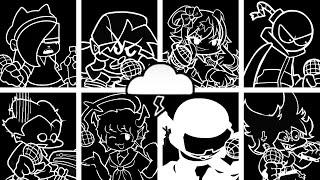Graphics card black screen crashing computer fix!!!
Комментарии:

I am having the same problem with my Msi RX470, and its design is very similar to yours msi RX480, i may try it out.
Ответить
I have a GTX 970 mini gigabyte version that blacks out only when gaming. Im running it in an Optiplex 7020. Any assistance is highly appreciated.
Ответить
Awesome bro thanks for that tip
Ответить
Thank you so much, i was going to buy a new video card because of this issue
Ответить
they not vrms they are coils
Ответить
I'm thinking about trying this for my EVGA 3080 XC3. It's been crashing to black screen almost every time I play since I installed a new tower cooler. Idk if the cooler crowds the GPU but temps are less than 80c so I wouldn't think it'd be crashing. If I put my 2080 in everything is fine.
Ответить
hi, i have the exact same video card and i too have gone crazy trying to find the problem. your video was a salvation for me, I wanted to ask you which thermal pads you used and if you also changed the thermal paste which one did you use.
PS: I'm Italian, I used a translator and I don't know if the translation was done well

Tonight this problem started at my system and I am pretty sure it is a hardware thing. Music just played on, just heard a little distortion at the moment it stops. Needs a windows restart to get it going again. Running a game: bam, again. Msi as well. If what you say is true this will be my last Msi gpu then. I only got it 3 years.
Ответить
Ground strap.
Ответить
Please teach us and show the video well to see where we can place the pads
Ответить
YOU BEAUTY!!!!! I COULD KISS YOU RIGHT NOW!!! ON IT!!!
Ответить
Just bought an rx480 8gb for 25bucks, the guy said it crashes everytime he plays. and this video really helped me,everything runs nicely and no more crashing
Ответить
If you still have this problem, lower your vram to anything under 2000. My crashing stopped at 1800
Ответить
Helpp broo l have rx 480 8gb my problem is play game black scren and freezing how to fix?hellppp
Ответить
bro i havent tried it but i feel this is the right as just 2 min before watching the video i was plugging my gpu and as i was adjusting the power pins i notied the exact hang u were talking about bro my life got saved. i bought this gtx 1060 3gb and a gaming pcc after 2 years of begging my dad and he finally gave me and after a month this happened. You actually made my day
bro my love for u

Bro i need help...it keeps crashing bro😭
Ответить
I have a gtx 650 it also not fit to the pcie
Ответить
I did the method mentioned in the video, and my rx 580 keeps giving a black screen and the coolers at 100% having to turn the pc off and on... I can't find a solution anywhere. I already changed drivers, memories, psu, lowered gpu frequency etc etc, and I still have the same problem :/
Ответить
You really helped me so much into identifying the problem with an old gtx 970. I didnt even do the ziptie thing, just put a toilet paper cone to keep it straight and now it's working just fine 😂
Ответить
Do you have to unscrew that fans or can you just run the zip tie on the top plate
Ответить
this happened with a new gpu.. and my gpu wasnt overheating.. so whats the problem?
Ответить
I have the same Graphic Card. I played a couple of minutes and not a single crash. Will update soon, but for now. Thank you bro
Ответить
I came back months! after solving my damn problem (screen turned solid color and then losing signal). I followed your guide and change my core clock to -300, memory clock -220, power limit 90, temp limit 91 and permanent fan speed to 40%.
Now after almost 2 years I can finally actually play without that fucking crash xD
PD:* thank you man I love you!!!!

Hello, can anyone help me? i have an rx 5700 wich crashes playing games or watching videos at 1080p but not in 1440p or 4k any idea what could that be? i tried other gpus and there was no problem so i know that is my gpu that is causing the problem.
my gpu is an rx 5700 msi mech oc gp edition

Having this issue and I’ve tried this. Feels like I’ve tried everything but I still get this black screen crash.
Ответить
I DON'T HAVE A GPU I HAVE AN INTEGRATED CARD, STILL MY PC SHUTS DOWN, THE MONITOR DOESN'T DETECT THE CPU AND THE FANS AT FULL SPEED
Ответить
You are the best!!!
Ответить
I have the same problem with a gtx 1650 from gigabyte the only temporary solution was to undervolt the card sadly it doesnt have any space to zip tie the card so it have a proper contact
Ответить
My gigabyte 2070 super will work fine and stuff and randomly go full fan speed and the screen will go black. Any fixes?
Ответить
Put some bass in your voice... lol
Ответить
Bro my gpu display doesnt show black screen but it flashes blackscreen like u get signals of black screen while gaming from time to time ... thoughts?
Ответить
I'm having black screen issues but my GPU is brand new.
Ответить
When ever I go in my bios and try to turn my ram from 2133 to its max 3600 my gpu starts to turn on and off every 3 seconds so I have to have my ram set to 2800 mgz which sucks
Ответить
These are typically the best videos not the videos with studio cameras and stupid minute long videos with music blasting over the speaker thank ypu mate
Ответить
would this work on a 1650 ?
Ответить
Can i just buy a new board ?
Ответить
fortnight, lol... so impressed, what a videocard. .. . .. LOL! Also, I prefer to call it what it actually is called, an Anti-Static Bracelet. . .
Ответить
i Geting random color crash when i start dota2 or lost ark , after cuple crash it start working well i can even stream but tommorow when i start again same problem happend for cuple of time , do u think it can be same problem as your ?
Ответить
You can do anithing man the graphic card is dyng:( need to replace it :((
Ответить
Hi is it normal that it get so hot ? 🥲
Ответить
This is probably one of the best videos I’ve seen hardware wise. Getting to the root of the probably rather than many arbitrary fixes. Some may not need this fix, but thermal pads can go bad often.
Ответить
dude this may be a two year old video but you freaking saved me I was running out of options on my GPU and what you did ,you freaking saved me thank you so much
Ответить
You the Man! bought a broken gpu from someone and when test gpu looks normal and in great condition. when run gets me to windows and bam black. took it apart. Thermal pads went to shit so plan on buying new one and YES i notice the same bent on GPU. really hope this fixes but i suspect that i have the similar issue and will try to replicate.
Ответить
this guy keeps saying black lmao
Ответить
this card fu@ker 580 design is so pathetic even im having black screen from so long couldnt able to fix it thank u sio much for this vid mate appriciated so much
Ответить
Holy fvck.
Ответить
i have an MSI RX 480 and have been having this very problem, i did what he did and add pads to the VRM and tie wrapped it, and it is working, haven't had a black screen since
Ответить
Ugh!!! Heat separates parts and usually end up needing resoldering or reballing. In my case, a heat gun solved it by heating the PCB, VRM, GPU core up until around 230F which is the melting point for solder joints. GPU holder/spacer helps holding the heavy GPU from bending and disjointing. These parts are so hard to diagnose and fix, not for average Joe's.
Ответить