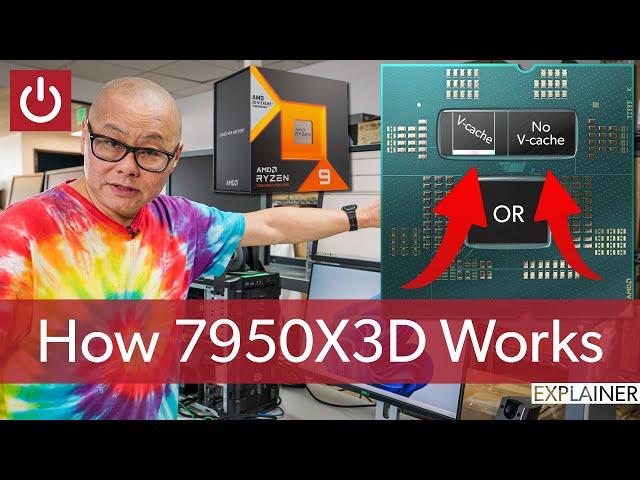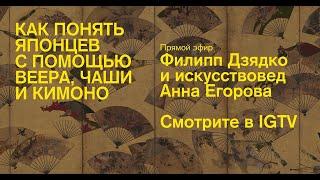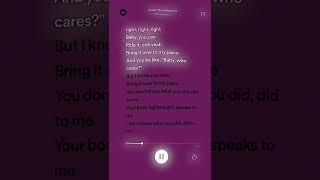Комментарии:

So when you say it chooses the "die" ever the cache one or non high cache one, the game/ program will only run on the Cores from that side? or is it still running on all the cores but prioritising the work load on that one side? As if its just choosing one side to only do the workload then why not just get Process Lasso Pro and manually select the Cores you want to use for gaming? basically the same what your doing here but a more hands on approach.
Ответить
Amazing video an explanation! Thank you
Ответить
Does it make a difference if you have the pc on performance mode or balanced mode?
Ответить
Wow what a great video, thank you my good sir
Ответить
Thank you for the great video
so does v cache cpu has more latency than non v cache cpu? or it does not matter

So all in all its minor tinkering nothing to extensive. Im building a rig and I cannot decide between 78000X3D and and the 7950X3D
Ответить
The shirt ...
Ответить
lmao so you buy a 16 core chip an run it at 8 cores, Welldone amd
Ответить
Very nice demo
Ответить
7700X and 13600K are the best chips for gaming in 2023.
Ответить
7950x 3d is garbage... GPU load% is 👎👎... 13900k is good Buy 13900k
Ответить
Excelent video, i wonder if you dont use windows gamebar at all, and got v cache on auto in BIOS, it should still run games on v cached cores right ?
Ответить
The game bard does not give me the option to choose a game. Not sure why this is happening. I even have a newer game bar version too, the up to date chipset driver and BIOS update.
Ответить
7950X3D is a scam
Ответить
you can shift it from core to core in realtime by right clicking on the game process and changing the processor affinity. and IIRC if you can start the game with the start command, yo can make a special shortcut that'll set the affinity at startup. probably doable via powershell too, however you start a process with it. Not sure if there's a good way to do that with Steam games for example though. by setting affinity in the task manager, you can even set how many cores it can access. limit it to one or two if you want for example
Ответить
I cant get 373 for shit! Max I can get is around 345+. Even steve from gamersnexus got 380+ fps in tomb raider. I have no idea what im doing wrong. UGH!
Ответить
What I want to know... is how it relates to RAM on the AM5 platform. Are the timings as important with the x3D cpus? I haven't seen anyone benchmark this yet.
Ответить
What about heavily-threaded games which benefit over 8 cores? How's the performance when the 2 CCDs are wanting to be used by a game? Any assymetry glitching/performance issues in these circumstances? Can a game be set up to use both CCDs efficiently?
Ответить
Would a test such as tomb raider + 16 thread cinebench do scheduling properly ? The former on cache and the latter on frequency cores ? Pity you didn't do such test.
Ответить
thank you for your time spent and explanation.
Ответить
How does the game bar functionality compare to just manually setting CPU affinities using the resource manager? Does 'parking' the cores mean that background software such as discord, OBS, or browser are run on the frequency cores while gaming, or do they use the cache cores and interfere with gaming performance?
Ответить
Everyone's favorite Game Cinabench LMAO..
Ответить
I just updated Windows 11 and My Game Bar just updated too thanks.. Even though I don't have that part and I am running a 5900X ..
Ответить
I have to say it. That PC with duct tape holding down that gpu is very stylish and will help with the air flow.
Ответить
What many wonder is this; what happens when you also run OBS Studio for recording and streaming? Will it impact the FPS of the game?
Ответить
V cache for the win.
Ответить
Enjoyable experiment! Thank you for sharing.
Ответить
All marketing from AMD, holding back the 7800x3d part, and selling overpriced half chiplet nerfed processors for big money. Intel for me I think
Ответить
It just works…….. oh wait it doesn’t
Ответить
how does it work. its a complete mess. can you use those other 8 cores when gaming to do other tasks?
Ответить
You can set the preferred CCD for an application through the Windows Registry; you don’t need to reboot to set your preference in your BIOS. See the “Technical Details” slides in AMD’s reviewer’s guide in the TechPowerUp 7950X3D review, page 5.
Additionally, this means that software to manage CCD preference per-application is trivial to create. Expect this functionality to be added to Process Lasso or a dedicated little utility soon, if not Ryzen Master itself.
For those of you who despise the XBOX Game Bar, this also means you won’t need to have it enabled, only Windows Game Mode for the core parking functionality. AMD mainly uses the Game Bar to provide a (limited) UI and piggyback off updates to its “known games list” (KGL) at Microsoft’s effort. The trade-off is that you will have to manually assign each game’s executable yourself via the registry.

good walk through. mb
Ответить
Can you run a game (game mode on), while at the same time running another application like 7zip, which is not configured as game? It would be interesting to see whether Windows would reactivate the parked cores of the second CCD for 7zip, while using the first CCD for the game. In that case, everything would be perfectly fine and just the XBOX game bar stuff needs to be replaced with a better solution. The core parking stuff might just be a power saving mode, while gaming? On the other hand... if 7zip also run on the first CCD together with the game, while the cores on the second CCD are mostly parked, now that would be a problem!
Ответить
My idea of "pretty well" doesn't include effectively disabling half of my CPU and effectively lobotomizing it as "Parked."
A lot of people now use a single PC to stream where they have to have all the cores running. The gaming takes its cores and all the background tasks including OBS, chat, etc using the other cores.

You should try it with Process Lasso
Ответить
7800X3D or nothing. I dont want this on my PC, let alone pay through the nose for it.
Ответить
I always disable Xbox game bar. It tends to be a problematic program.
Ответить
Thank you, Gordon! That answer my question. AMD/Windows really should enable user to manually select CCD preference through game bar or something, rather than through the BIOS.
Ответить
Agreed on needing a simple tool that lets us choose whether to run v-cache side or standard side!
Ответить
ah fine, nice informations. Great viideo. I need the cache power for my VR gaming I think cause Iin VR you have some framedrops or peakes on the Frametime. I think with the x3D it will be much better .. I hope so. But people told me this VR gaming is much better with a 5800x3D so I think this new CPU will be awsome nice
Ответить
I am wondering if it would be possible to for the parked cores to instead be utilized exclusively for the ray tracing in games, as we have seen that the cpu is a very limiting factor
Ответить
thats stupid, rely on gamebar. i prefer Intels solution
Ответить
THAT SIMPLE 1 CLICK SOLUTION NEEDS TO BE ON INTELS ECORES WTF
Ответить
They should follow Alder Lake's footsteps and add something like Thread Director to streamline the scheduling. This reminds me of early Zen 1.
Ответить
BTW - please use Whisper (built into subtitleedit) to generate subtitles for your videos - it would be much appreciated since there are none currently.
Ответить
Love the HAF - great choice and fun rad lasso :)
Ответить
I wonder how older games run on the 3DV-Cache CCD vs non-3DV-Cache CCD. They would benefit mostly from frequency boosts instead of increased cache, right?
Ответить