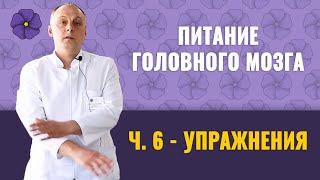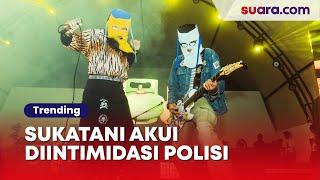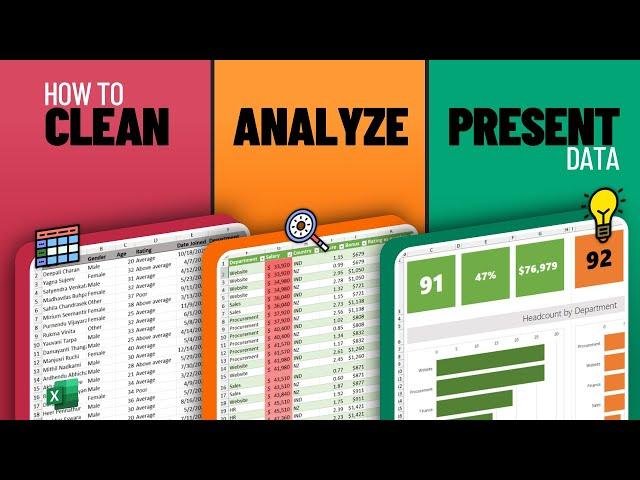
How to Clean, Analyze and Present Data with Excel (FREE Adv. Course)
Комментарии:

Do you give a certificate after completion of this?
Ответить
I'm using excel office 2021. is there any alternative to the filter function? Thanks in advance. This tutorial is superb. Thank you very much Chandoo..God speed
Ответить
You are heaven sent, great work indeed.
Ответить
34% of people have salaries above 90k
Ответить
I love your knowledge Chandoo master😍
Ответить
I really enjoyed the video thank you so much
Ответить
Who got the Ratio of 90000$>
Ответить
34% Employees have salary morethan 90000 salary
Ответить
excellent work sir and sir homework ka answer bhi bta diya karen
Ответить
Can you please tell me which version of excel do you use and where can I get if free??? Thank you
Ответить
Chandoo bro can you please provide me your linkedin link
Ответить
I'm unable to group the dates into years and quarters
Ответить
thank you
Ответить
The process of combining the table by changing the name is not working
It shows there have no table with this name. Please give me a solution

sir i am struggling to find any internship job i done lots good advanced project still not getting calls i also Scann my resume i am getting 67 score what should ido?
Ответить
It is very easy to remember ctrl+shift+3="date formatting",ctrl+shift+4="currency formatting"
consider english alphabets A=1,B=2,C=3,D=4
so for d(d)ate formatting here it is ctrl+shift+3 .....d=3
so for c(c)uurrency formatting here it is ctrl+shift+4.......c=4
just reverse the values ....

very lovely and helpful video.
Thank you chandoo Bhaiya, we love you very much.

Chandoo, please I need a reply for this ASAP. When I load the data to power query, at the formula bar, it doesn't show the same formula as your own. Yours showed Excel.Currentworkbook......, mine is showing the table contents... Please I need help
Ответить
Hi, great contempt..you just gained a new fan. Enlighten me a little bit..why cant i trace the table name in my power querry formula = Table.TransformColumnTypes(Source,{{"Name", type text}, {"Gender", type text}, {"Age", Int64.Type}, {"Rating", type text}, {"Date Joined", type datetime}, {"Department", type text}, {"Salary", Int64.Type}})
Ответить
Masha Allah, He makes everything look easier!!😊
Ответить
for some reason the short cut for currency and date is not working on my excel .
Ответить
Thx, a delightful video. learns a lot. Appreciate your efforts to make things simple
Ответить
Here's the refined content:
Mr. Chandoo,
I am using MS LTSC Professional Plus-2021, which supports XLOOKUP. In this lesson, you successfully demonstrated how to use XLOOKUP to retrieve multiple columns of data. However, when I attempted to do the same, I encountered difficulties. Specifically, XLOOKUP only retrieved data from a single column, and when I tried to include multiple arguments, it returned a value error. Could you please provide guidance on how to correctly use XLOOKUP for retrieving data from multiple columns?

Hi Chandoo
I thank you for this course. It's a great teaching method, and I watched it through, and now I want to follow along with the given sample excel sheet. But from my Excel (office365 - 2024 version), I am not able to see the option from the Data ribbon to power the query of a particular data range; It only shows an option to import the data from external sources, like Excel or JSON, data. Please let me know if there is any alternative

Bro instead of choosecol formulae which one I can use for get column.plz clear my doubt bro
Ответить
Thank you! it was very informative!
Ответить
Sir thank you so much for the patience and the teaching. It is amazing. I learn a lot. You have one subscriber .
Ответить
You have 490 vedio i need to learn them all
Ответить
for me choosecols function is not showing. Any other way to use it ?
Ответить
ratio of 90000 > people = 0.340540541 IS IT RIGHT
Ответить
Count of Employee 183
Employee Salary>90000 63
Ratio of Employee Salary>90000 34%

Thanks Chandoo. Please I don't use excel 365 where can I find the "Get and transform data" part on the data tab for excel 2010?
Ответить
Im not able yo merge the two tables in power query since it is excel 2016 in that formula bar it is totally different from 365
Ответить
Excel spreadsheet ❤❤❤ lovers
Ответить
ATLEO. from Nigeria.
Ответить
Hi Chandoo,
My Excel 2013 does not have 'From Table/Range' option under the data ribbon.
How do I go about this please?

Sir if we have multiple guests in multiple locations that are booked by the same booker how can we do that
Ответить
Hi, my question is that employee's name occurs more than two times and you have removed name as it showing duplicate in data.
What is if one employee's name showing more than two times because that employee's data occurs in different dates/months. What should we do in that scenario. We can not remove it as it is duplicate

Where can I get this data?
Ответить
Thank you chandoo for making this video👍..a genuine request from my end is that i want you to make more videos about how data analyst's are using excel, SQL, python and power BI/tableau and using other tools/ techniques to solve the problems (like an end to end video) . Because these kind of videos will help everyone to get more clarity on how data analyst's get things done.
Ответить
sir please make more videos like this one it very very helpful in understanding of how we have to clean ,analyze and present the data
Ответить
AWESOME useful
Ответить
Thank you so much for this awesome video. I am having trouble with the choosecols function. It probably has something to do with my excel version because I don’t have the function. Is there a way to bypass it or an alternative?Thank you!
Ответить
stuck at CountA formula, for me it shows all the rows when i use the arrow or if type the function as well. I should get 183, but i get 184, I've select first row as header well.
Ответить
Such a humble, matured and no exaggeration explanation
Ответить
Complicated but I know I''ll be fine over time. Good Job Man
Ответить
I'm learning a lot from you, thank you I really appreciate it
Ответить
time
Ответить