![Смотреть First Low Poly Scene (Eevee) - Blender 2.8 Beginner Tutorial [Part 10/20] First Low Poly Scene (Eevee) - Blender 2.8 Beginner Tutorial [Part 10/20]](https://invideo.cc/img/full/TXpJdE9Id3NpM08.jpg)
First Low Poly Scene (Eevee) - Blender 2.8 Beginner Tutorial [Part 10/20]
Please check the first link below to freely access the full Beginner Course material including Blender 2.8 shortcuts used in the video and much more!
► Blender shortcuts for this video and more:
https://tutorials.chocofur.com/blender-2-8-beginner-course-basic-operations
► Blender 2.8 Interior Visualization Course:
https://store.chocofur.com/interior-visualization-course-blender-2-80/
○ Twitter: https://twitter.com/chocofur
○ Facebook: https://www.facebook.com/chocofurstore
English is not my mother tongue, I may be talking a bit slow so you may consider watching the videos with 1.25 - 1.5 speed :-) b3d for life!
Тэги:
#blender #blender_2.8 #blender_2.80 #blender_tutorial #blender_2.8_tutorial #blender_2.80_tutorial #blender_beginner_tutorial #blender_2.8_beginner_tutorial #blender_2.80_beginner_tutorial #blender_simple_scene #blender_beginner_scene #blender_how_to_rendering #blender_first_rendering #blender_quick_rendering #tutorial #beginner #eevee #blender_eevee #3d #b3d #blender_easy_tutorial #blender_3d #how_to #render #easy #2.8 #blender_tutorial_2.8 #low_poly_blender #low_poly #modeling #learnКомментарии:

I enjoyed making that, very cool! By the way, if anyone is using Blender 3.5, this video is still working fine.
Ответить
it does look very cool !. thank you 😊
Ответить
You are the best, chocofur
Ответить
I'm now at Part 10 and I've learned a lot. Thank you Chocofur.
Ответить
Thank you for being the most comfortable teacher I watched since a while!
Ответить
"Shift + R!!!!!!"
Ответить
Great explanation 👏
Ответить
Thank you so much amazing 👏👏👏👏👏👏👏👏👏👏👏👏👏👏👏👏👏👏👏👏👏👏
Ответить
One tip: When looking through a camera, you can press Shift + ' and move around the viewport. It's extremely useful to frame.
Ответить
Love the way you speak man. Really simple and helpfull. Thanks 4 everything.
Ответить
I'm french and I can understand you so clearly compared to other's videos I checked, so do not be sorry about your english it's damn fine!! Thank you for your tutorials im learning a lot you're a life saver!
Ответить
I really like your sense of humour
Ответить
your not really explaining how to do the rotation on the pillar could you get back to me please
Ответить
When i place my light its not even ckose to bright enough to light a scene..no idea what im doing wrong.
Ответить
I'm loving the videos so far, but when I create the new material and change the color on the plane it doesn't change color.. :( do you have an idea of what i messed up? xD great videos man great
Ответить
Thank you so much for these videos! I could do the exercise without any problems. Your teaching method is excelent, just like your english. (I'm not native in english either)
3D is a little tricky, and you need to be patient with yourself... but I had a lot of fun doing this scene. Thanks again! :)

Be carefull, scaling sould be done only in edit mode, with more complex scenes it could generate shading errors.
Ответить
You upgraded my curiosity about blender. Keep it up👏👍
Ответить
This is the only tutorial about Blender that I really like to watch it! Thank you for great series, please keep continue to create more series or videos like this one :)
Ответить
we went from 10min videos to 36mins, ok boys this is the point of no return, buckle up. :)
Ответить
WOW
You are wizard who actually gave lot of confidence to beginners. I hope you and many of your students will make this world more attractive.
Your way teaching is absolutely amazing.

Just finished this tut. I'm learning so much, it's awesome. I'm surprising myself :) Your teaching style is perfect, soft, low, steady delivery is exactly what Blender tuts need. It speeds up learning very much. Thanks
Ответить
Great set of vids BTW, I'm learning a lot
Ответить
my redered image looks nothing like the scene
Ответить
Hello you all, and expecially to Chocofur :) I am following your videos, but eventually I realized that my pc is not suitable for rendering that much!! Therefore I am about to purchase a new laptop. My intention is to use it mainly to make renderings and animations with evee. So it should have a really adequate and high performance ram and video card. Can anyone suggest me some model? Thanks :) Here are the main features of my pc at the moment: INTEL CORE i5-333 CPU 3.00GHZ / RAM 6GB / Scheda video AMD Radeon HD 5450
Ответить
If someone else is wondering why the heck my lamps are so weak, you can adjust their power by left click and in "Power" change that 10 to a bigger number.
Ответить
Excellent video. Love your subtle humor.
Ответить
Very usefull. instead of use shift+D and Esc.... you can use ctrl+ ctrl+v to copy paste in position. or there is a particular reason why you are not useing it?
Ответить
Bro is there anyway we save the image 3D?
Ответить
Select all same objects without material. Select the last one object with material. Ctrl + L -> "material" to apply material to all objects.
Ответить
Thank you for this tutorial! It was very easy to follow along and your commentary is wonderful
Ответить
thx for tutorial, i put ur voice in 0.25 because I dont speak english well
Ответить
very good tutorial man. Thank you.
Ответить
Great! Gureat! Greeeaatt!!
Ответить
hi, when i copy an object with a material applied it creates a new material instead of using the same material for both objects. is there a way to use one material for several objects?
i have to switch from cinema4d to blender so i greatly appreciate your tutorials. i just wanted to change the colour of my trees and it only changed on one single tree... :/

Playback speed 1.25x
Ответить
Dude, don't say "sorry for my English" ever again. Your English is excellent - better than quite a large number of native born Americans. Stop worrying about it and be confident. Thanks for the very useful intro videos.
Ответить
Thank you very much for the tutorial!!
Ответить
thank yuoooooooooooooooooo
Ответить
Excellent Man!
Ответить
I just found out in accident, you can move the cursor pressing: shift + right mouse
the cursor will move to where the mouse is

First I want to say thank you for the tutorial. I enjoy them a lot. But unfortunately have to say that the "duplicate" shortcut is not working working for me.
Ответить
Duplicate not working .. shift D then shift R or ctrl+shift R :'''((
Ответить
When I grab the gizmo in order to move my object along an axis, the cursor stays in it's place and does not stick with the object. How can I remedy this?
Ответить
I couldn't figure out how to render the image. That's why I came to this video...
I am ashamed on how simple it was...

the light is a littel bit how can I add more lighting in my lamp ? ... and thank you for these videos they are very helpful ...
Ответить
Really enjoying this course. You've got a great way of teaching... & you make me laugh.... cherrs.
Ответить
really helpful, thanks for your work, I just finish this
Ответить![First Low Poly Scene (Eevee) - Blender 2.8 Beginner Tutorial [Part 10/20] First Low Poly Scene (Eevee) - Blender 2.8 Beginner Tutorial [Part 10/20]](https://invideo.cc/img/upload/TXpJdE9Id3NpM08.jpg)




![Only Yesterday - Germaine Ng 黄歆颐 [4K] Only Yesterday - Germaine Ng 黄歆颐 [4K]](https://invideo.cc/img/upload/b183UmJkZHJBeWI.jpg)

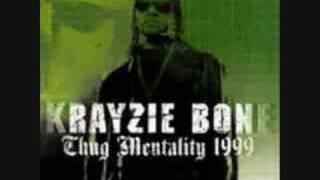


![[FREE] Key Glock x Young Dolph Type Beat 2024 - “Scarface 2” [FREE] Key Glock x Young Dolph Type Beat 2024 - “Scarface 2”](https://invideo.cc/img/upload/UWhzTklnanE5Vkg.jpg)















