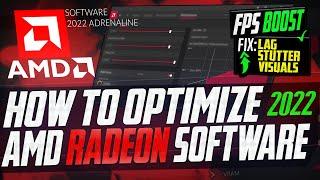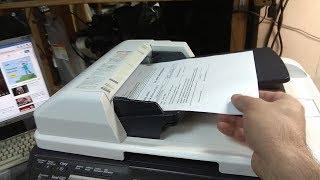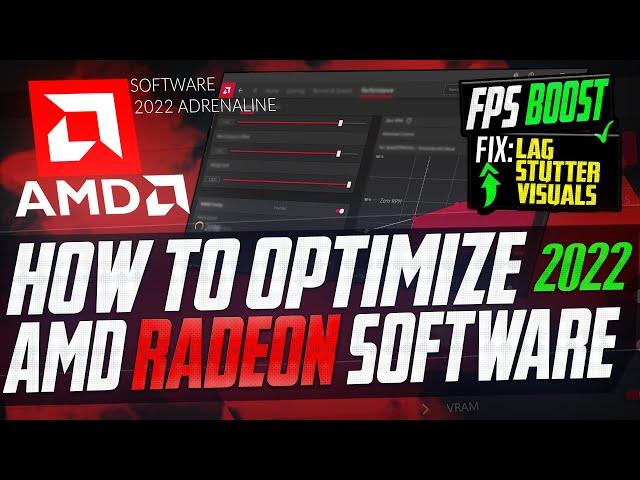
How to Optimize AMD Radeon Settings For GAMING & Performance The Ultimate GUIDE 2022 Adrenaline
Комментарии:

I want this for 2023
Ответить
Mine is blue?
Ответить
Is this better for clipping than the Xbox game bar? I’ve been using the game bar but I’m co considering switching.
Ответить
i dont have RSR but i have VSR so VSR better than RSR I dunno
Ответить
this tutorial makes my fps drop so hard
Ответить
Adjusting saturation is such a unique feature imo
Ответить
i have a radeon hd 5700 series and it wont let me install saying its not supported pls help
Ответить
I am using XFX 6700XT and doing the advance fan tuning and undervolting. I have no problem with the undervolt part but the fan won't follow the curve I made, they tend to be slower than the tuning number (and even stuck at 20%). note: the fan is normal, it can reach 100% and follow the temp with the default GPU setting. the problem only happens if I am doing undervolt too
Ответить
For those whose RSR showing inactive by saying lower resolution in game and (width and height of the game)
I found the solution
Change the display Borderless or bla bla bla
To Fullscreen

Hi 👋. Could someone help me with this issue “Micro-stuttering when in-game FPS drops below monitor refresh rate “ I have 5700xt with 165mhz GSync Monitor. When any game's FPS drops below my monitor's refresh rate (165Hz) micro-stuttering starts.😢
Ответить
So what if I don't have a "graphics tab" in the settings? My gpu isn't disables so I'm not sure what to do...
Ответить
why set tesselation mode to 2x not off ? does 2x gives more performance than off ?
Ответить
If you take a look at Texture Filtering Quality's tip, it's only affecting DX9 games. Those are old games, you're better off leaving it to standard to not sacrifice quality if you got a decent GPU.
Ответить
How do I permanently disable automatic game "optimizations"? Fella keeps setting my resolution to 1128x614 ingame and my questions are getting deleted from reddit
Ответить
how do I configure settings without using adrenalin?
Ответить
do you need to have it on in the background or not
Ответить
Thnx for in depth explaination
Ответить
DUDE MY VIDEOS ARNT EVEN PLAYING JUST BUFFERING WTH PLEASE HELP FASSST when they were b4 i did just update my driver idk ill go back but the reason i updated was cuz apex started crashing randomly
Ответить
Bro can cover amd eyeinfinity ..now inside adrenina driver there is no amd eyeinfinity
Ответить
coolll
Ответить
Yeah okay I dont even have the option to search for drivers in this software, wtf
Ответить
Yup I using this software settings for limit 65 fps run rdr 2 with 75% max graphic it stuck between 60-65 fps all fine
Ответить
Does it really hurt anything to have the system tray enabled?
Ответить
Pls help
I have problem with radeon for csgo. retrieving server info takes forever but only in second and next maps. First map is loading 6s.

I am on windows 11 and it’s not showing my and software
Ответить
So I should turn on the Radeon super resolution?
Ответить
I don't have recording but I have a rx 6400
Ответить
ive got a 6700 xt as well i jumped into overwatch first time in a while and GPU utilization was stuck at 30% lol
Ответить
100% fan speed at 70C. This man is a monster.
Ответить
AMD DLSS?! 😲Really?🤨 Hook me up man! 😑
Ответить
If you have an actual PC monitor you should definitely put your pixel format to FULL RGB.
Ответить
helped a lot bro thanks
Ответить
Most of these settings in Graphics only affect DX9 games but still worth it I guess.
Ответить
i have a question
do i need to optimize all these setting even if i am using nvidia 3060?
or just turing off of hybrid mode(legion 5pro) will do the work for me and not have to worry about all these settings
my amd radeon is in power saving mode but when i play games i simply turn off hybrid mode. is it enough or do i need to optimize all the settings as you said. (recently faced some lags while recording )

10-bit pixel format is not required to use 10bit color. It is ONLY used in photo editing.
Ответить
I have a question when, I download the drivers for my integrated video card cuz, I am with amd ryzen 5 5600g desktop graphics card and when I download it my games start stuttering and lagging, I try this but its not working, can u tell me how to solve that?
Ответить
Pro tip for your videos... tell WHY a certain setting should be on/off, not just "This we leave on, this we leave off". Especially not when a couple of your choices doesn't make much sense.
Ответить
I know I am late, way cool video, great vast amount of info THANK YOU, I did the color saturation thing and it fixed my favorite borderlands 3 game, man awesome grafics!
Ответить
you made my game worst was 300 fps now 100 fps
Ответить
Thanks for the video, cant find your one on under volting, though managed to increase fps from 30 to 50 to 40 to 100
Ответить
Very informative video, I have never touch those setting and now I will start using them. Thank you.
Ответить
Is it okay to raise you gpu fan speed to 75%-100%??
Ответить
My game became blurry asf after using your graphic settings
Ответить
Great video🎉
Ответить
When I want to do the GPU Tuning it only has a percent slider even if I click on advanced control. What should I do there?
Ответить
I come from NVIDIA and with Nvidia Experience software, but I don't know if I'm doing something wrong, but I find it too complicated compared to Nvidia Experience. For example, when Experience detected a new game, the application would tell me which settings to change, activate this or deactivate that. However, with Adrenaline, I don't see any of that. I've been using the automatic configurations that each game offers me, but I don't know if Adrenaline has something like that, and I haven't been able to find it.
Ответить