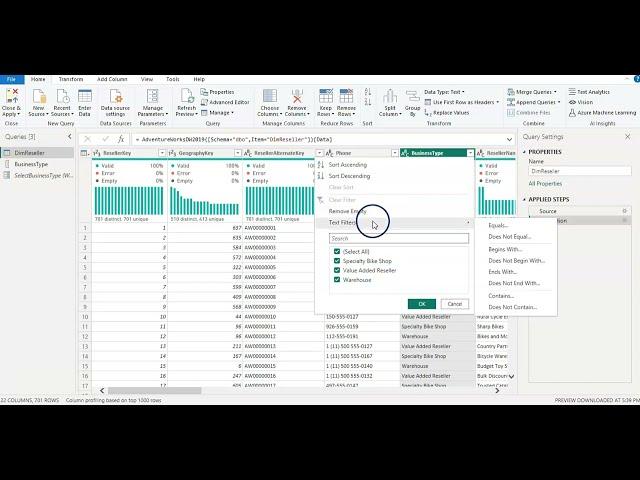
How to use Query Parameters for Dynamic Reports in POWER BI
Комментарии:

hi from bogota
Ответить
Very much needed 🎉🎉🎉
Ответить
Once the data is loaded, i can put that businesses type into the slicer and can get the values for respective business type. Then, why use parameters in this case. ...
Ответить
Hello Dear where is Data source .how should i practice.pls provide???
Ответить
Well explained in a good pace. Thank you ❤👍🌹
Ответить
Hello Dear, Very nicely explained. I have two power BI files one whose data source is a SharePoint and for the other the data source is my local desktop. Both locations have identical files. Is there a way where I can use parameters to choose which location to be used as a data source .
Ответить
We can also achieve this by using filter or slicer then why it is different from that...?
Ответить
Plz share dataset
Ответить
just wanted to say I appreciate the videos you make. Its very helpful
Ответить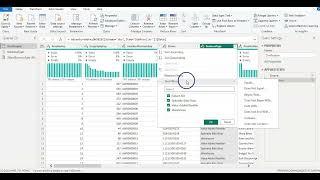





![Genshin Impact [Стрим 245] - Ох уж эти задания в Сумеру! Пытаюсь поднять уровень Репутации! Genshin Impact [Стрим 245] - Ох уж эти задания в Сумеру! Пытаюсь поднять уровень Репутации!](https://invideo.cc/img/upload/MG1wNGZWYmVYWGs.jpg)



















