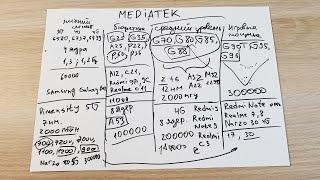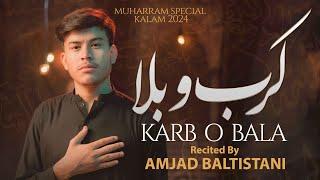How to Disable Windows 11 Login Password and Lock Screen | Remove Password From Windows 11
Комментарии:

Its working 🎉🎉
Ответить
U THE MAN U THE LEGEND EVERYTHING WORKS THANKS !
Ответить
Im following your video but after Command Prompt and I right click..where do I get that command to paste?I dont see it anyware?
Ответить
thank you so much, god i am starting to hate windows
Ответить
Great tutorial, thank you :)
Ответить
microsoft 😠
Ответить
i dont know why but when i restart i have 2 accounts and my main account still has password required
Ответить
Thank you. I've been scouring the web for the solution. I finally found your video. Very quick and simple to follow. Oh, and it works! Thanks again!
Ответить
Chutiye.. I m not able to login.. i.e. m thinking of how to bypass it🤣
Ответить
but my laptop is again showing passowrd
Ответить
This worked for me. Thank you so much!
Ответить
Thank you so much, this was such a pain before I watched your well explained video...
Ответить
I would like to know how to reverse this command " reg ADD "HKLM\SOFTWARE\Microsoft\Windows NT\CurrentVersion\PasswordLess\Device" /v DevicePasswordLessBuildVersion /t REG_DWORD /d 0 /f to get my login screen back. I did this by mistake and is not what I wanted to do. Thanks
Ответить
Working ❤
Ответить
It worked! 🎉
Ответить
Thank you so muchhhh .....i was tensed a bittt... finally found the solution and it worked thank uh so muchhh
Ответить
Thank you ❤
Ответить
Thank youuuuuuuuu
Ответить
did not work
Ответить
Once you click on never you have to put in your password, so then you don't have to do anything else after that
Ответить
That worked thank you.Note that the secoind step isnt necessary cause i didnt do it and it works just fine
Ответить
Absolutely awesome and simple directions to get rid of the log in. Thank you very much.
Ответить
Thanks so simply with your clear instructions
Ответить
Its working great Job dear
Ответить
Thank you so much, straight to the point and so quick..I cant tell you how many misleading videos/searches iv had to do; THANK YOU! ❤
Ответить
what is this description that I am supposed to copy and paste in the command screen?
Ответить
Didn't work for me. The lockscreen had another user of my name and it required the password anyway beacause it was unable to connect. So I ticked the netplwiz again and everything went back to normal.
Ответить
The logon screen still pops up even though you don't have to manually sign-in. I want the entire blue ribbon Logon/Sign-In/Welcome screen to disappear
Ответить
Great, works!! Windows 11, thanks!!
Ответить
Finally got something which works.Thankyou.
Ответить
You should specify that this only works for a local account and not if you used Microsoft + Windows Hello.
Ответить
thanks you bro easy explainaitaition
Ответить
Thanks a lot sir
Ответить
Worked for me. ty
Ответить
One thing you forgot to mention is where you got the copy from so you can paste it in the doss.
That part just doesn't make sense.
Yeah close the window you opened us and you paste in there. Where is that from?

Excellent! Thank You!
Ответить
Very Nice - simple solution to an annoying issue - Thanks!
Ответить
Worked great.. Thank you :)
Ответить
This isn't working for me 😔
Ответить
Unfotunately for me this method did not disable my login + password requirements. Lenovo Legion 5 pro 2022.
Ответить
No Netplwiz. I need something that works please!
Ответить
👎👎👎
Ответить
bro too fast
its useless

awesome thanks mate
Ответить
This did not work for me! Help!! Now I can't log back into my computer!
Ответить
Thanks sir ❤❤❤❤❤❤ working
Ответить
I think Windows 11 now has the option mentioned at the beginning of the video. I didn't need to do the second step. Thanks so much for making this video.
Ответить
He didn’t even tell us where to get the thing he pasted into the command prompt?
Ответить
it says Access denied doesn't work for me 😕
Ответить
Thank you very much for your brief video. I was able to remove the login screen that was a big annoyance on our new home PC.
Ответить