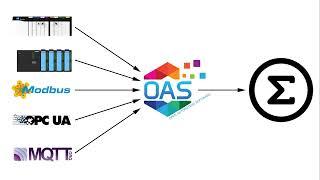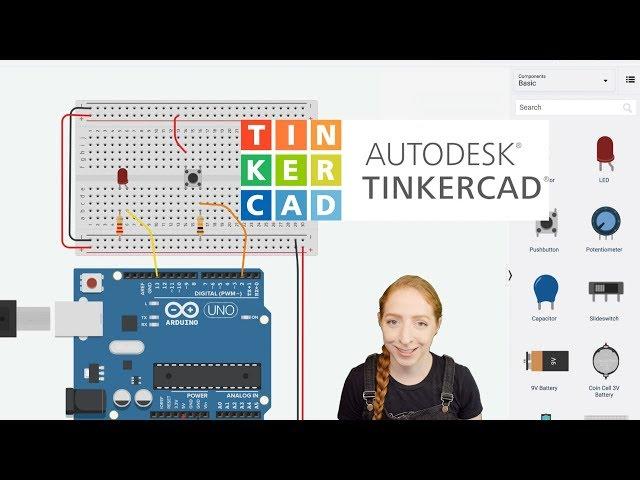
Pushbutton Digital Input With Arduino in Tinkercad
Комментарии:

// C++ code
//
int Button_State = 0;
void setup()
{
pinMode(2, INPUT);
pinMode(LED_BUILTIN, OUTPUT);
}
void loop()
{
Button State = digitalRead(2);
if (Button State == HIGH) {
digitalWrite(LED_BUILTIN, HIGH);
} else {
digitalWrite(LED_BUILTIN, LOW);
}
delay(10); // Delay a little bit to improve simulation performance
}

My Code is Not Working, Please check if There is Some Error.
Ответить
please tell me the best place to learn tinkercad with live classes
Ответить
thanks a lot
Ответить
Thank you for your all lessons.
Ответить
mc bc
Ответить
i really engoyed your play list
Ответить
Humpback Humpty Dumpty lookin ass ginger pubes
Ответить
this video is bad i ont understad!
Ответить
hes 5 so he doesnt rlly know how to type.
Ответить
shut the hell up
Ответить
he said he was lying in the last comment
Ответить
so sorry fro my friend
Ответить
he lyi.i9kko
Ответить
l
l
l
l
l

ur trash keed
Ответить
THANK YOU VERY MUCH FOR THE EXCELLENT EXPLANATION OF CONNECTING PUSH BUTTTON
Ответить
makseh kak tpi ada sikit yang aptut kitak perbaiki tek sebab mek ambi masa juak cri error tek tapi dh jumpa apa apa pun makseh mena mena kak mek apprieciate gilak gilak
Ответить
Thank you so much for the tutorial. I was programming the button wrong all along
Ответить
How to disable a button when another is active and I want to press button x and would glow led1 after that I will press stop button then led1 go off after that I will press button y and would glow led2 however I don't want to glow led1 or led2 while one of each is glowing. Pressing stop button must be mandatory
Ответить
thx g
rlly helpful

i just did the exact same thing, still did not work
Ответить
Could you guide me on how to develop a code countdown 4 digit 7 seg, please!
Ответить
can you add debounce on code blocks to keep the LED after releasing the button?
Ответить
Ratio
Ответить
I HATE UR AR3A
Ответить
Clicked for Becks.
Ответить
Thanks for the great video on this.
Ответить
How can I use the button to dim up and then turn off the LED? off, 50% brightness, 100% brightness, then off.
Ответить
Thanks for your help, one question what is the software that you use to record your screen and face _thanks
Ответить
I have a project I'm doing and don't know how to do it. I have done a lot of research, but to no avail. I need a switch to turn on the LEDs, then I need a button to have 3 LEDs lit and stay lit, then with that same button, once pushed have it turn off the lit ones and light up a set of 3 other (different) LEDs and say lit until the button is pushed again and the process repeats for an additional set of 3 and then continues in that loop until I decide to turn off the power switch. if I turn the power switch back on the same ones need to be lit that were lit when I switched the power off. Is this possible? Do I need to hire someone? Is there any code available or schematic diagram. Thanks in advance. -Carson
Ответить
I press but nothing happens. My code shows LED_BUILTIN and not 13 for the output. Not sure why it is not working. Any suggestions from anyone would be greatly appreciated. Thanks.
// C++ code
//
int buttonState = 0;
void setup()
{
pinMode(2, INPUT);
pinMode(LED_BUILTIN, OUTPUT);
}
void loop()
{
// read the state of the pushbutton
buttonState = digitalRead(2);
// check if pushbutton is pressed. If it is, button
// state is HIGH
if (buttonState == HIGH) {
digitalWrite(LED_BUILTIN, HIGH);
} else {
digitalWrite(LED_BUILTIN, LOW);
}
delay(10); // Delay a little bit to improve simulation performance
}

WTF!! im searching for binding push button to keyboard and i got this woman who use blocks instead of coding to do arduino!!
Ответить
can u use it with 11 buttons?
Ответить
Request on you next vlog ma'am Make a system that runs 5 LED and three sensors in one Arduino make a video of your output and attached it here.
Ответить
My Button is always "on" and I really don't get why ...
- 5V to Button
- diagonal pin of the button go to input pin of arduino
- other pin of this side of the button goes to ground with an 10k resistor
Code:
const int signal = 11;
void setup()
{
Serial.begin(9600);
pinMode(signal, INPUT);
}
void loop(){
if (digitalRead(signal)==HIGH){
Serial.print("Ok");
}
}
But it always prints "OkOkOkOk ..." without pushing the button

Instead of the led, can I use a servo to move when I push the button.
Ответить
It sucks
Ответить
what a great educational voice and lecture.. i could listen for hours... thanks a lot...:)
Ответить
i cannot click add on tinkercard
Ответить
poggly woggle
Ответить
mam plz make some more videos .yr work is really grt
Ответить
it didnt work
Ответить
i dont get please make a tutorial where you build from scrarch
Ответить
I can't on of the lamp.
TQ

Why do I have to learn this shit in school?
Ответить
do you need to add the variable? will it work if you just put read digital pin instead of buttonstate?
Ответить
Hi thanks for the video! I am new in electronics, so I would really appreciate an answer to this question: why does the LED not turn on if I place the resistor on the righthand side of connection to pin 13 (every connection still technically remains the same). Hope that makes sense! Thanks in advance!
Ответить
i am apart of anonymous i approve.
Ответить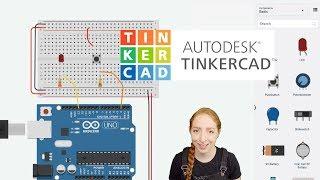








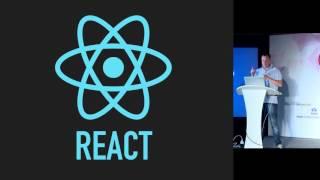
![WATCH THIS EVERY MORNING - Best Morning Motivational Speech [YOU NEED TO WATCH THIS!] WATCH THIS EVERY MORNING - Best Morning Motivational Speech [YOU NEED TO WATCH THIS!]](https://invideo.cc/img/upload/Y0ZYVWJoRXJ4Mk0.jpg)