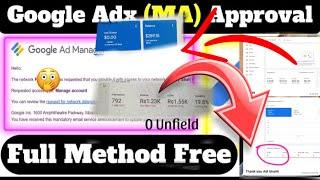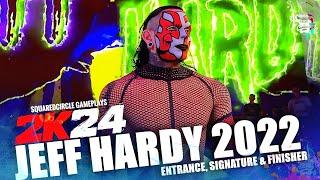Multiple Windows/Frames in Tkinter GUI with Python - Tkinter tutorial Python 3.4 p. 4
Комментарии:

An easy improvement is to create the page when it is first used. Implementing the MainWindow.show_frame() as such allows the list of all the pages to be eliminated and just added to as needed:
def show_frame(self, page):
if page in self.frames:
frame = self.frames[page]
else:
frame = page(self.container, self)
self.frames[page] = frame
frame.grid(row=0, column=0, sticky="NSEW")
frame.tkraise()

If I had entry widgets in one or either of the child frames, how do I retrieve the variable in the parent frame?
Ответить
hello what if i need to put the "show_frame call" inside a method and not inside the button comment. i cant make it work
Ответить
obviously i'm watching this almost a decade later so you've probably already streamlined this since you made this vid, but feel like i should mention making a parent class for 'Page' that contains all the duplicate code and then just inheriting that template class to PageOne, PageTwo, etc. would be a lot simpler
Ответить
Thank god you got it done buddy... Thank you so much for this. I wish someday I can be like you and help others like you just did.
Ответить
Hi Harrison! thank you so so much for this detailed tutorial
do you have a github directory for this project? so i can see your modules and overall structure? i'm trying to code a program for my lab and this is my first big code project so im totally lost with the design

For me it says that controller is undefined... Can you help?
Ответить
Everythin's nice and simple, but how can I give static caracteristics for each window like geometry, title, etc?
Ответить
I got this error inside the for F in(PageOne,PageTwo):
self.frames[F]=frame
TypeError: list indices must be integers or slices, not type

Super
Ответить
holy shit this is actually so good xD doing a simulation software for university right now and this will help me so much, thank you :)
Ответить
Beginner Pythoner here. Quick question about OOP - why are we creating different pages as separate classes instead of creating a Page class and then instantiating page objects? or am I not thinking about this correctly?
Ответить
Not sure if you'll see this but how do you set the window size of each individual frame, as my frames are different sizes, and currently they are all as big as the biggest frame.
Ответить
Firstly thank you, I've been trying to learn Tkinter but most of the documentations that were outlined on wiki.python were just outlining its widgets and their code without much on navigating different pages or best practices when using classes.
Could you share which Tkinter documentation has been the most comprehensive when you were learning, especially when it came to navigating different pages and general best practices.

How to put image in frames using your aproch, i tried everything please help
Ответить
how to key bind like this, root.bind("<Return>", func)
i am unable to key bind please help anyone

This was super helpful, thank you! Just a heads up, I think you should probably add a note to the start of the video that the last two videos in this playlist are needed to understand what's going on here. I found your video by looking up how to make an app with multiple windows and that's really fully explained in this and the last two vids.
Ответить
Man, the way your code make me headache
Ответить
this helped me a lot just one thing though , using this code how do i use my own images as buttons instead of a standard button? thanks!
Ответить
how can we change the window title here?
Ответить
How to add background?
Ответить
anyone know how to create an exit button for this code? or link the video where he does?
Ответить
I'm sorry, but why do you have to create a separate class for every page ? i mean why not just write one piece of code that generates pages for you instead?
Ответить
Thank you!
The idea was awesome!

How to change the size of a frame
"I've used Width and height options , but no change ..." Any help!!

6 years later i know ... but, is there a way to have all those classes in different files ?
I mean, for a "big" project, it won't be "clean" to have ALL the code's lines in one file.. :x
(sry for my english, not native)

Your videos are wonderful. I want build a music player in tkinter with pygame. I am stuck on implementation of seek feature on the player. Any ideas please
Ответить
Excellent presentation. You saved me so much time.
Ответить
how do i resize the frame for every page?
Ответить
When switching between windows, how do you make it so the window resizes to fit the new class each time?
Ответить
how do i change color of background ?
Ответить
Hi , could you please explain , how to set opened window name for the same program in video.? Thanks in advance
Ответить
Why does it keep saying I'm missing 2 required positional arguments?!
Ответить
Thanks a lot.
Ответить
what if i want to have two frames in one window and i have to fix one frame which has buttons and other frame has to change every time i click a button on first frame.
Ответить
Sir, is there any possibility without using any button to open one window to another window??
Ответить
how do you get a string entered in the entry widget in Start Page to a variable in PageOne
Ответить
Shouldn't the container in the class he defined in the first video be an attribute of the class ?
Ответить
How do you put a background image when doing it like this?
Also how to set a title when not using variables?

Thanks genius for helping me out😊😊
Ответить
how to set title in this program
Ответить
Which is the part of the code that restricts me from using the packing method grid()?
Ответить
How can i make the screen full size with this method. I tried using the geometry object but I didn't work. I am new at this, so any help will be appreciated.
Ответить
Question!
How can i put an image background using this method of class definition for each window??????

sentdex u look so frickin different
Ответить
Nice guide! Thanks, it helped a lot
But i still have problem. I am trying to build multitab application, where each page is a different graph, for example: page1- temperatures , page 2 -windrose and so on. I wanted to ask you how i can generate different graphs on demand? Thank u in advance